6 defining result – Metrohm viva 1.0 (process analysis) User Manual
Page 618
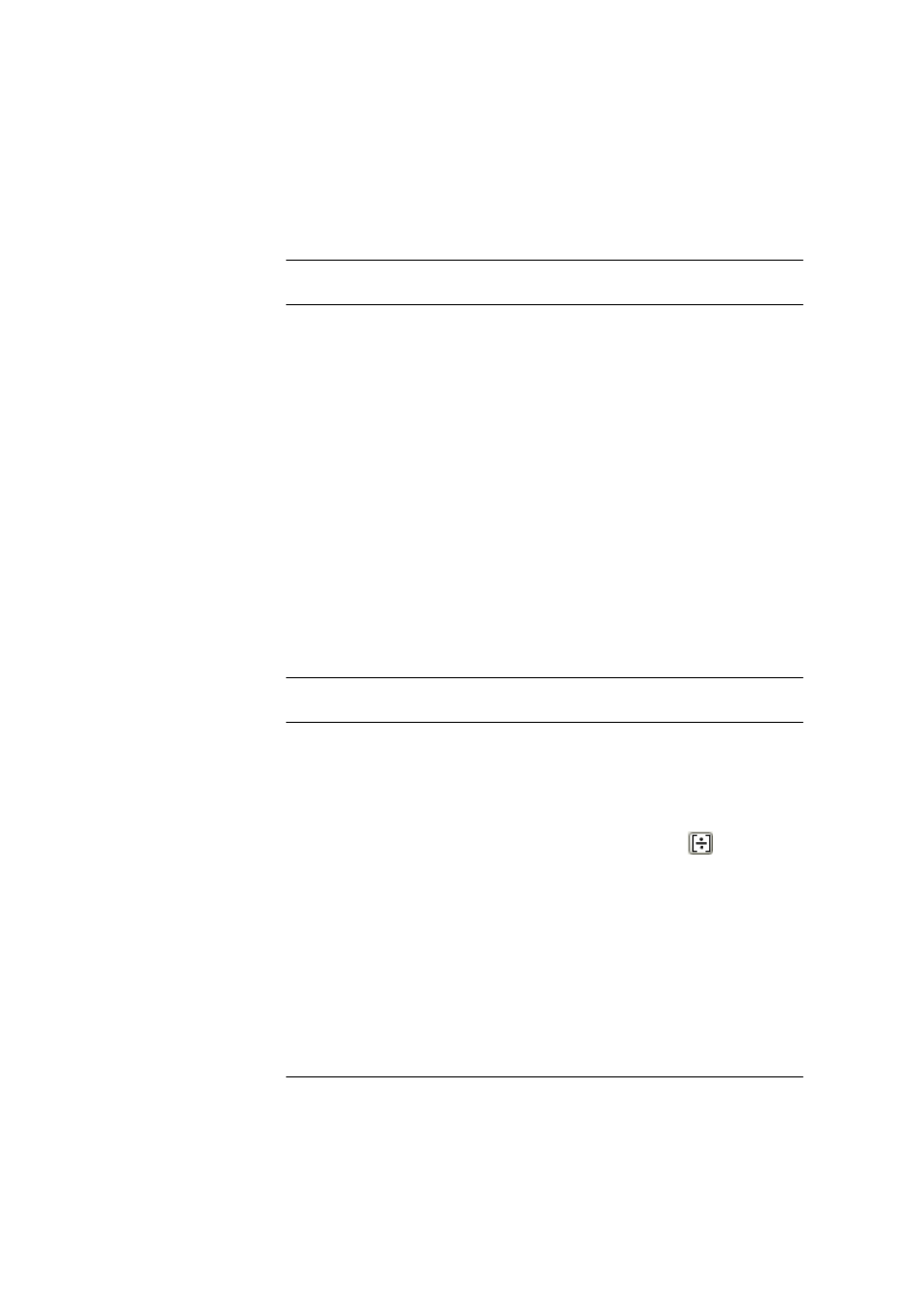
5.6 Evaluation subwindow
■■■■■■■■■■■■■■■■■■■■■■
606
■■■■■■■■
viva 1.0 (for Process analysis)
5.6.6.6
Defining result
Dialog window: Method
▶ Evaluation ▶ Results ▶ User-defined
results
▶ [Edit] ▶ New... / Properties... ▶ Define result
Result type
Selecting the type of user-defined result.
Selection
Single result | Multiple result
Default value
Single result
Single result
User-defined single result that is automatically calculated.
Multiple result
User-defined multiple result that is automatically also calculated from
an automatically generated result with the help of the specified for-
mula for all substances of the selected measuring command. A corre-
sponding result variable is generated for each substance. User-defined
multiple results appear automatically in the result table of a VA mea-
suring command with the other default results of this command.
Result name
Name of the user-defined result. The name has to be unique within the
method. The result can be reused under the designation RS.'Command
name'.'Substance name'.'Result name'[.VAL] (single result) or
RS.'Command name'.ASU.'Result name'[.VAL] (ASU = All substan-
ces; multiple result).
Entry
40 characters
Default value
'empty'
Properties
Formula
Field for the calculation formula that can either be edited directly or be
created with the formula editor by clicking on the symbol
. The for-
mula defines the type (Number, Text or Date/Time) of the result.
After the formula has been defined, it is mandatory that the suitable unit
be selected for the result.
Unit
Unit of the calculated result for the output (text only) that can be reused
under the designationRS.'Command name'.'Substance name'.'Re-
sult name'.UNI (single result) or RS.'Command name'.ASU.'Result
name'.UNI (ASU = all substances; multiple result).
Entry
60 characters
