Metrohm viva 1.0 (process analysis) User Manual
Page 127
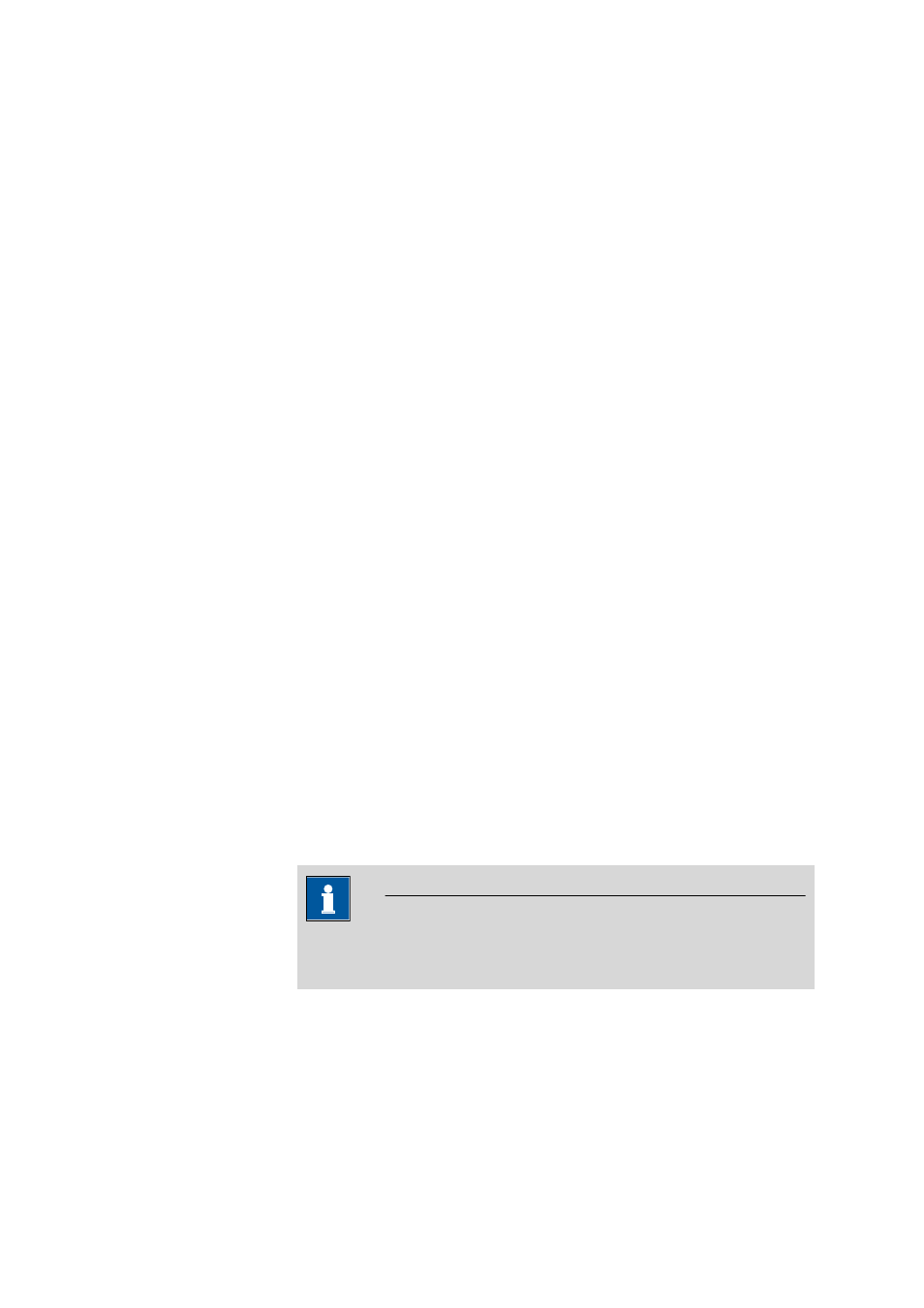
■■■■■■■■■■■■■■■■■■■■■■
3 Workplace
viva 1.0 (for Process analysis)
■■■■■■■■
115
■
Method selection without assignment ID
The method selected in the Method field is loaded.
■
Method selection with assignment ID
If the option Method selection by assignment ID is activated on
the Process tab in the properties of the single determination (see
Chapter 3.6.3.8.4, page 119), then the method defined in the sample
assignment table will be loaded (see Chapter 3.4.1, page 104).
3 - Start test
The following checks and actions are triggered during the start test:
■
Permission to carry out the method?
Check whether the logged-in user has the permission to carry out the
required method (see Chapter 5.4.2.3, page 370).
■
Method runnable?
Check whether the requested method is runnable. In the case of non-
runnable methods, a prompt will appear asking to carry out the
method check and to modify the method accordingly (see Chapter
5.2.5, page 360).
■
Instrument (module) and rack check
Check whether the instruments (or instrument types), instrument mod-
ules (e.g. measuring input, tower, etc.) and racks requested in the
instrument-specific commands are present and available or assigned. If
an instrument has not yet been assigned in a command, then the
Device assignment dialog window will open for the assignment of
the instrument.
■
Checking solutions
Check whether the solutions requested in the instrument-specific com-
mands are present and available.
■
Checking dosing units
Check whether the dosing units requested in the instrument-specific
commands are present and available.
■
Checking sensors
Check whether the sensors requested in the instrument-specific com-
mands are present and available.
NOTE
The start test can also be triggered manually in the status READY using
the Tools
▶ Run test menu item.
4 - Method start
The following checks and actions are triggered with the method start:
