Metrohm viva 1.0 (process analysis) User Manual
Page 741
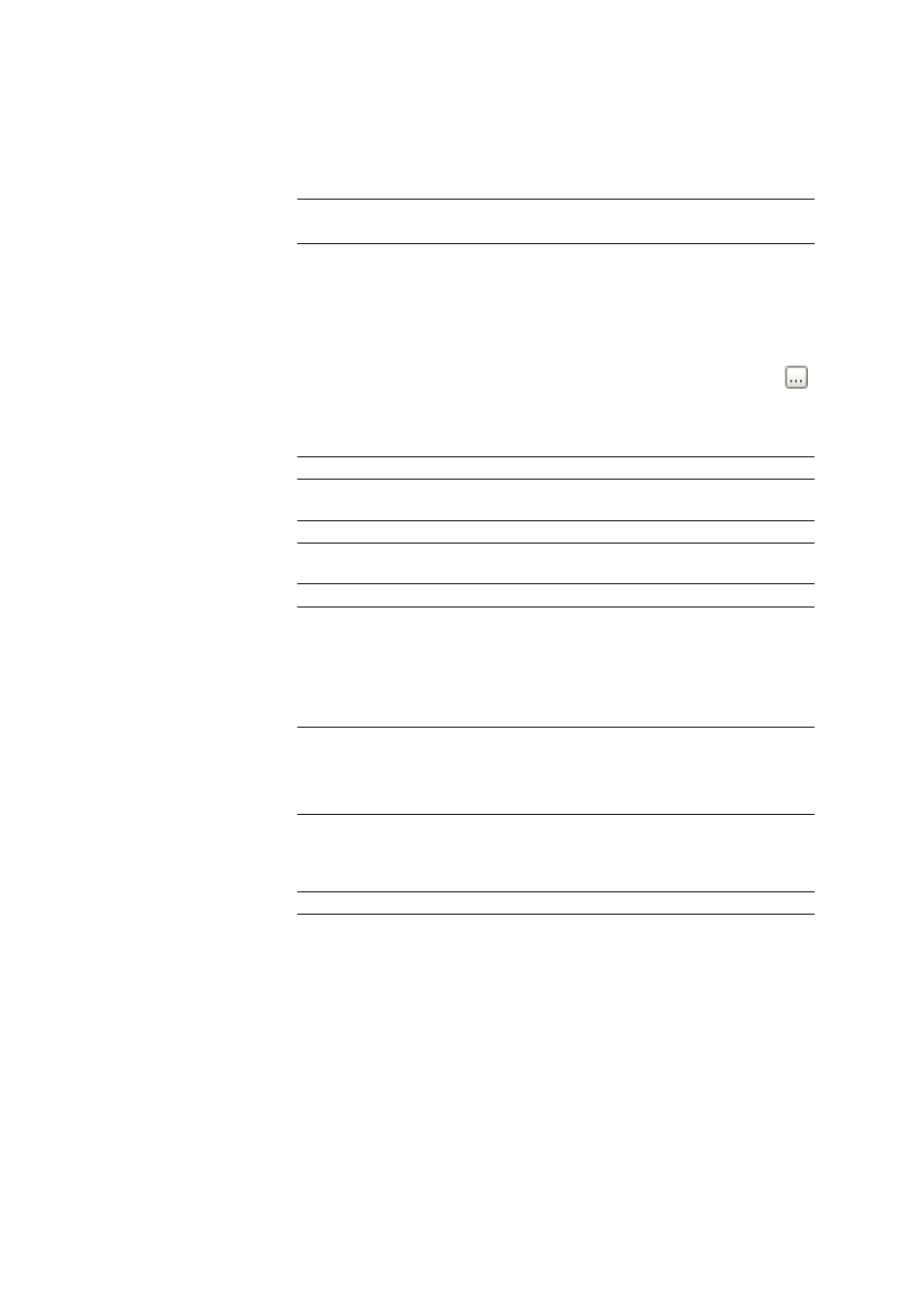
■■■■■■■■■■■■■■■■■■■■■■
6 Configuration
viva 1.0 (for Process analysis)
■■■■■■■■
729
Type
Selection of the type for a new common variable. For existing common
variables, the type will only be shown; it cannot be edited.
Selection
Number | Text | Date/Time
Default value
Number
Value
Value of common variables. This value can be assigned in a method or
entered manually. It is available for methods that use the common varia-
ble as variable 'CV.Name' (short form) for calculations.
For type Date/Time variables, the date can be selected by clicking on
in the Select date dialog window.
Type = Number
Input range
-1E+99 - 1E+99 (max. 15 places)
Type = Text
Entry
256 characters
Type = Date/Time
Selection
Date selection
Value (unit)
Designation of the unit. If a value is assigned automatically, then the unit
will be automatically entered here. It is available for methods that use the
common variable as variable 'CV.Name.UNI' for calculations.
Entry
20 characters
Selection
'empty' | mol/L | mmol/L | µmol/L | g/L | mg/L |
µg/L | mg/mL | ppm | % | mEq/L | mL | µg
Default value
mol/L
Comment
Possibility of entering remarks about the common variable.
Entry
256 characters
Assignment date
Date and time of last value assignment; this is entered automatically each
time that a value is assigned automatically or entered manually.
