15 ip dhcp snooping binding user-control max-user, Ip dhcp snooping binding user, Control max – PLANET XGS3-24042 User Manual
Page 458: User
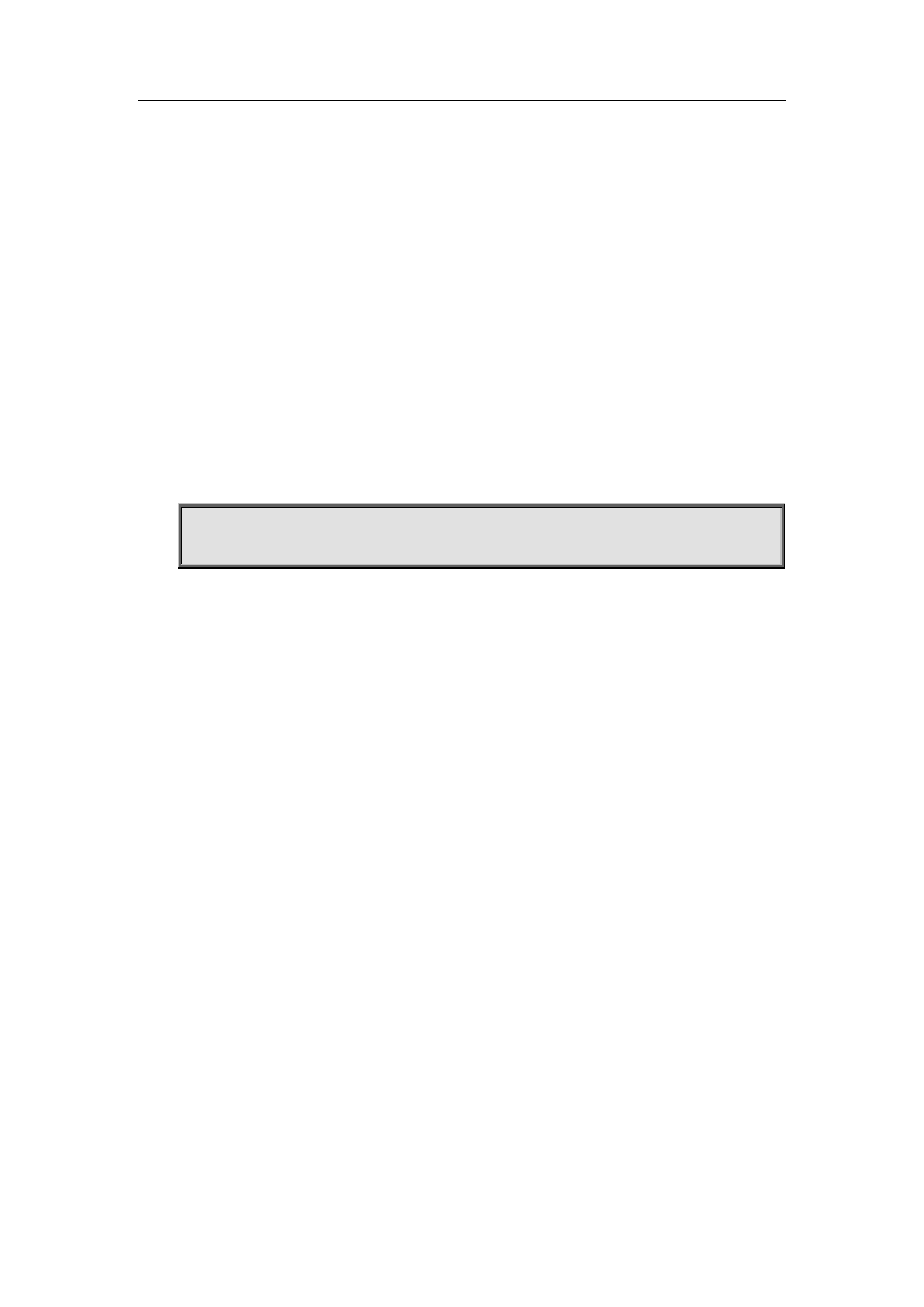
30-97
no ip dhcp snooping binding user-control
Function:
Enable the binding user funtion.
Command Mode:
Port Mode.
Default Settings:
By default, the binding user funciton is disabled on all ports.
Usage Guide:
When this function is enabled, DHCP SNOOPING will treat the captured binding information as
trusted users allowed to access all resources. This command is mutually exclusive to“ ip dhcp
snooping binding dot1x“ command.
Only after the DHCP SNOOPING binding function is enabled, the binding ARP function can be set.
Example:
Enable the binding USER funciton on port ethernet1/0/1.
switch(config)#interface ethernet 1/0/1
switch(Config- Ethernet 1/0/1)# ip dhcp snooping binding user-control
Relative Command:
ip dhcp snooping binding enable
ip dhcp snooping binding dot1x
30.15 ip dhcp snooping binding user-control max-user
Command:
ip dhcp snooping binding user-control max-user
no ip dhcp snooping binding user-control max-user
Function:
Set the max number of users allowed to access the port when enabling DHCP Snooping binding
user funciton; the no operation of this command will restore default value.
Parameters:
Command Mode:
Port Configuration Mode.
Default Settings:
The max number of users allowed by each port to access is 1024.
Usage Guide:
This command defines the max number of trust users distributed according to binding information,
with ip dhcp snooping binding user-contrl enabled on the port. By default, the number is 1024.
