12 show history all-users, Show history all, Users – PLANET XGS3-24042 User Manual
Page 1157
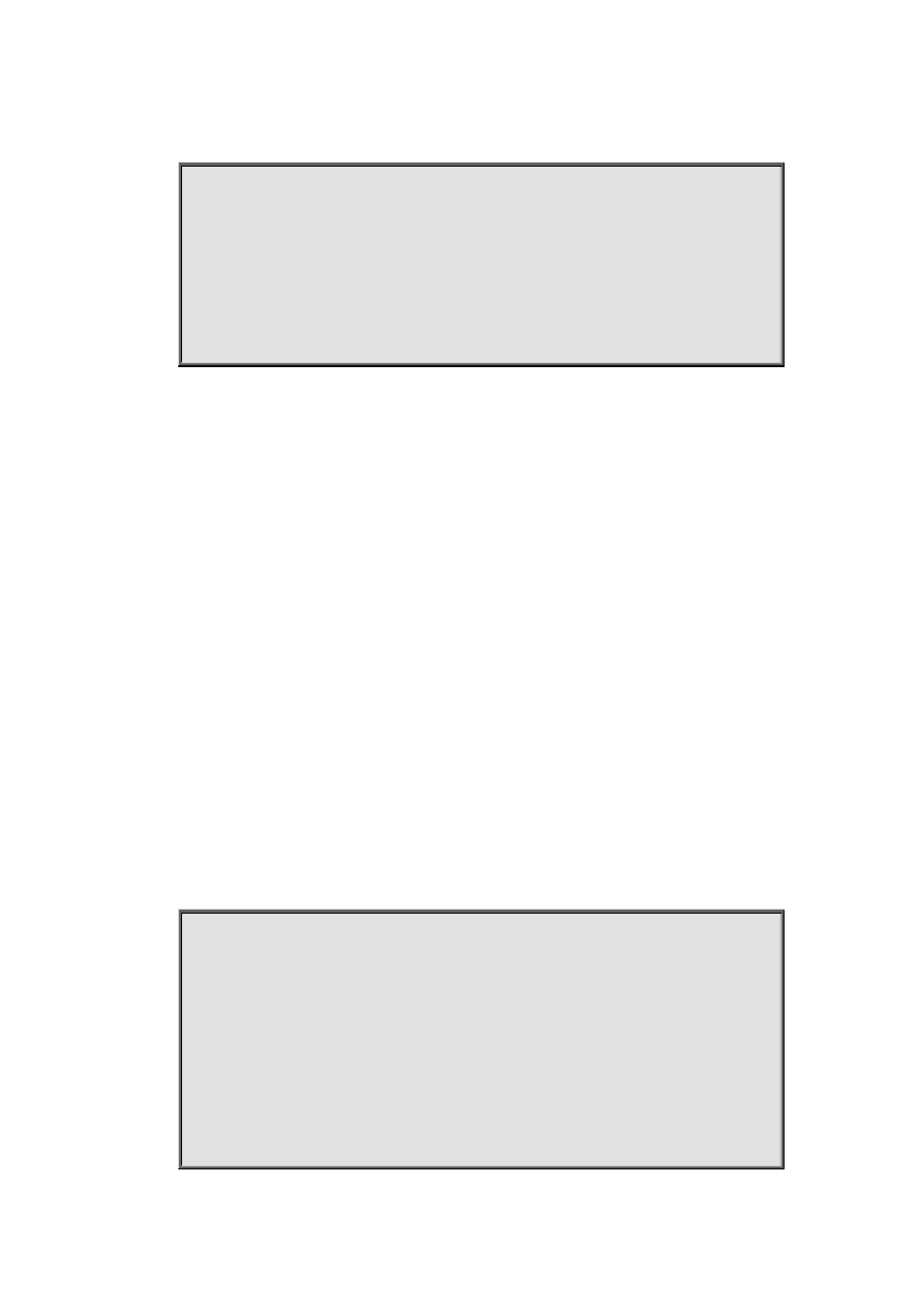
72-13
Example:
Switch#show history
enable
config
interface ethernet 1/0/3
enable
dir
show ftp
72.12 show history all-users
Command:
show history all-users [detail]
Function:
Show the recent command history of all users.
Parameter:
[detail] shows user name of the executing command. IP address of the user will be shown when
logging in the executing command through Telnet or SSH.
Command Mode:
Admin and configuration mode
Usage Guide:
This command is used to show the recent command history of all users, including time, logging type,
executing command, etc.
Notice: The user can only check the command history of other users whose purview should not be
higher than oneself.
Example:
Switch(config)#show history all-users detail
Time Type User Command
0w 0d 0h 2m Telnet/SSH admin show history all-users detail 192.168.1.2:1419
0w 0d 0h 1m Telnet/SSH admin show history all-users 192.168.1.2:1419
0w 0d 0h 1m Console Null show history all-users
0w 0d 0h 1m Console Null end
0w 0d 0h 1m Console Null ip address 192.168.1.1 255.255.255.0
0w 0d 0h 0m Console Null in v 1
0w 0d 0h 0m Console Null telnet-server enable
