Echelon LonMaker User Manual
Page 96
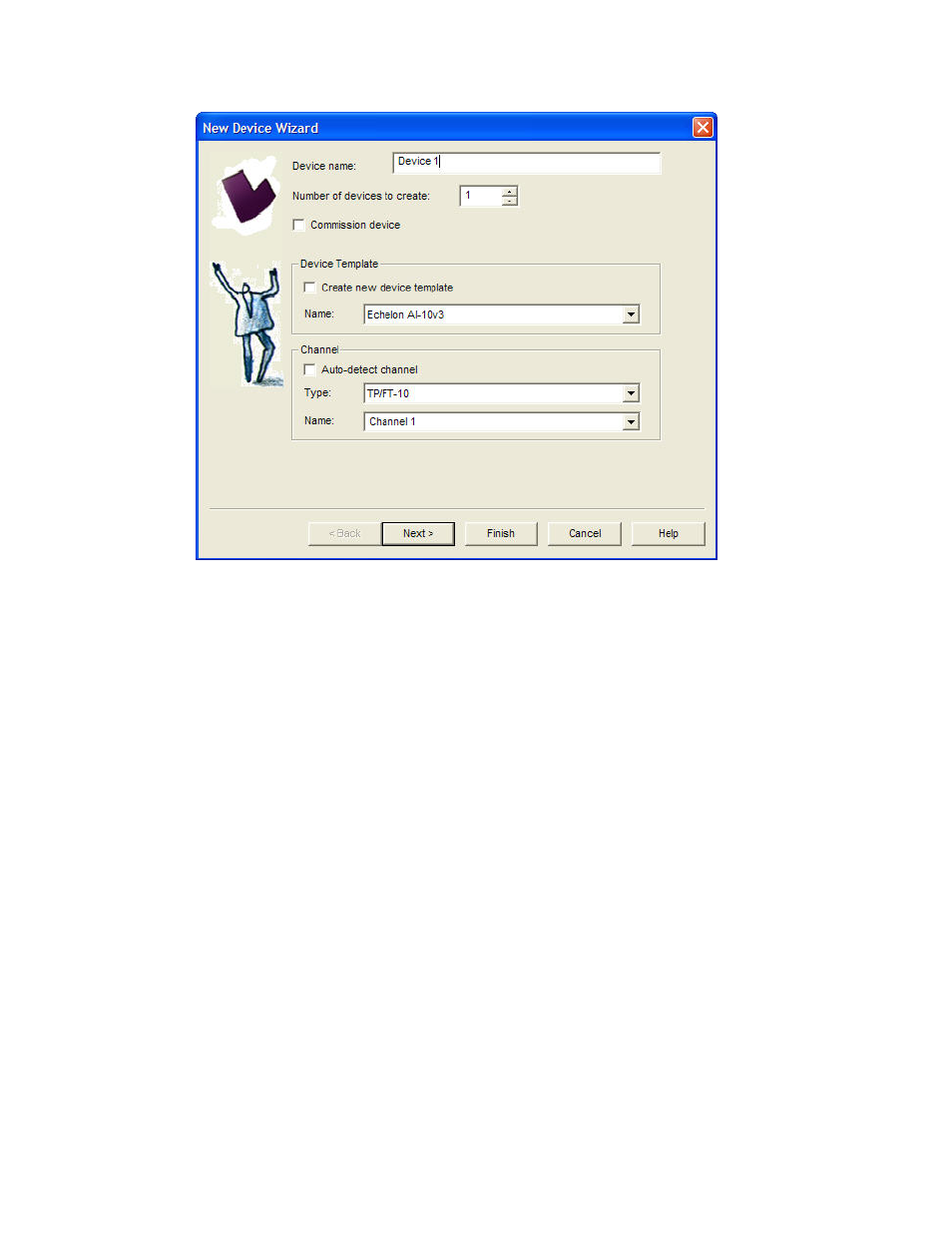
80
Designing Networks
2. Enter the following information for the device.
Device Name
Enter the name of the device. This name must be unique within the
currently displayed subsystem. The device name may be up to 85
characters and include embedded spaces, but it may not include
period, backslash, colon, forward slash, or double quote characters.
The default device name is the abbreviated device shape name
followed by a dash, a space, and the instance number “1”. The
instance number in the default device name is incremented one for
each subsequent device of that type you create. For example, the
default device name of the first analog input device you create is
“AI- 1”, the second is “AI- 2”, and so on.
You can change this default naming convention by opening the
LonMaker menu, clicking LonMaker Options, and then clicking
Naming Options. See Naming Options in Appendix A for
information on how to use the options on this page to change the
default naming convention.
Number of Devices to
Create
Select the number of devices to be created. If you create more than
one device, the LonMaker tool will automatically increment the
instance number in the default names of the additional devices and
place them on the drawing adjacent to the first shape. If the device
name does not contain an instance number at the end, the
LonMaker tool will append the instance number 1 to the second
device (for example, “Device” for the first device becomes “Device
1” for the second device), and it will increment the instance number
for additional devices.
Commission Device
Select this check box to commission the device after defining it.
This option is disabled if you are creating more than one device.
