Lonmaker design manager – Echelon LonMaker User Manual
Page 19
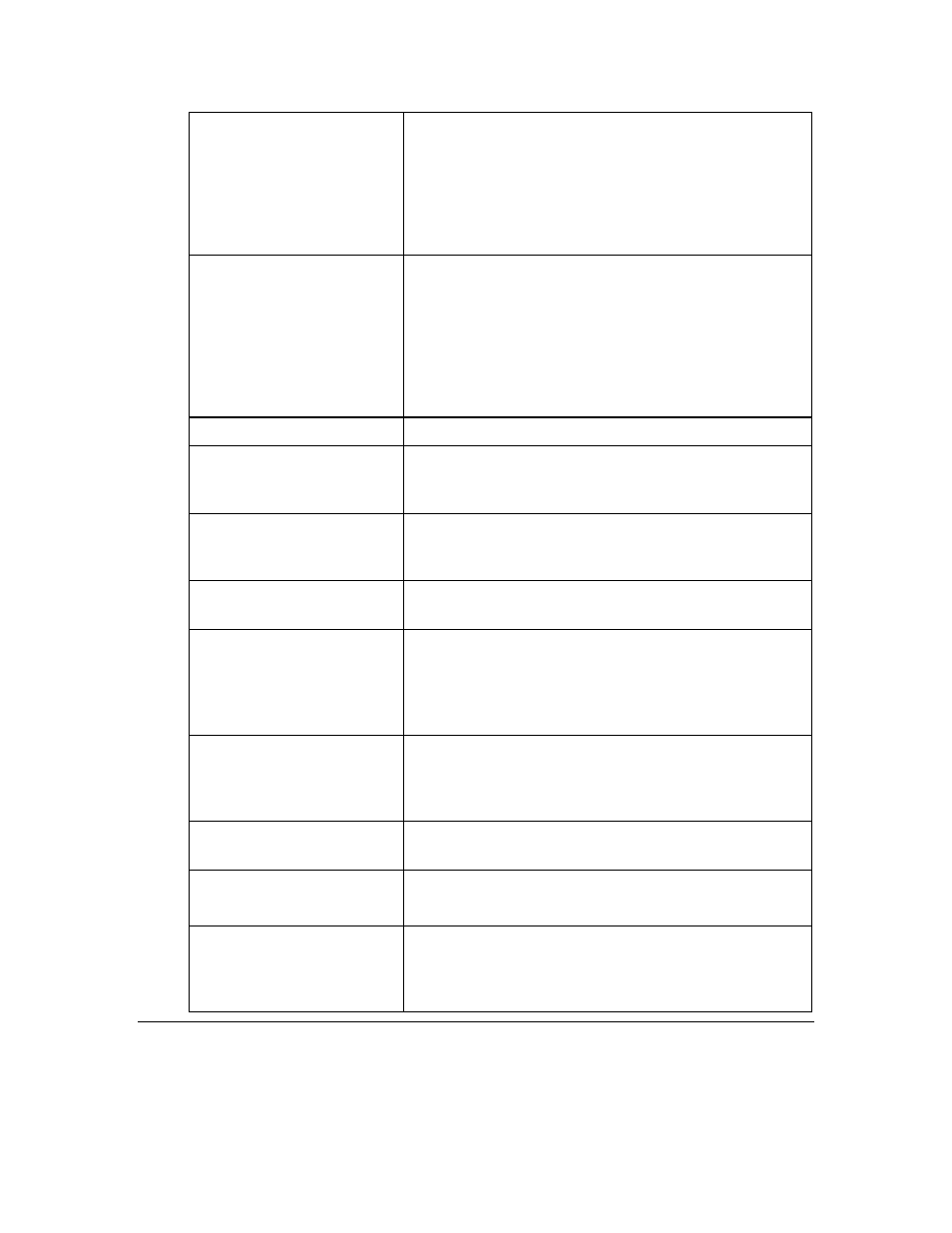
LonMaker User’s Guide
3
Functional Blocks
• One-page wizard
• Automatic device selection
• Device re-assignment with the Connector tool
• Simplified shape menu
• Dynamic functional blocks
• Dynamic network variables on application functional
blocks
Connections
• Simplified Connector tool
• Automatic connection type selection
• Fast connection property modification
• New connection descriptions
• More default connection descriptions
• New connection property modification
• Connection hiding
• Connection reference shape alignment
Monitoring
• New Data Point shape
Network Explorer
• Network variable access
• Channel and device template views
• Device template menu
Multi-User Modification
• Automatic drawing synchronization
• LNS event tracking
• LonMaker event log
Resource Usage Reports
• Network resource report
• Alias table summary
Application Integration
• XML export to other applications and reports
• XML import from other applications
• LonMaker network report
• Automatic extension record copying
• Plug-in disable/enable
LNS network database
• Hot backup while the LNS Server is running
• Scheduled backup
• Automatic resynchronization
• LNS network database validation and repair
Visio 2003 Integration
• Tablet PC support
• LonMaker drawing markup with digital ink
Windows Compatibly
• Compatible with Windows XP Professional and
Home Editions, Windows 2003 server, and Windows
2000
Performance
• Faster device, router, functional block, channel, and
connection creation
• Faster commissioning
• Faster resynchronization
LonMaker Design Manager
The LonMaker Design Manager has been enhanced to provide greater flexibility in customizing your
networks, and to speed up creating and opening networks.
