Echelon LonMaker User Manual
Page 193
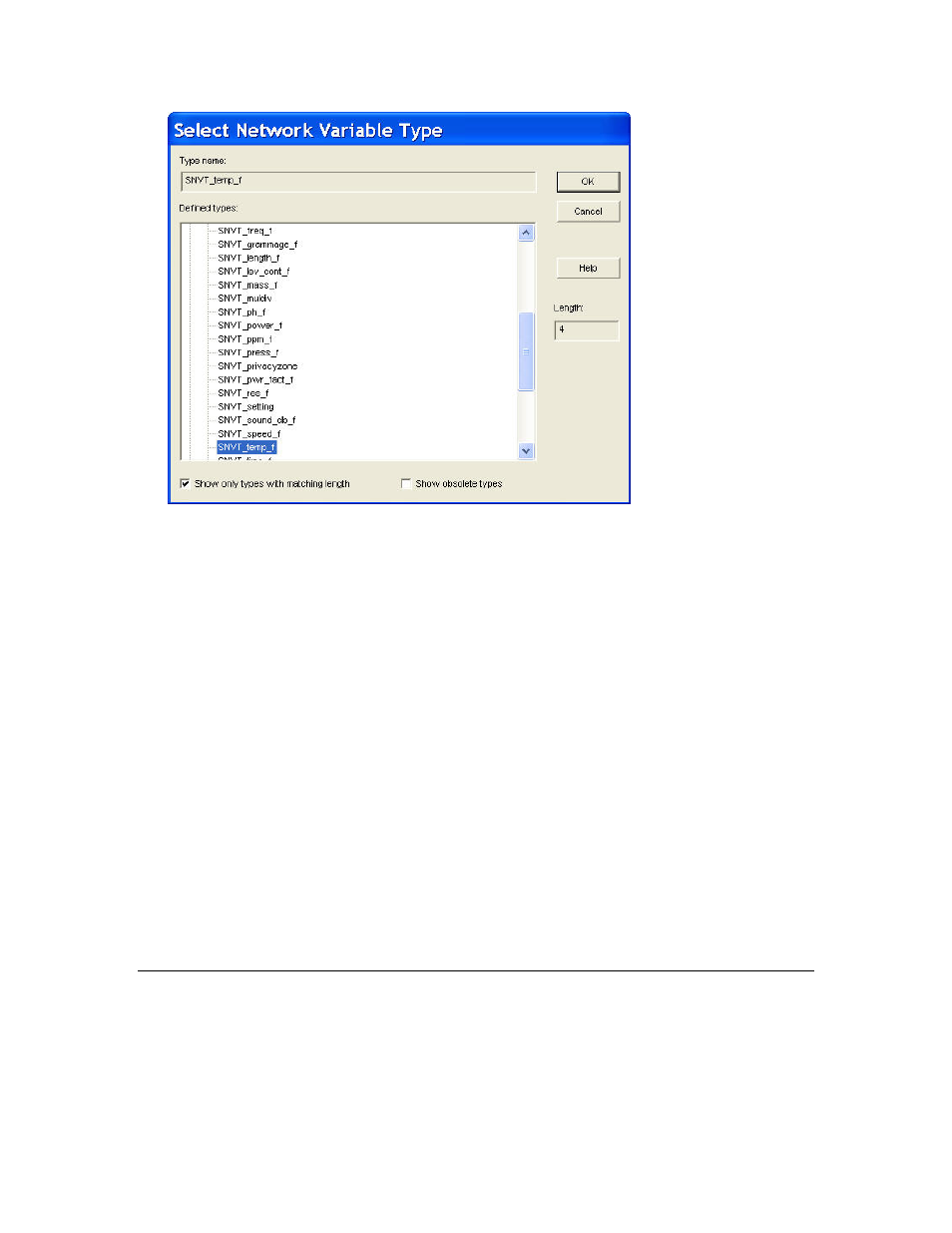
LonMaker User’s Guide
177
This dialog lists built-in data types, and resource files containing defined network variable types
(SNVTs and UNVTs). Expand the items listed to view the available data types. Click the type for the
network variable and then click OK.
• Select the Show Only Types with Matching Length check box to display only those types with
the same size as the current network variable type.
• Select the Show Obsolete Types check box to display network variable types that are marked
obsolete in the current standard resource file set.
• The Length box displays the size (in bytes) of the currently selected type. You can customize the
sizes for the RAW, RAW_HEX, RAW_HEX_PACKED, and STRING built-in data types and
for the SNVT_scene_cfg configuration property.
Notes:
• Resource files for both the L
ON
M
ARK
standard types and Echelon user-defined types are included
with the LonMaker tool. Device manufactures may also supply their own resource files for their
user-defined types and formats. These are typically installed with the manufacturer’s plug-in.
• For more information on specific standard network variable types (SNVTs) and standard
configuration property type
• For more information on user network variable types (UNVTs) and user configuration property
types (UCPTs), see the documentation included with the functional blocks containing the network
variable or configuration property. For information on Echelon’s UNVTs and UCPTs, see
For information on creating and using user types, see the L
ON
M
ARK
Resource
File Developer’s Guide in the LNS Utilities and L
ON
M
ARK
Reference Help file.
Changing a Network Variable or Configuration Property Format
You can change the format of a network variable or configuration property. A network variable or
configuration property format specifies how the raw data contained within a network variable or
configuration property is translated for display or for use by an application. The format also specifies
how data entered by you or an application is translated to the raw data to be transmitted on a
L
ON
W
ORKS
network.
