Creating application devices – Echelon LonMaker User Manual
Page 95
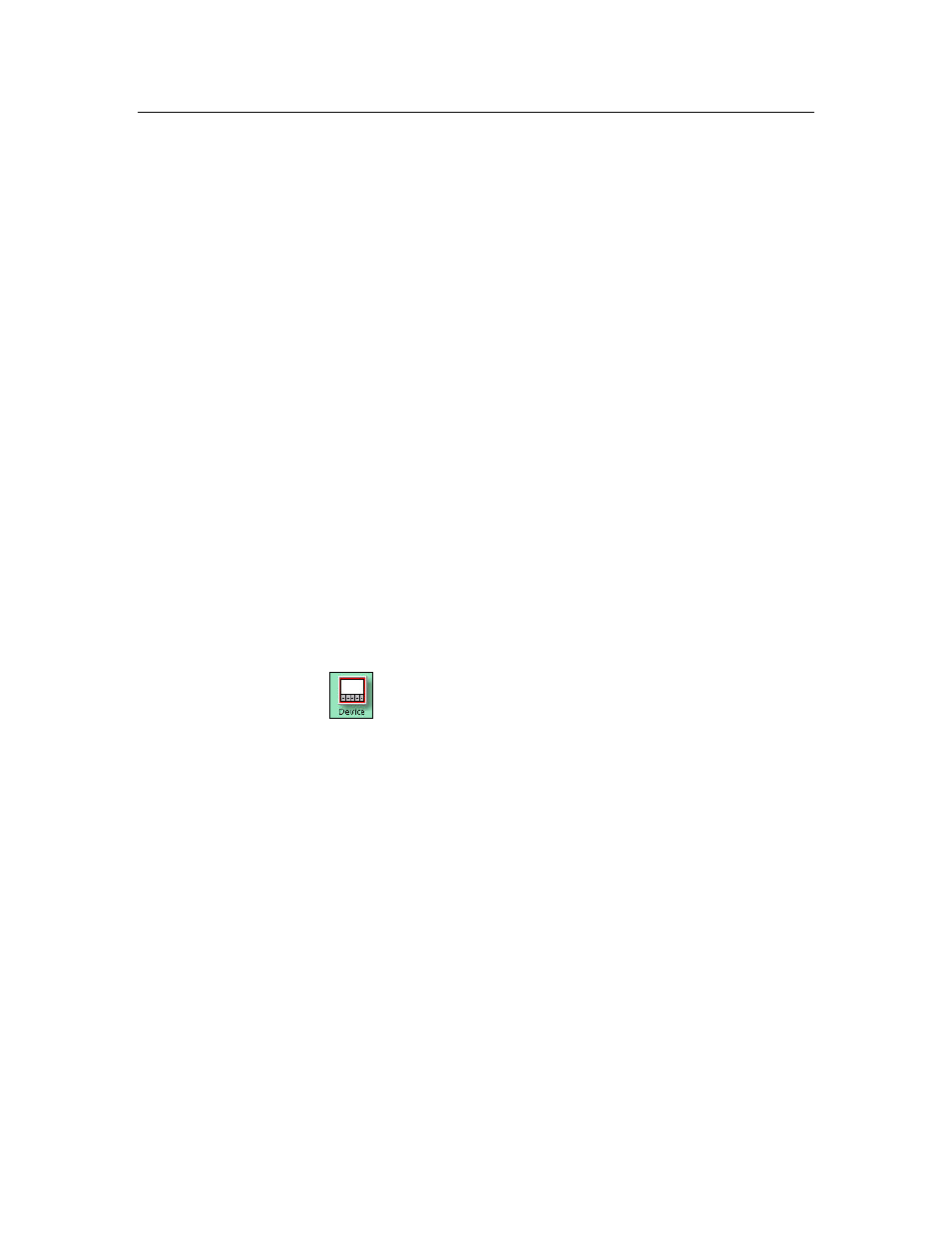
LonMaker User’s Guide
79
Creating Application Devices
An application device consists of hardware and software that runs an application and communicates
with other devices using the ANSI/CEA-709.1 (EN14908-1) protocol. An application device in a
LonMaker drawing corresponds to a physical device on the network.
To add an application device to your LonMaker drawing, you define and then commission it. To define
a device, you choose the device shape and name, as well as the template, location, channel, and
optional description for the device. You can define a device without the LonMaker tool being attached
to the network. To commission a device, you associate the physical device on the network with the
device shape that you created in the LonMaker drawing.
When you add a device to your LonMaker drawing, you must define it, but you do not have to
commission the device until you are ready to install it. This is how you design an engineered system.
You define and configure devices offsite; bring the network database onsite; and then commission the
devices. Under the ad-hoc installation scenario, you define and commission the devices in one step
while onsite.
You can create an application device in one step. To do this, you enable automatic channel selection
and then drag a custom device master shape to your LonMaker drawing, near the channel on which the
device will be attached. Otherwise, the New Device Wizard appears when you add a device shape to
your LonMaker drawing. See Using Automatic Channel Selection in this section for how to enable this
feature. See Chapter 12, Creating and Using LonMaker Shapes and Stencil, for how to create and use
custom device master shapes.
The first page of the New Device Wizard includes a Commission Device check box for
commissioning the device. To commission the device immediately after defining it, select this check
box. The wizard prompts you to identify the physical device before adding the Device shape to your
LonMaker drawing (see Commissioning Devices and Routers in Chapter 5, Installing Networks for
more information). Otherwise, the wizard will add the Device shape to your network drawing after you
have finished defining it.
To create a device in a LonMaker drawing, follow these steps:
1. Drag a Device shape
from the LonMaker Basic Shapes stencil or other stencil to the
drawing page. The New Device Wizard appears unless you enabled automatic channel selection
and dropped a custom device master shape near a channel shape.
