Exporting the lonmaker event log – Echelon LonMaker User Manual
Page 252
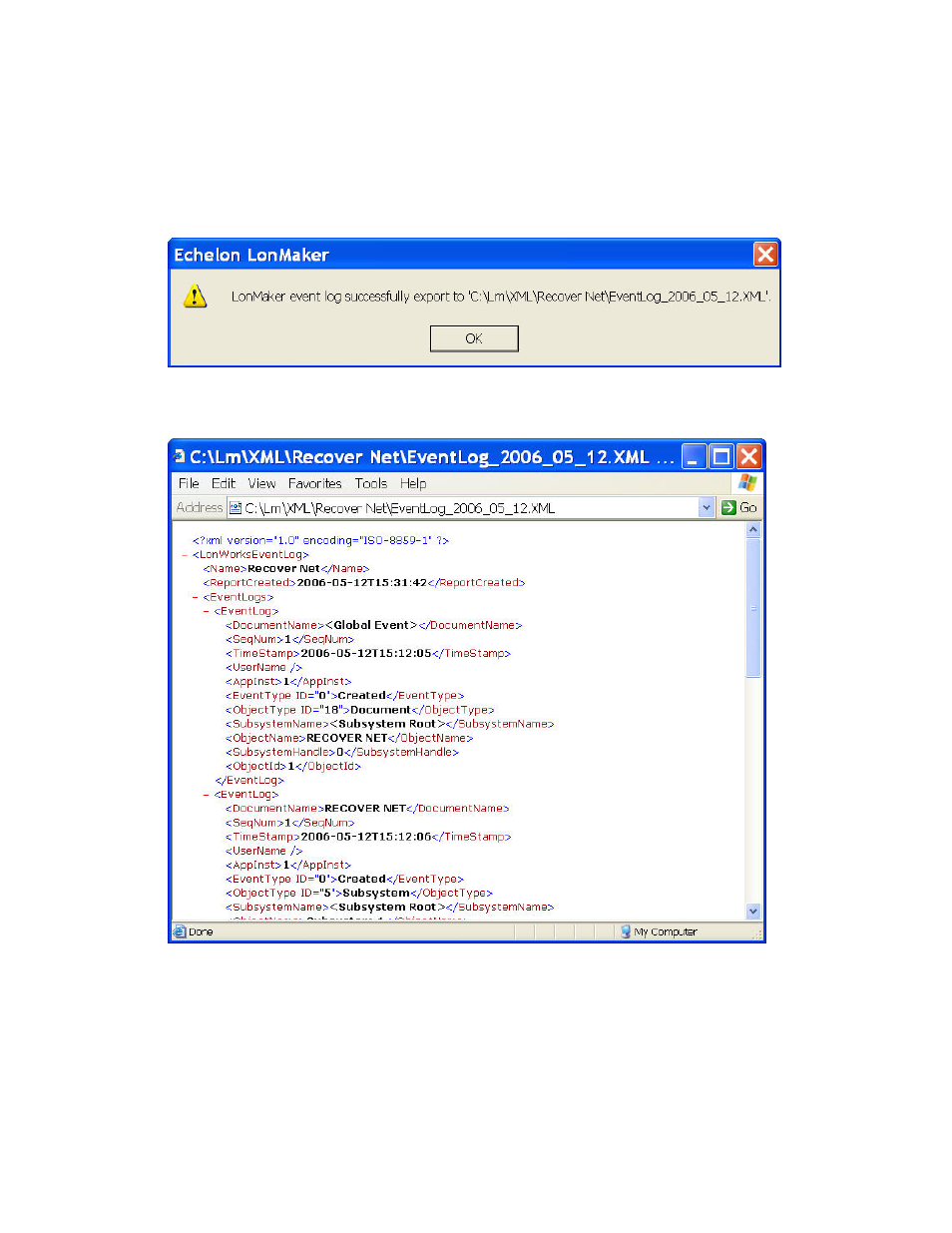
236 Maintaining
Networks
Exporting the LonMaker Event Log
You can export the LonMaker event log to an XML file to work with the log information in another
application. To export the LonMaker event log to an XML file, open the LonMaker menu, point to
Synchronization, and then click Export Event Log. A message appears stating that the LonMaker
event log has been successfully exported, and displaying the full path of the XML file. The XML file
will be exported to C:\XML\<network name>\EventLog_year_month_date_[version].
To view the exported LonMaker event log, find the XML file in C:\XML\network name and
double-click it. The file opens in your default XML viewing application, which is Internet Explorer
unless you change it. You can also open the XML file from a text or XML editor or report generator.
The exported XML version of the LonMaker event log contains the following information for each log
entry.
• DocumentName. Name of the LonMaker drawing in which the event occurred.
• SeqNum. The unique ID (within the LonMaker drawing) of the event.
• TimeStamp. Date and time at which event occurred in the format year-month-date-time.
• UserName. The user who generated the event.
