Echelon LonMaker User Manual
Page 149
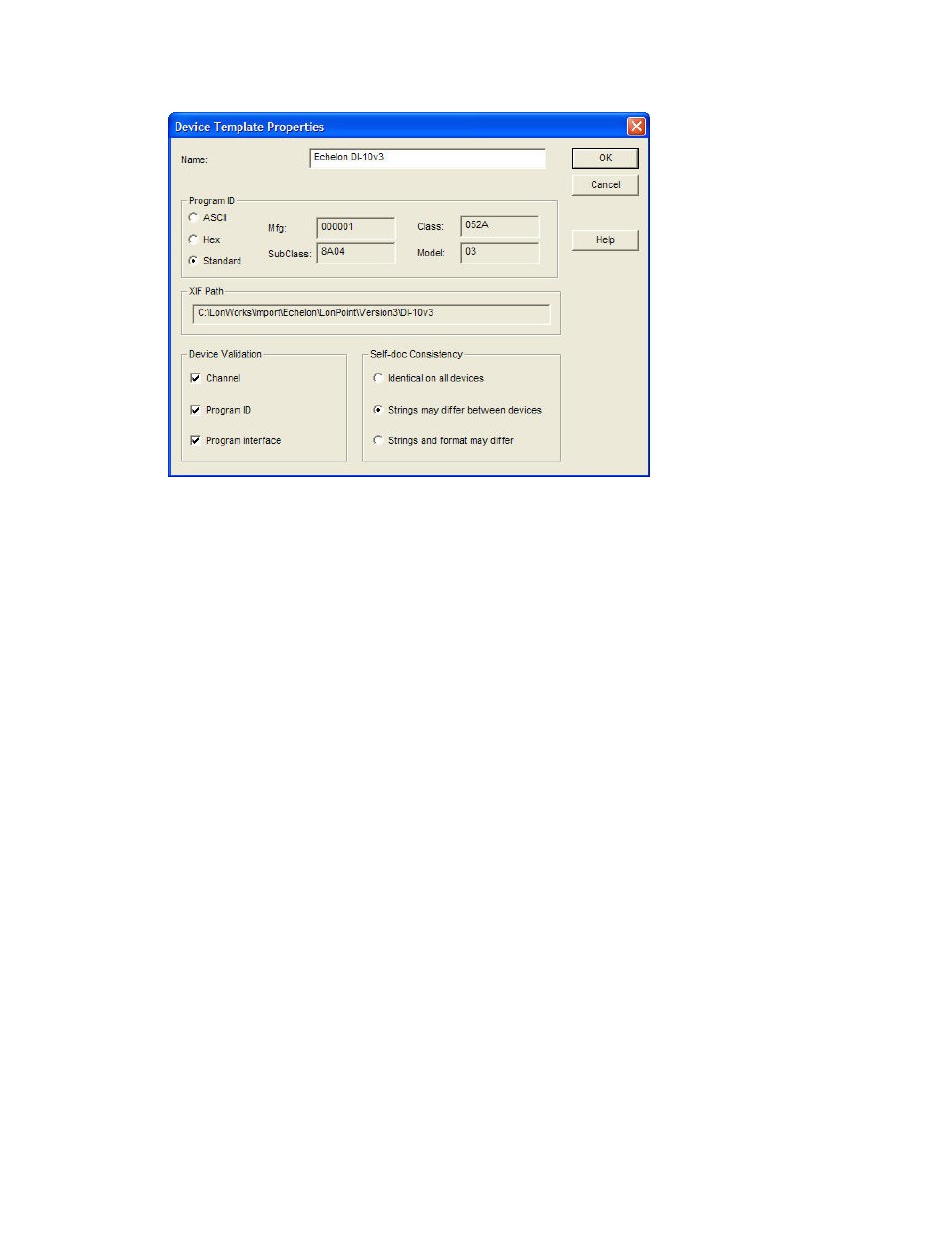
LonMaker User’s Guide
133
The Device Template Properties dialog box contains the following options:
Name
Specifies the name of the device template. You can change the
device template name to any other valid, unique name.
Program ID
Displays the program ID of the device template. You can select one of the
following options for displaying the program ID (this selection does not
change the program ID):
• ASCII. Displays the program ID as an ASCII string. Non-
printable characters are displayed as “/xHH”, where HH is the hex
value of the unprintable byte.
• HEX. Displays the program ID as hexadecimal numbers
• Standard. Displays the program ID as standard program ID
fields. If the program ID is not a standard program ID (the
leading nibble value is not 8 or 9), this display option is
unavailable.
XIF Path
Displays the name of the XIF file used to create the device template
(if known). The path specified is relative to the LonWorks Import
folder on the LNS server computer.
Device Validation
Selects which validation steps are performed by the LNS Server
when you commission devices that use the selected device template.
When you commission a device, the LNS Server by default will
validate that the physical device is on the correct assigned Channel
and that the device template has the same Program ID and
Program Interface (XIF) defined in the network database.
Clearing these check boxes may reduce the time required to
commission a device. This may be useful when you are
commissioning a large number of devices on a slow channel such as
power line, or when commissioning time is very expensive such as a
remote LNS Server communicating over a dial-up connection.
If you clear the check boxes, make sure that all devices using the
selected device template contain the correct program information
