Echelon LonMaker User Manual
Page 57
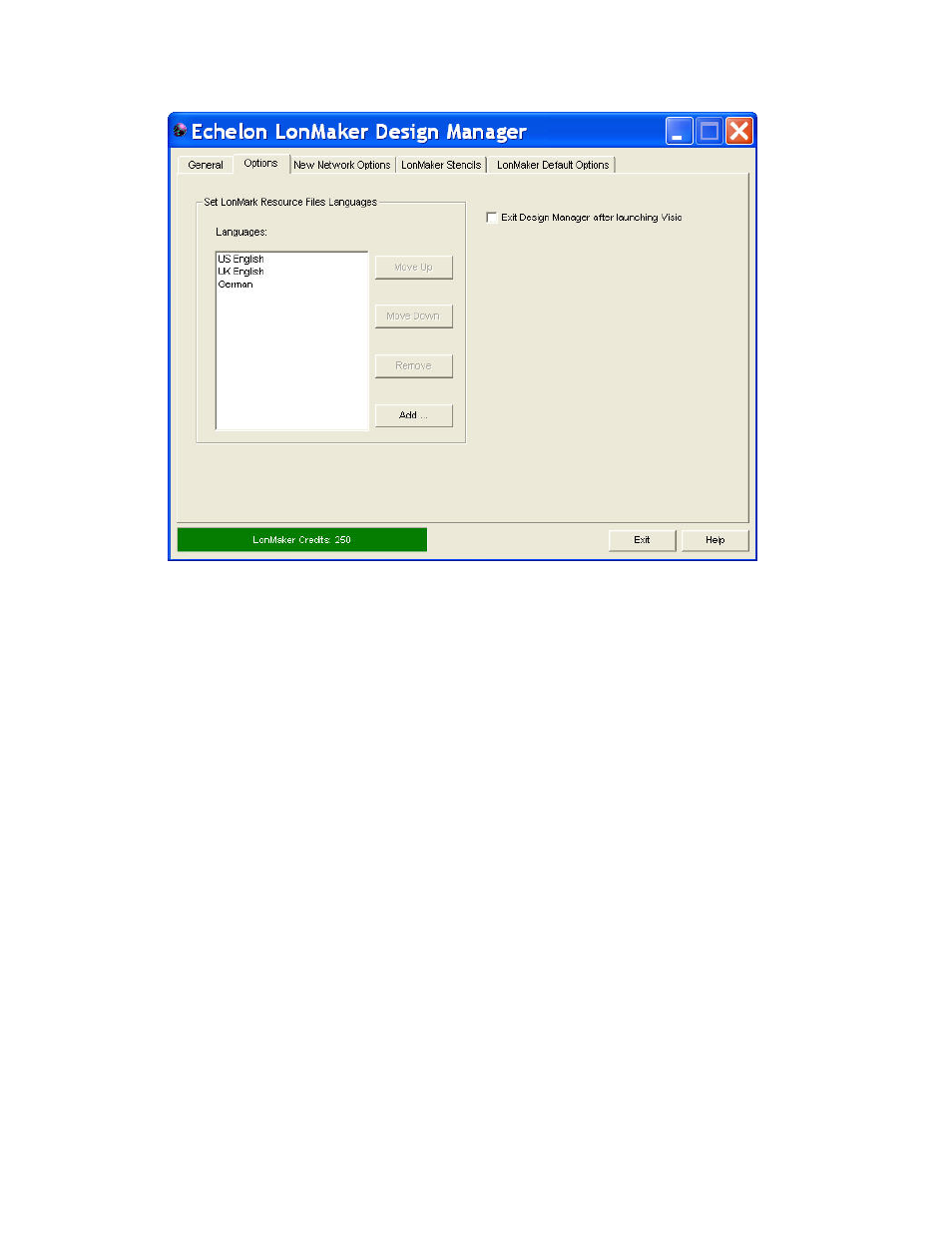
LonMaker User’s Guide
41
The LonMaker Design Manager’s Options tab contains the following options:
Set L
ON
M
ARK
Resource Files
Languages
Allows available language-specific L
ON
M
ARK
resource files to be
added, removed, or reordered in the languages list. When searching
for a resource definition such as an NV field name, the LonMaker
tool searches the first language file in the list for the device
information, then the second language file in the list, and so on until it
finds the information for the specified device. If no match is found
and the device information is found in the corresponding U.S. English
file, the English text will be used to display the information. U.S.
English is the default language and cannot be removed from the list.
The language-specific L
ON
M
ARK
resource files added to the list must
be installed and available to the LonMaker tool. Usually they will
have been installed if available and you click Add to add them to the
list. If you do not see language resource files you expected to see
when you clicked Add, you can still install them. Click Start,
highlight Echelon LNS Utilities, select the LNS Resource File
Utility, and follow the prompts to install the desired language
resource files.
Languages
Lists the languages in the order they will be searched for device
information.
Move Up
Moves the selected language up one position in the list.
Move Down
Moves the selected language down one position in the list.
Remove
Removes the selected language from the list.
Add
Adds a language to the end of the list.
Exit Design Manager
after Launching Visio
Selecting this option automatically closes the LonMaker Design
Manager after launching Visio.
