Echelon LonMaker User Manual
Page 376
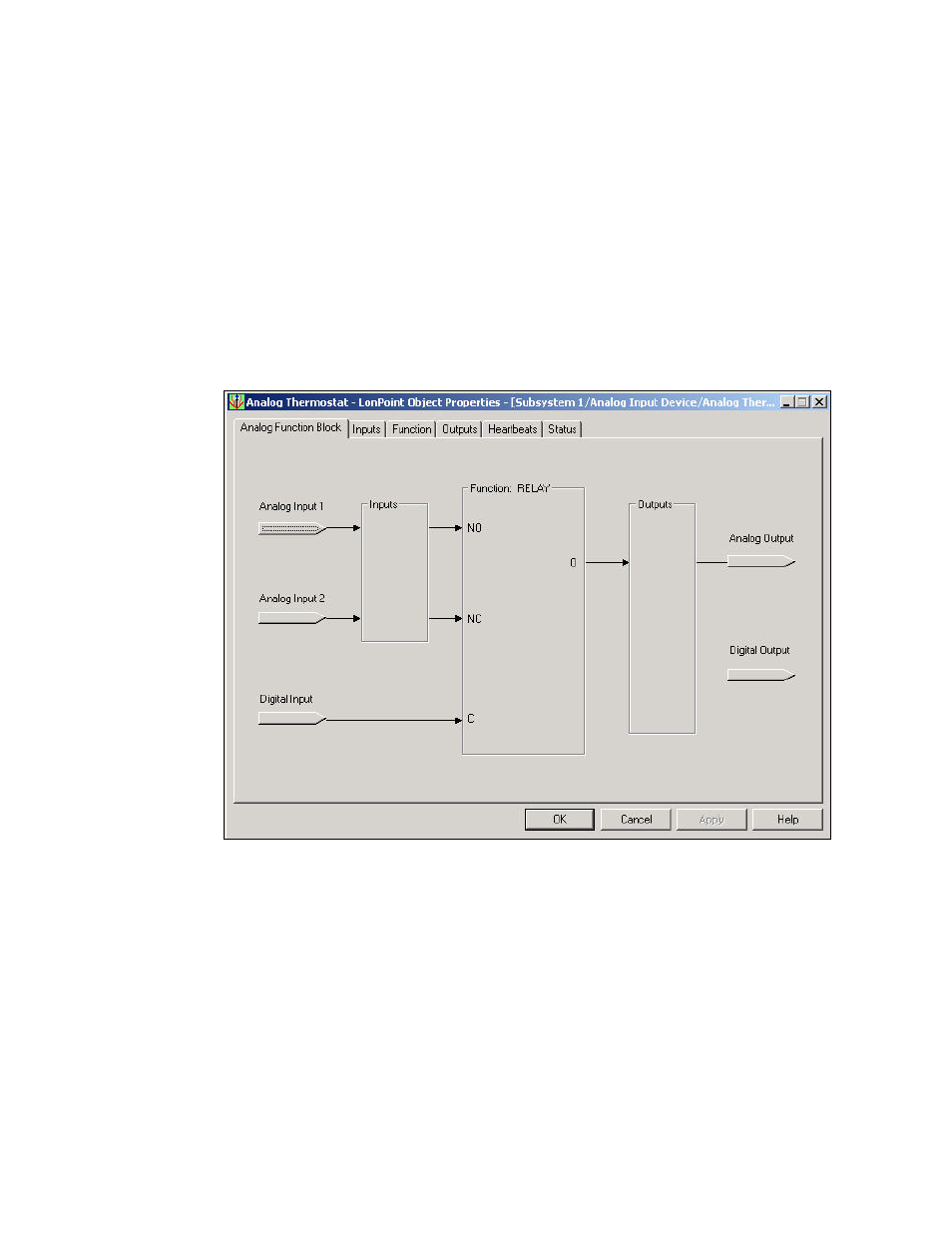
360
Appendix C - QuickStart Exercise
f. If you do not have a thermistor, you can send a value onto the network by entering an override
value and then enabling the override. To enter the override value, click the Output
Parameters tab, and then in the Override box, enter the value that you wish to send onto the
network. To enable the override, click the Status tab, and then under Object Status, click
Override On.
g. Click OK.
9. Configure the thermostat (AFB) functional block. This functional block enables the definition of
the hysteresis and the setpoint that the temperature must reach before an action is taken. In this
quick-start exercise, the action is turning on or shutting off the fan.
a. Right-click the thermostat (AFB) functional block and then click Configure on the shortcut
menu. The LonPoint Object Properties dialog opens with the Analog Function Block tab
selected.
b. Click the Inputs tab. The following dialog appears:
