Echelon LonMaker User Manual
Page 365
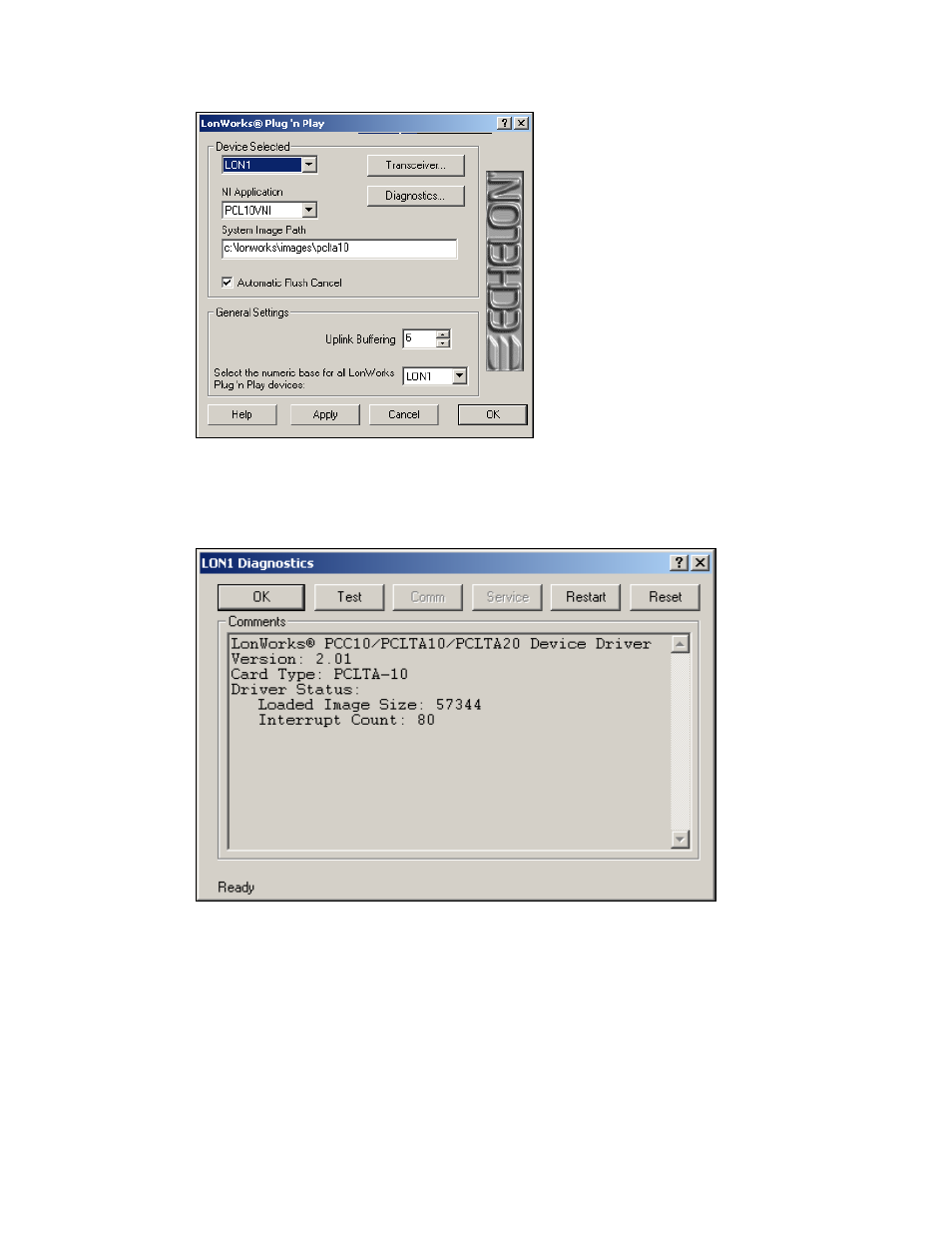
LonMaker User’s Guide
349
3. Ensure that the System Image Path matches the one used during software installation.
4. Select
PCC10VNI from the NI Application list and then click Apply.
5. Click
Diagnostics. If the PCLTA-10 software and hardware installation has proceeded
correctly, the following dialog appears (refer to the PCLTA-10 online help if it does not appear):
6. Click
Test. The following statistics should appear.
See also other documents in the category Echelon Software:
- ISI (159 pages)
- IzoT BACnet Developes (32 pages)
- IzoT Commissioning Tool (395 pages)
- IzoT FT 6000 EVK (6 pages)
- IzoT NodeBuilder (291 pages)
- IzoT Plug-in for WireShark (7 pages)
- IzoT Resource Editos (90 pages)
- FT 3120 Smart Transceiver (157 pages)
- Neuron C (268 pages)
- Neuron C (267 pages)
- OpenLNS (1081 pages)
- OpenLNS Server License (24 pages)
- LonTal Stack (247 pages)
- OpenLNS Commissioning Tool (393 pages)
- LonWorks Network XML (74 pages)
- Neuron Field Compiler (27 pages)
- OpenLDV (194 pages)
- LonScanner FX Protocol Analyzer (75 pages)
- LNS Plug-in (69 pages)
- LonBridg Server (67 pages)
- FT 5000 EVB (36 pages)
- Mini FX (139 pages)
- Mini FX/PL Examples (23 pages)
- NodeBuilder FX (300 pages)
- NodeBuilder FX/PL Examples (43 pages)
- NodeBuilder Resource Editor (90 pages)
- Mini EVK PL-20C (2 pages)
- Mini EVK (98 pages)
- Mini EVK FT (2 pages)
- LNS (368 pages)
- NodeBuilder Resource Report Generator (52 pages)
- LNS DDE Server (160 pages)
- DM-20 Device Manager (106 pages)
