Appendix c: lonmaker quickstart exercise, Lonmaker quickstart exercise – Echelon LonMaker User Manual
Page 372
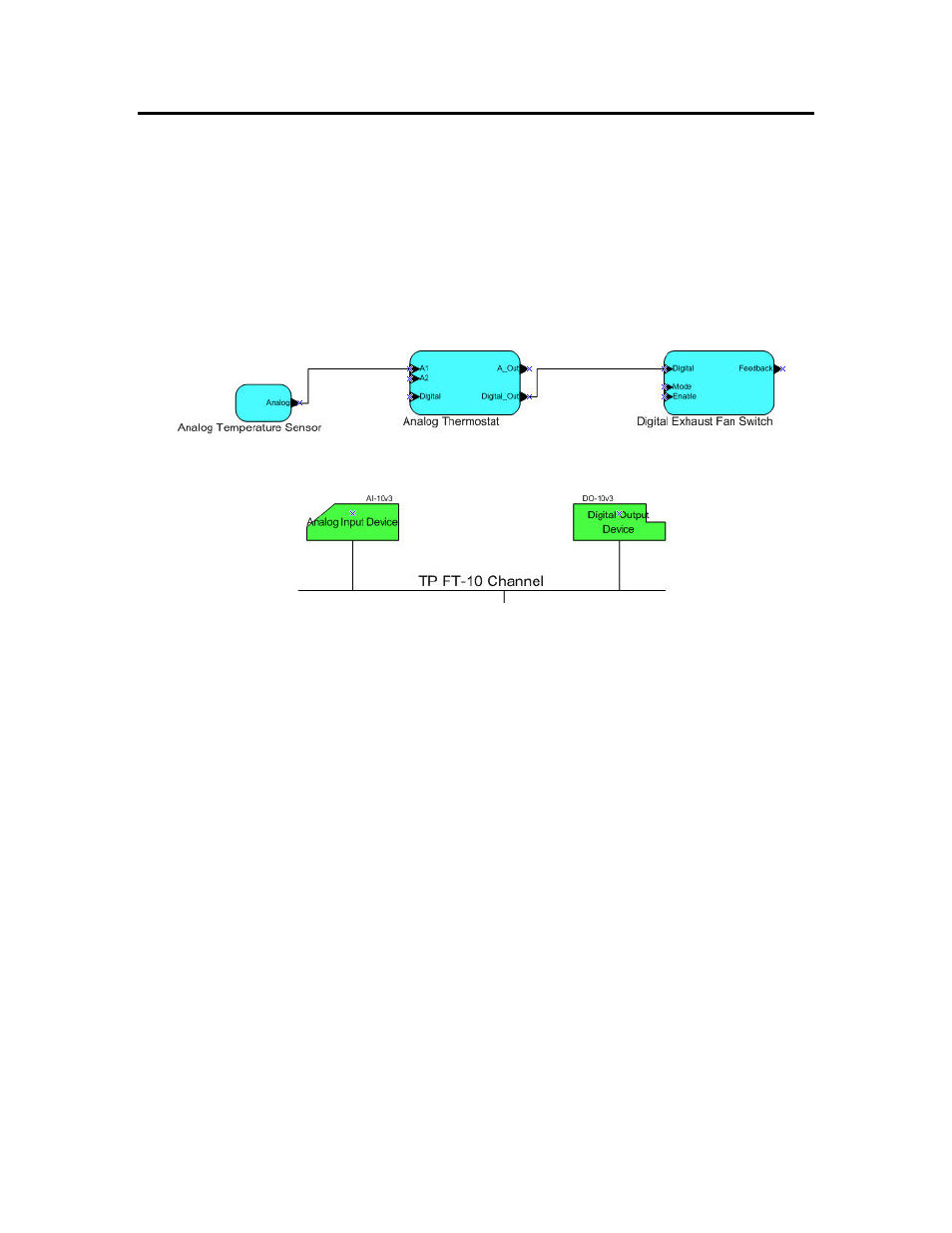
356
Appendix C - QuickStart Exercise
LonMaker QuickStart Exercise
This section shows you how to quickly create a basic, fully functioning control network using the
LonMaker tool and the LonPoint Plug-in. The LonPoint Plug-in, which is included with the LonMaker
tool, provides LonPoint-specific user interfaces for configuring properties on LonPoint devices. The
LonPoint Plug-in must be installed on your computer for this quick-start exercise, but you do not need
any physical devices.
In this quick-start exercise, you will design the following small network that monitors and controls the
temperature in a system. This is a common operation required in many control networks, and the
LonMaker tool simplifies this capability with its network design and installation features.
You will create and configure two devices: (1) an analog input device that monitors the temperature of
a system by measuring the resistance of a thermistor, and (2) a digital output device that controls an
exhaust fan. The analog input device starts the exhaust fan if the system temperature exceeds a certain
set point. After adding the devices, you will assign functional blocks to them.
For the analog input device, you will create two functional blocks: one that represents a temperature
sensor and another that represents a thermostat. The temperature sensor functional block translates
raw input values from the analog-to-digital converter on the analog input device to temperature output
values, and then passes the temperature output value to the thermostat functional block.
For the digital output device, you will create a functional block that represents the on/off switch on the
exhaust fan.
To create the quick-start example, follow these steps:
1. If you plan on working with the LonMaker tool attached to the network, install and configure your
network interface. If you are using an LNS network interface such as the
i
.LON 10 Ethernet
Adapter,
i
.LON 100 Internet Server,
i
.LON 600 LonWorks/IP Server, U10, U20, PCC-10,
PCLTA-10, PCLTA-20, PCNSI, SLTA-10, or PL-SLTA, install the network interface hardware
and configure the network driver as described in the documentation for the network interface,
which is available online
2. Place the LonMaker tool in demo mode as described in Creating LonMaker Demonstration
Networks in Chapter 10, LonMaker Credits, to prevent using credits for this exercise.
3. Create a new LonMaker demo network. See Creating a New LonMaker Network Design in
Chapter 3, Getting Started for instructions on creating a new network.
4. Optionally, you can assign a descriptive name (such as the channel type as in the figure above) for
the default channel that appears when you open your LonMaker drawing. To change the channel
