Echelon LonMaker User Manual
Page 175
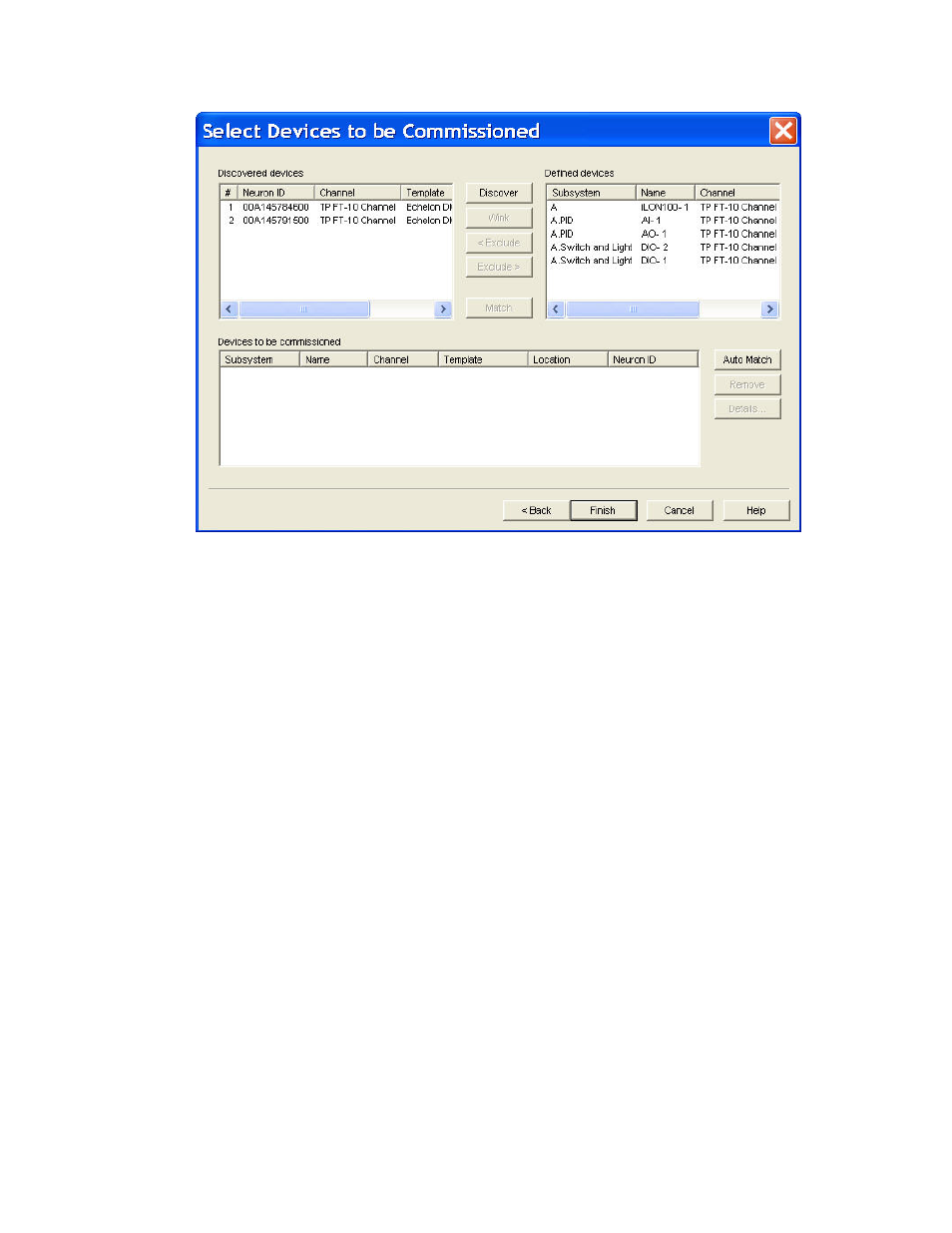
LonMaker User’s Guide
159
This dialog box allows you to manually or automatically match the discovered devices on the
network with the defined device shapes in the LonMaker drawing. To select a device from any of
the lists, click the entry in the leftmost column (the # column in the Discovered Devices list, and
the Subsystem column in the Defined Devices and Devices to be Commissioned lists). After
selecting a device, its field in the leftmost column will be shaded blue. Once you click a device in
the other list, the field will be shaded gray. When the devices in each column are compatible, the
match command will become available.
If you selected the Include Devices with Unknown Programs option and such devices are
discovered, they will be listed under Discovered devices. However, the Template field will be
empty if the device is applicationless, or it will display the device’s program ID in hex format if
there is no corresponding device template.
9. Use the following commands to match device shapes in your LonMaker drawing to physical
devices on the network:
Discovered and
Defined Device Lists
Discover
Searches for devices. If one or more physical devices were not
discovered, you can force their discovery by pressing their service
pins and then pressing the Discover button. Devices that were
removed from the Discovered Devices list using the Exclude
button are not rediscovered.
Wink
Winks the selected device(s) in the Discovered Devices list. The
action performed by the device is application dependent. For
example, some devices may blink their power LED when winked.
This command is only available if one or more devices are selected
in the Discovered Devices list.
Exclude
Removes the selected device(s) from the Discovered Devices or
Defined Devices list. Once a device has been excluded, it can only
be re-listed by restarting the device discovery process.
