Displaying a network variable value – Echelon LonMaker User Manual
Page 181
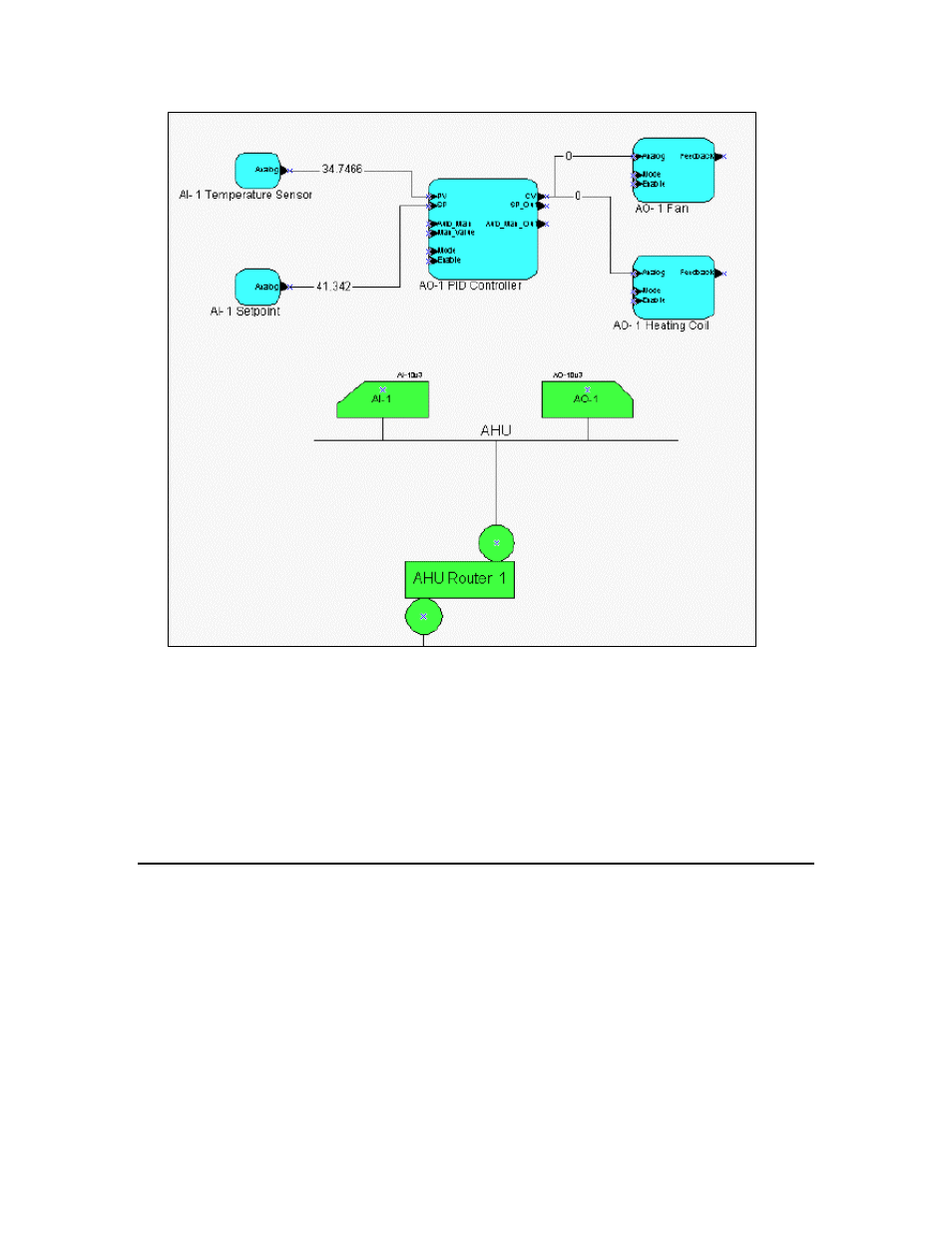
LonMaker User’s Guide
165
When you enable monitoring on a connection, the network variable values are continuously polled.
The default poll interval is 1 second. You can change the default poll interval in the network
properties: Timing dialog, which you can access by opening the LonMaker menu, selecting Network
Properties, and clicking the Timing tab. Excessive polling can create heavy network traffic and
consequently degrade network performance.
Monitoring connections can interfere with the successful completion of network installation and
maintenance operations such as commissioning devices; therefore, the LonMaker tool disables
monitoring during these types of operations.
For more information on monitoring network variable values, see Monitoring Network Variables in
this chapter.
Displaying a Network Variable Value
You can display the value of a network variable without monitoring a connection as described in the
previous section. The network variable must be attached to a connector or reference connection shape,
but the connector or reference connection shape does not have to be connected to any other network
variables. To display the value of a network variable with a connector shape, right-click the connector
shape and then click Get Input Value or Get Output Value on the shortcut menu. For a reference
connection shape, right-click the reference connection shape and then click Get Value on the shortcut
menu. The network variable value on the side of the connection you selected appears on the connector
shape.
By default, the network variable value is displayed for 15 seconds. You can change the display
duration in the network properties: NV Browser/Monitoring options category. You can access this
