Echelon LonMaker User Manual
Page 246
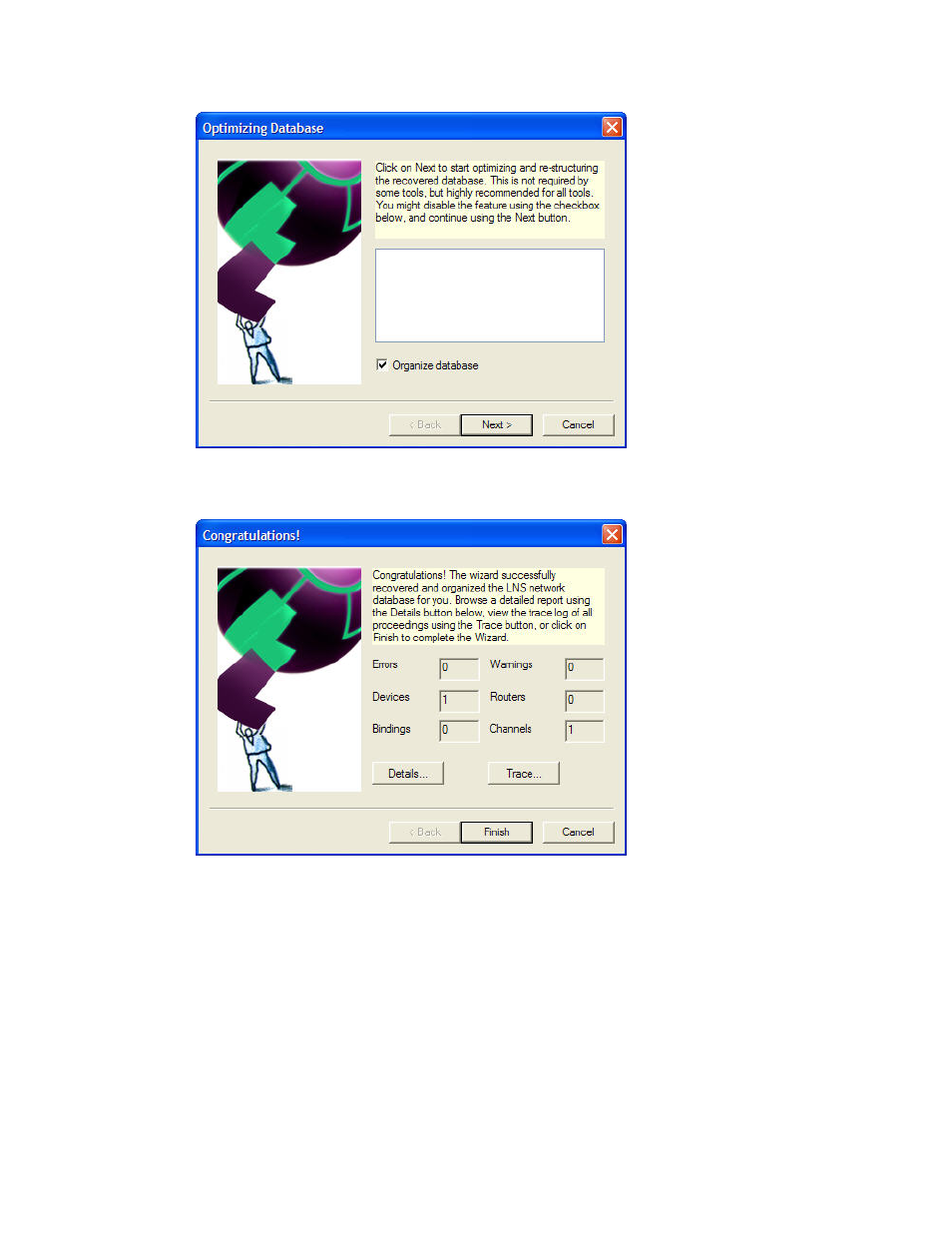
230 Maintaining
Networks
19. Select the Organize Database check box and click Next. Throughout this process numerous
messages will appear. When the database organization is complete, a Congratulations dialog box
appears.
20. The Congratulations dialog box displays the number of errors and warnings, and the number of
devices, bindings, warnings, routers, and channels found. This window provides valuable
information to help you validate your LonMaker network design after it has been synchronized.
Verify that the number of devices, routers, bindings, and channels found match your physical
network.
21. If there are any errors or warnings, click Details to view the recovery log listing each recovery
phase initiated and any problems encountered. Investigate any errors before you set the final
network design OnNet. You should also research warnings, but they are not considered as serious
as errors. Click Trace to view the trace log listing the steps taken by the LNS Database Recovery
Wizard to recover your network. The trace log file is placed in C:\LM\Db\< network> or in the
network database path you specified in the naming window of the Network Wizard.
