Service pin options – Echelon LonMaker User Manual
Page 357
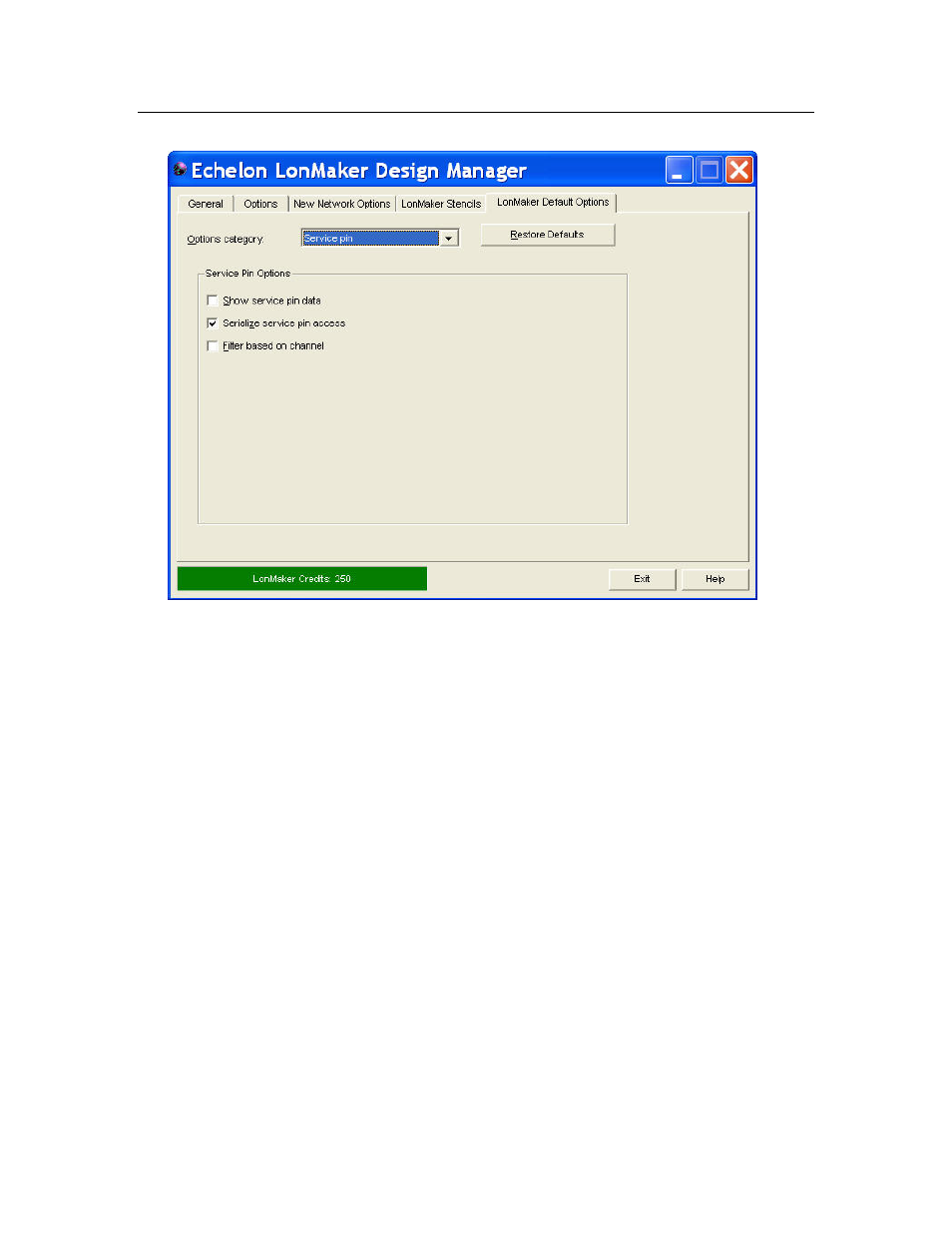
LonMaker Turbo Editions User’s Guide
341
Service Pin Options
You can set options for using the service pin when commissioning a device.
Show Service Pin
Data
Displays the service pin data received by the LonMaker tool when
you press the device’s service pin. This option is cleared by default.
You can change this option when you commission a device or router
in the Commission Device/Router Wizard.
Scope: Current network, current LonMaker computer
Serialize Service
Pin Access
Limits service pin installation to only one installer looking for a
service pin message at a time. This option is recommended if
repeaters are used in the network or if multiple installers are installing
devices on the same channel. This option is selected by default.
Clear this check box if multiple users are commissioning devices at
the same time and are working on different channels connected by
configured routers.
Select this check box if multiple users are commissioning devices at
the same time and are working on channels connected by logical
repeaters, or if multiple users are installing devices on the same
channel.
Either setting can be used if you have a single user commissioning
devices at a time on the network.
Scope: Current network, all LonMaker computers
Filter Based on
Channel
Ignores service pin messages not originating from the same channel
on which the device being installed is located. This option is cleared
by default.
