Using automatic connection description selection – Echelon LonMaker User Manual
Page 137
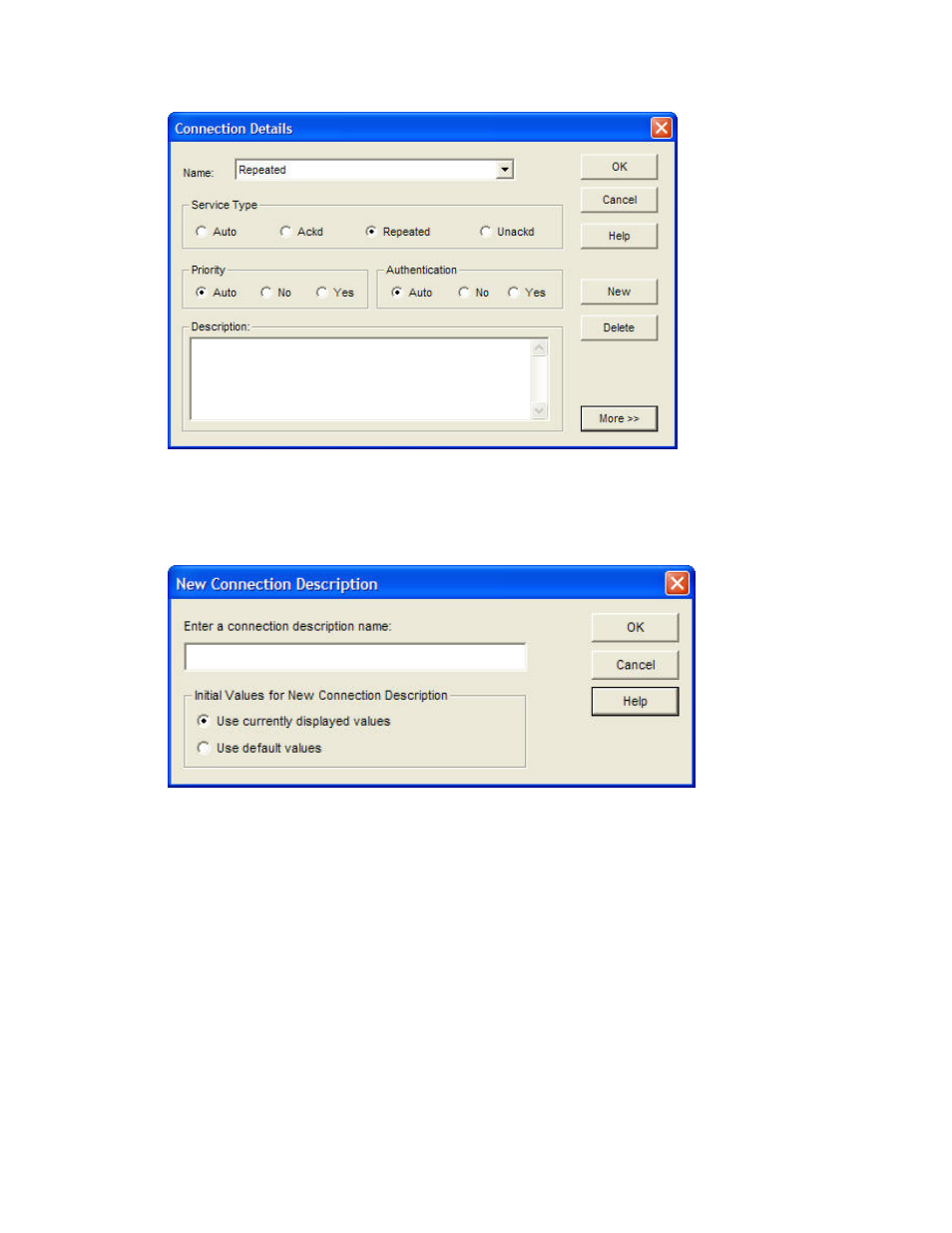
LonMaker User’s Guide
121
To view the properties of a connection description, select the connection description from the Name
list. If you do make changes, click OK and the LonMaker tool then updates all network variable
members of the connection with the modified connection description
To create a new connection description, click New. The New Connection Description dialog box
opens.
Enter the name of the new connection description and select whether the currently displayed or default
attributes are used, and then click OK. Make any desired changes to the attributes of the new
connection description and then click OK. The new connection description will appear in the Name
list in the Network Variable Connection dialog box.
Using Automatic Connection Description Selection
You can use the LonMaker tool to automatically select the connection description for network variable
connections. The LonMaker tool will select the connection description that optimizes network
performance, while providing reliable message delivery and minimizing network resource usage.
To support automatic connection description selection, the pre-defined connection descriptions include
smart connection descriptions (SCDs) . When a smart connection description is assigned to a
connection, the LonMaker tool automatically selects the appropriate SCD when a connection is created
or changed. The LonMaker tool determines the appropriate SCD based on the number of target
network variables, whether the target network variables are located on the same or different subnet,
and the availability of network variable aliases.
