Additional router shape user cells, Setting user functional block scopes and types, Adding a bitmap to a device master shape – Echelon LonMaker User Manual
Page 330
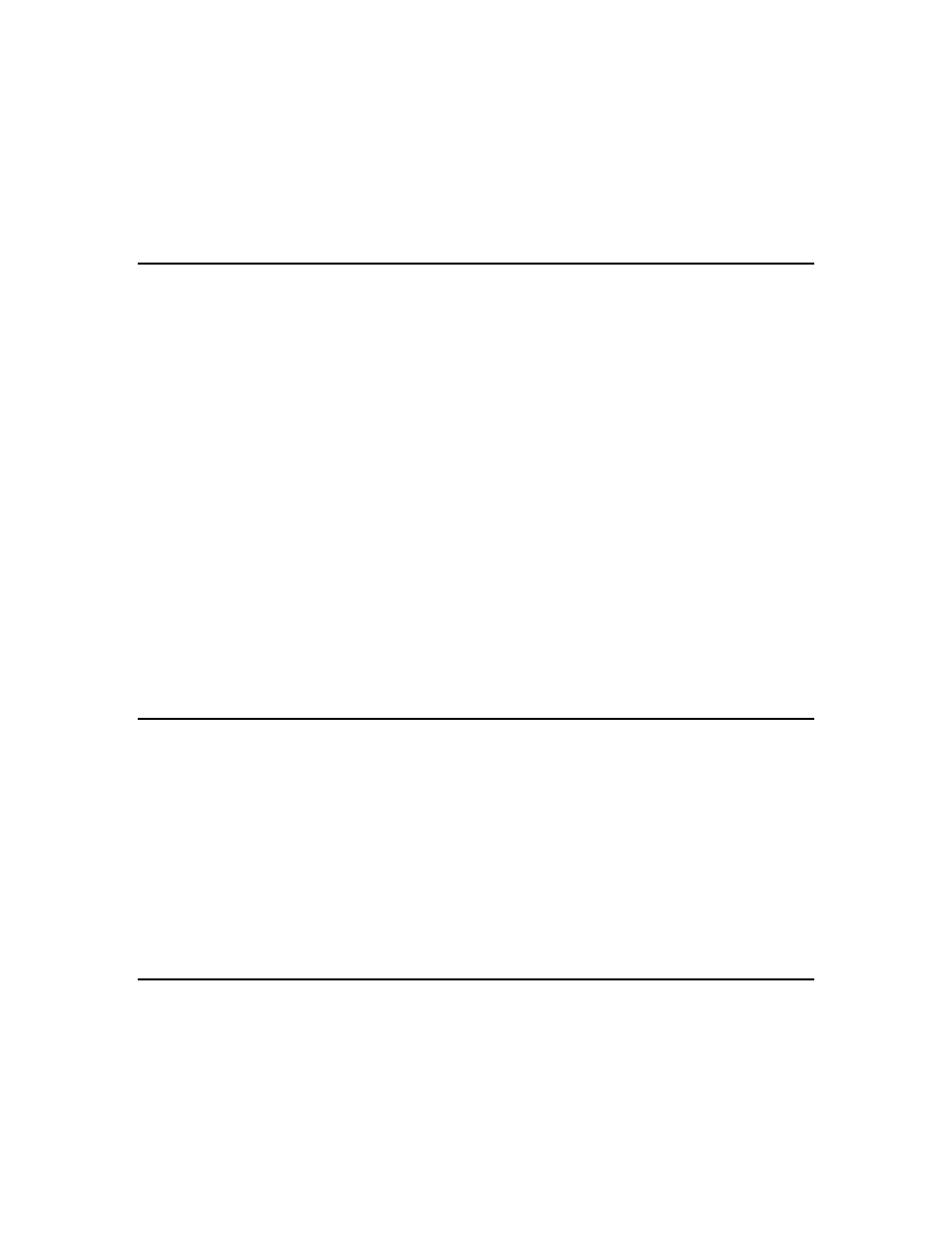
314
Creating and Using Custom LonMaker Shapes and Stencils
and device class/subclass specific resource file set.
6 User-defined functional profile, defined in manufacturer,
and device class/subclass/model number specific resource
file set.
See Setting User Functional Block Scopes and Types for more
information.
Additional Router Shape User Cells
You can include the following additional user cells in a router shape. Not every router has all of these
cells, but you can add them by right-clicking an existing user-defined cell and selecting Insert Row.
Class
Specifies the type of router. Valid values are as follows:
0 Configured router
1 Learning router
2 Repeater
3 Bridge
4 Permanent Repeater
5 Permanent Bridge
The default and recommended value is 0 for a configured router.
The router shape supports the following fields defined for device shapes: Auth, Priority,
PingInterval, InstallMethod, BitmapFile, ChanTypeList, Locn, NewPropCap, NewAdvPropCap,
EditPropCap, EditAdvPropCap, and InitOnline. In addition, the router shape has the following
fields you can use to specify defaults for Side B of the router.
PriorityB
A value of 1 indicates that priority will be enabled on the B-side for
shapes created from this master shape.
ChanTypeListB
A semicolon-separated list of valid channel type IDs for the device
as described in the ChanTypeList device user cell.
Setting User Functional Block Scopes and Types
All functional blocks have scope selectors, which specify the context in which the network variables
and configuration properties are interpreted. The scope selector provides a reference to a resource file
set that defines data types and display formats. Scope selector 0 is a reference to the L
ON
M
ARK
standard resource file set. If you are developing devices with user-defined functional profiles, network
variables, or configuration properties, the LonMaker tool automatically sets the scope of the functional
blocks as long as it can find an appropriate scope 3, 4, 5, or 6 resource file set. If this fails for any
reason, you can set new scope selectors for the functional blocks that failed.
You can change a scope selector by creating a custom device master shape or by creating a device
plug-in that sets your scope selectors. To set the scope selector using a custom device master shape,
create a master shape for your device, and then create and set an FbModes user cell that sets the scope
for each functional block as described in Additional Device User Cells.
Adding a Bitmap to a Device Master Shape
You can change the appearance of a device master shape by adding any bitmap to the shape and then
optionally changing its name. When you add a bitmap, you can leave part of the original form of the
shape open so that a LonMaker user can see the fill style that the LonMaker tool uses to represent the
device state.
