Echelon LonMaker User Manual
Page 120
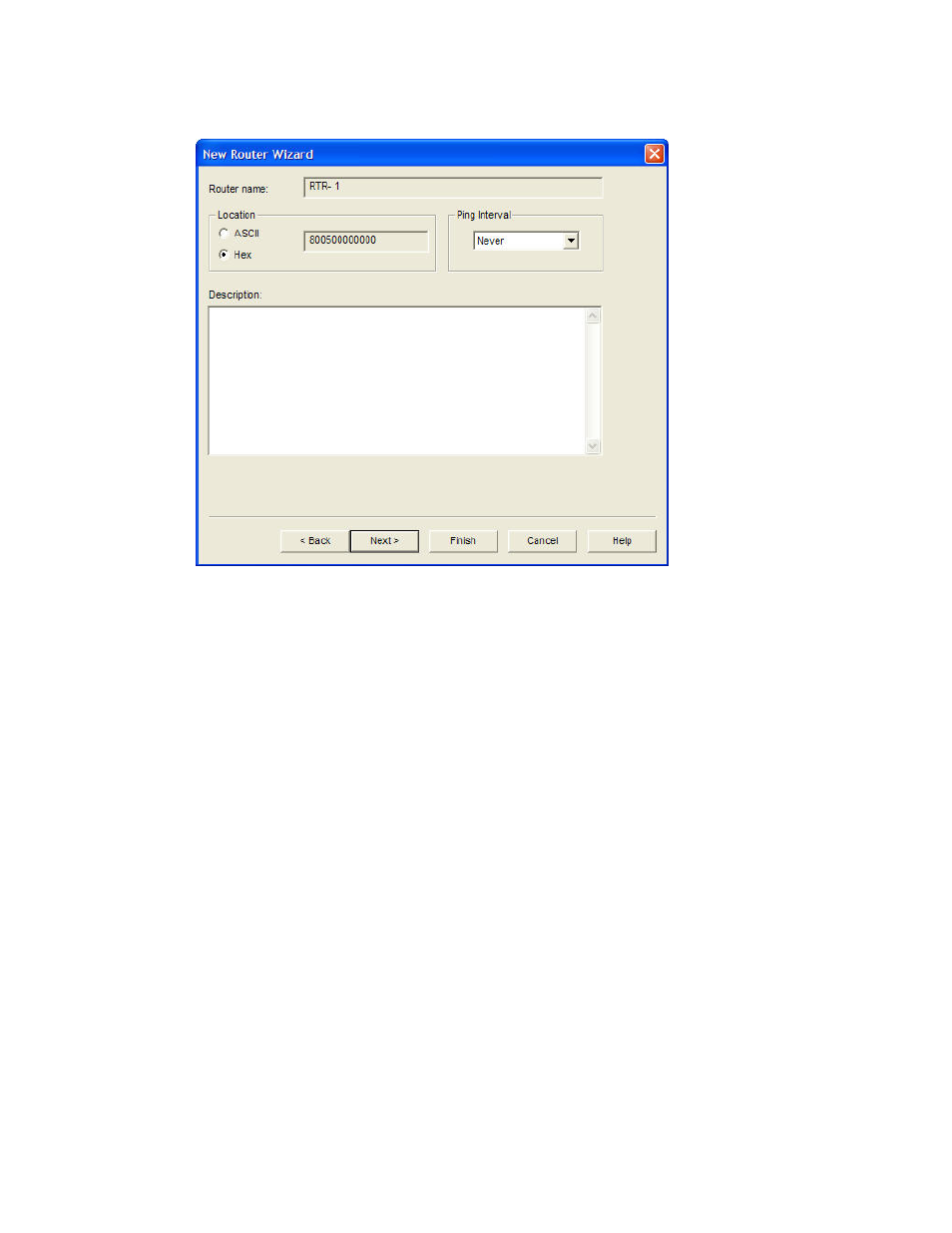
104
Designing Networks
3. Click
Next. The Router Properties window appears.
4. Enter the following information:
Location
Specifies the 6-byte location string for the router, which
documents the router’s location within the network.
Select the
Set Location Property to Subsystem ID check box
in the network properties: Recovery options category to store
the router’s subsystem ID in
this field, which will be read-only.
The LonMaker tool can then use this information to place
routers in their correct subsystems if you need to use the LNS
Database Recovery Wizard to recover a lost network database.
See Recovering a LonMaker Network in Chapter 7, Maintaining
Networks, for more information on the network recovery
process.
If the Set Location Property to Subsystem ID check box is
cleared,
you can enter a location description for the router. You
can enter up to 6 ASCII text characters, or up to 12 hex digits.
Set the first bit (0x80 or higher for the first byte) to enter a hex
value.
If you do not specify a value and the Set Location Property to
Subsystem ID check box in the network properties: Recovery
options category is cleared, the current value in the router will
be written to this field and stored in the LNS network database
when the router is commissioned.
Ping Interval
Enables the LNS Server to ping the router periodically. Pinging
verifies that a router is still operating and communicating with
the network.
Set the ping interval based on the expected movement of the
router. Select Never to disable pinging. To enable pinging,
