Resynchronizing a lonmaker network – Echelon LonMaker User Manual
Page 249
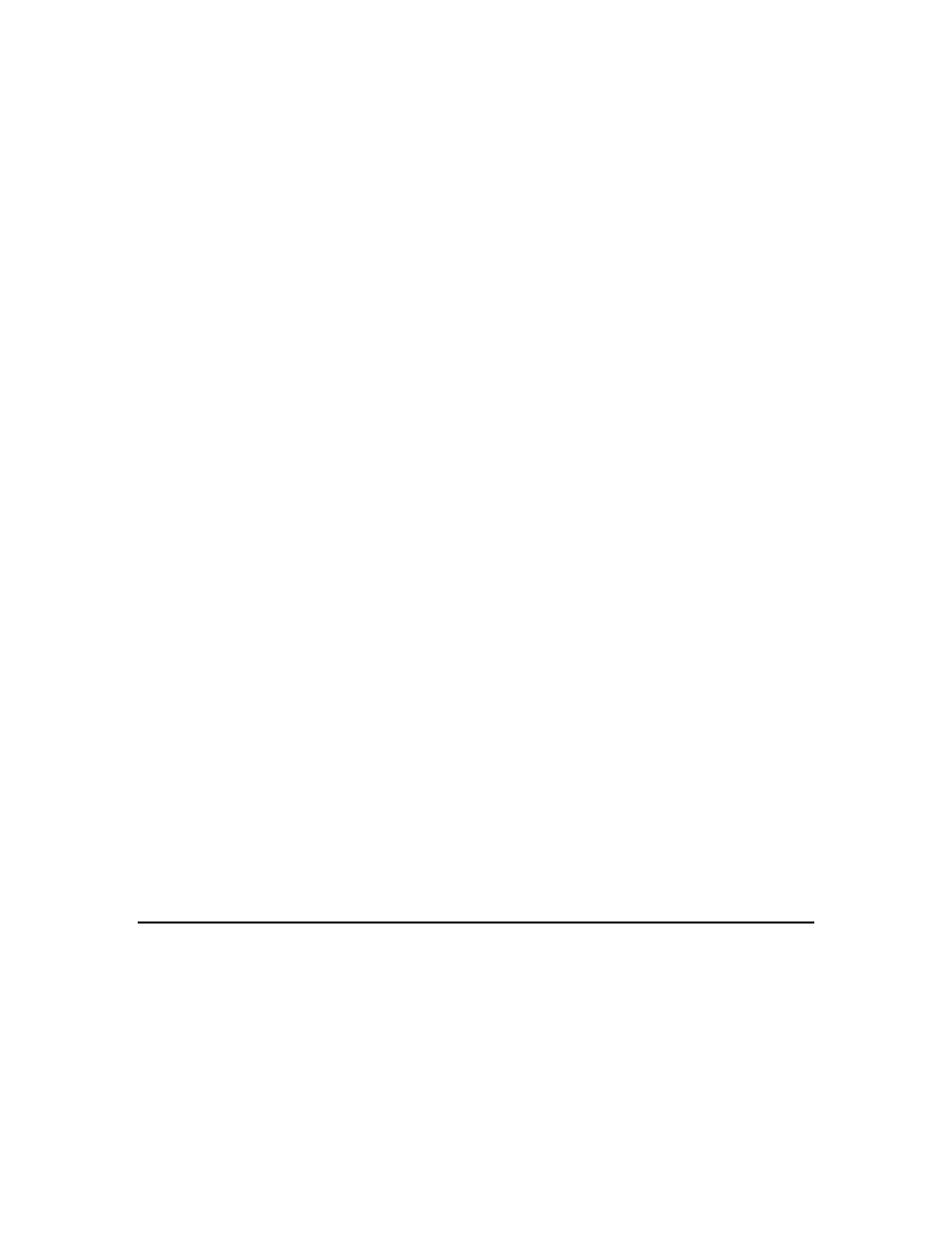
LonMaker User’s Guide
233
• Speed. Creating and restoring a LonMaker backup file is much faster than recovering a network.
To recover the network, the LNS Server must scan the network to discover all the devices, upload
a small portion of the overall network configuration stored in each device, and then create a
drawing and network database based on the data collected from the physical devices. This data
collection and reconstruction process generally grows with the complexity of the network (the
more devices, network variables, channels, and connections in a network, the more complex the
network is considered to be).
• Accuracy. Recovery only recovers attributes and properties stored in the devices themselves;
information that is not stored in devices, such as device names and the specified hubs and targets
in connections, may not be recovered.
Recovery may fail to create an exact duplicate of the original database. Specifically, if you
compare a recovered database to the original database, there will be differences because there are
many objects, properties, and attributes that cannot be identified uniquely and unambiguously.
For example, the handles assigned to devices, routers, and so on will probably differ, and
connection hubs and targets may change.
Recovery may also be incomplete if the network itself is inconsistent. A network may become
inconsistent if, for example, some of the devices have failed, or if the network tool failed while
updating the configuration of a series of devices. In such a case, some devices would contain new
configuration data while others would have the old data. When recovering this network, the
LonMaker tool will not be able to distinguish the new configuration data from the old.
• Reliability. Although recovery is designed to be as reliable as possible, the successful recovery of
a given network depends on that network being fully functional, properly configured, and not
saturated by regular network traffic. Additionally, authentication can prevent parts of a network
from being recovered.
In the event you cannot restore a network from a database backup or your LNS database and
LonMaker drawing files are lost, you can use recovery. However, the following inconsistencies may
result in changes to network variable and address table entry configurations:
• If a bound source network variable does not have any associated source or target, it is marked as
unbound and removed from the associated connection.
• If a bound dedicated message tag does not have any targets, its address table entry is marked as
empty and removed from the associated connection.
• Any address table entries that are not associated with a network variable or message tag (source or
target) are marked as empty. A lost source or a lost target may create this scenario. Group use
counts are updated as necessary, and group IDs are freed as necessary.
• When recovering a network, the LonMaker tool cannot determine which network variables are
hubs and which ones are targets. These relationships are arbitrarily assigned.
• Because the hub and target relationships may change, the recovery may not accurately restore all
connection descriptions. If the recovery is unable to determine the correct connection description
for a connection, it uses the default connection description.
Resynchronizing a LonMaker Network
You can resynchronize a LonMaker drawing and the physical devices in a network with the LNS
network database. The LonMaker tool keeps a LonMaker drawing and its network database
synchronized by tracking and processing LNS events. In the case where multiple LonMaker users are
simultaneously accessing the same network database, it uses an event log that keeps all copies of the
LonMaker drawing synchronized with the LNS network database and with each other.
A LonMaker drawing and its network database, though, can lose synchronization due to a hardware or
software failure. When the LonMaker tool detects that a LonMaker drawing and its network database
have lost synchronization or that an inconsistency exists in the drawing, it will automatically try to
