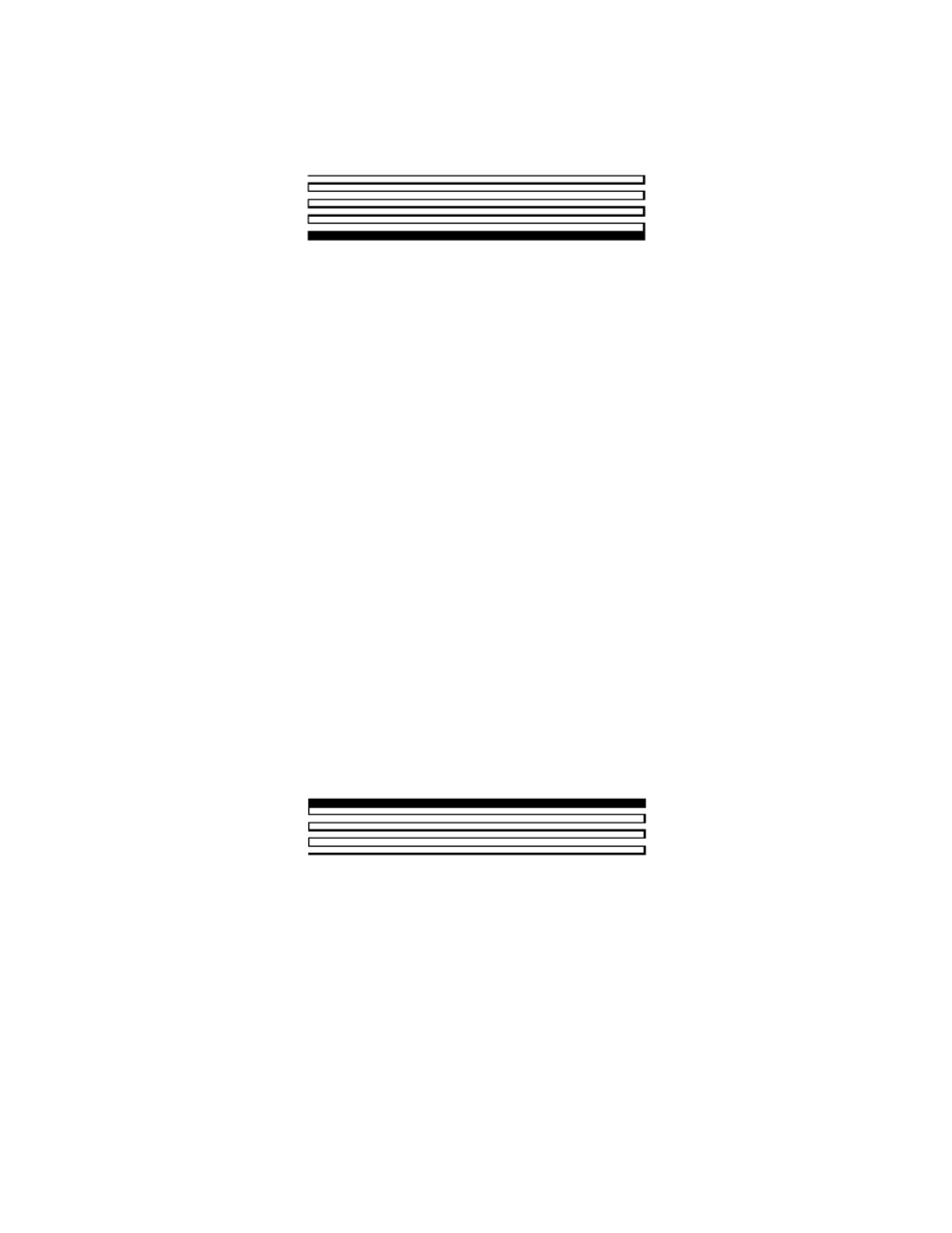Echelon LNS User Manual
Lns programmer's guide, Echelon
Table of contents
Document Outline
- Preface
- Chapter 1 - Installing the LNS Software
- Chapter 2 - What’s New in Turbo Edition
- Performance Enhancements
- New Features
- Enhanced Data Formatting
- Changeable Network Variable Types
- Improved Support for Dynamic Interfaces
- Improved Monitoring Performance
- Availability of Network Resource Information
- Enhanced LonMark Interoperability
- Improved Device Commissioning Performance
- System Management Mode Enhancements
- Enhanced Configuration Property Management
- Online Database Validation and Backup
- Miscellaneous
- New LNS Runtime Installations
- Compatibility
- Interface Compatibility
- Database
- Runtime Component Updates
- Application Developer’s Kit Include Files
- Exception Codes
- New Features
- Propagating Device Changes While Offnet
- Dynamic Functional Blocks
- DataPoint Object Improvements
- Formatting Enhancements
- Enhanced LonMark Interoperability
- LonWorks Interfaces Control Panel
- Support for i.LON 1000, i.LON 600 and ANSI/CEA-852 Channels
- Flexible Program ID
- Modifiable Device-Specific Configuration Properties
- Changeable Network Variable Types
- Security
- Chapter 3 - LNS Overview
- Chapter 4 - Programming an LNS Application
- Programming an LNS Application
- Importing the LNS ActiveX Control
- Initializing an LNS Application
- Opening a System
- Using Transactions and Sessions
- Event Handling
- Exception Handling
- Terminating an LNS Application
- Chapter 5 - Network Management : Installing a Network
- Chapter 6 - Network Management: Defining, Commissioning and Connecting Devices
- Defining, Commissioning and Connecting Devices
- Device Interfaces
- Defining and Commissioning Devices
- Other Device Management Operations
- Connecting Devices
- Chapter 7 - Network Management: Optimizing Connection Resources
- Chapter 8 - Network Management: Advanced Topics
- Managing Network Service Devices
- Using Shared Media
- Managing Networks with Multiple Channels
- Using Dynamic Device Interfaces
- Changeable Network Variable Types
- Chapter 9 - Monitor and Control
- Introduction to Monitor and Control
- Temporary and Permanent Monitor Sets
- Creating Monitor Sets
- Managing Monitor Sets
- Opening and Enabling Monitor Sets
- Using Network Variable Monitor Points
- Using Message Monitor Points
- Developing Remote Monitor and Control Applications
- Tracking Monitor Point Updates
- System Management Mode Considerations
- Directly Reading and Writing Network Variables
- Using Configuration Properties In a Monitor and Control Application
- Data Formatting
- Chapter 10 - LNS Database Management
- Chapter 11 - LNS Network Interfaces
- Chapter 12 - Director Applications and Plug-Ins
- Chapter 13 - LNS Licensing
- Chapter 14 – Distributing LNS Applications
- Chapter 15 - Advanced Topics
- Appendix A - Deprecated Methods and Obsolete Files
- Appendix B – LNS, MFC and ATL
- Appendix C – LNS Turbo Edition Example Applicatio
- 276.pdf
- Preface
- Purpose
- Audience
- Examples
- Technical Support
- System Requirements
- Development System
- LNS Server PC for a Smaller Network
- LNS Server PC for a Larger, Busier Network
- LNS Remote Client PC
- Table of Contents
- Chapter 1 - Installing the LNS Software
- System Requirements
- 3rd Party Software
- Installing the LNS Application Developer’s Kit
- Installing the LNS Application Developers Kit Software
- Installing the LNS Redistribution Kit
- Developing Your LNS Application
- Chapter 2 - What’s New in Turbo Edition
- Performance Enhancements
- New Features
- Enhanced Data Formatting
- GetDataPoint Method
- FormatLocales Collection
- Changeable Network Variable Types
- Improved Support for Dynamic Interfaces
- Improved Monitoring Performance
- Using Permanent Monitor Sets
- Using Temporary Monitor Sets
- Availability of Network Resource Information
- Enhanced LonMark Interoperability
- Improved Device Commissioning Performance
- System Management Mode Enhancements
- Enhanced Configuration Property Management
- Online Database Validation and Backup
- Miscellaneous
- New LNS Runtime Installations
- Enhanced Data Formatting
- Compatibility
- Interface Compatibility
- Database
- Runtime Component Updates
- Application Developer’s Kit Include Files
- Exception Codes
- New Features
- Propagating Device Changes While Offnet
- Dynamic Functional Blocks
- DataPoint Object Improvements
- Formatting Enhancements
- Enhanced LonMark Interoperability
- LonWorks Interfaces Control Panel
- Support for i.LON 1000, i.LON 600 and ANSI/CEA-852 Channels
- Flexible Program ID
- Modifiable Device-Specific Configuration Properties
- Changeable Network Variable Types
- Compatibility Case 1 – Writing Compatible Network
- Compatibility Case 2 – Devices That Support Old a
- Security
- Chapter 3 - LNS Overview
- Introduction to LNS
- The LNS Programming Model
- LNS Components
- LNS Databases and the LNS Server
- LNS Object Server
- LNS Object Server Hierarchy
- Network Service Devices
- Network Interfaces
- LNS Network Services
- Network Management
- Monitor and Control
- LNS Clients
- Local Client Applications
- Lightweight Client Applications
- Full Client Applications
- Independent Clients
- Getting Started
- Chapter 4 - Programming an LNS Application
- Programming an LNS Application
- Importing the LNS ActiveX Control
- Importing the Control into Visual Basic 6.0
- Importing the Control into Visual C++
- Initializing an LNS Application
- Initializing a Local Client Application
- Selecting the Access Mode
- Specifying the Licensing Mode
- Opening the Object Server
- Selecting a Network Interface
- Opening a Network
- Initializing a Remote Full Client Application
- Selecting the Access Mode
- Specifying the License Mode
- Opening the Object Server
- Selecting a Network Interface
- Opening a Network
- Initializing a Remote Lightweight Client Application
- Selecting the Remote Access Mode
- Specifying the License Mode
- Opening the Object Server
- Opening a Network
- Initializing an Independent Client
- Initializing a Local Client Application
- Opening a System
- Setting System Parameters
- Using Transactions and Sessions
- Managing Transactions
- Monitoring and Transactions
- Using Transactions With Collections
- Managing Sessions
- Managing Transactions
- Event Handling
- Exception Handling
- Terminating an LNS Application
- Chapter 5 - Network Management : Installing a Network
- LNS Network Installation Scenarios
- Installation Scenarios
- Engineered Mode Installation
- Ad Hoc Installation
- Automatic Installation
- Installation Scenarios
- Engineered Mode
- Definition Phase
- Commissioning Phase
- Commissioning Phase, Multiple Networks
- Ad Hoc Installation
- Automatic Installation
- Discovering and Installing Devices
- Discovering When New Devices are Attached to the Network
- Determining a Device's Location
- Installing Devices
- Discovering When Devices are Detached or Replaced
- Discovering When New Devices are Attached to the Network
- Discovering and Installing Devices
- System Management Mode Considerations
- lcaMgmtModePropagateConfigUpdates
- lcaMgmtModeDeferConfigUpdates
- Intended Usage of the System Management Mode
- Changing the System Management Mode
- Tracking Device Updates
- Tracking System Management Mode Changes
- Affects on Network Management Methods and Properties
- LNS Network Installation Scenarios
- Chapter 6 - Network Management: Defining, Commissioning and Connecting Devices
- Defining, Commissioning and Connecting Devices
- Device Interfaces
- Program IDs and DeviceTemplate Objects
- Device Resource Files
- Scope Selectors
- The Bigger Picture
- Maintaining Device Interfaces With LNS
- Defining and Commissioning Devices
- Creating AppDevice Objects
- Neuron ID Assignment
- Service Pin
- Confirmed Service Pin Protocol
- Find and Wink
- Manual Entry
- Service Pin
- Loading Device Application Images
- Post-Load State
- Reloading a Device's Application
- Commissioning Devices
- Using the Commission and Commission Ex Methods
- Device Validation Options
- Device Configuration Considerations
- LNS Licensing Considerations
- Configuring Devices
- Generic Configuration Data
- Application-specific Configuration Data
- Downloading and Uploading Configuration Properties
- Writing Configuration Property Values
- Setting Devices Online
- Other Device Management Operations
- Testing Devices and Detecting Device Failures
- Using the OnAttachment Event
- Performing Diagnostics on LonMarkObjects
- Replacing Devices
- Replacing Network Service Devices
- Upgrading Devices
- Decommissioning Devices
- Moving Devices and Managing Networks With Multiple Channels
- Removing Devices
- Removing Devices From Multiple Subsystems
- Testing Devices and Detecting Device Failures
- Connecting Devices
- Connection Rules
- Adding Connections
- Modifying Connections
- Mirrored Connections
- Listing Connections and Connection Members
- Using the OnNodeConnChange Event
- Connection Descriptions
- Chapter 7 - Network Management: Optimizing Connection Resources
- Using Custom Connection Description Templates
- Setting ConnectDescTemplate Properties
- Optimizing Connection Resources
- Network Design Time
- Alias Options
- Broadcast Options
- Using the AliasOptions and BroadcastOptions Properties
- Example Connection Scenario: Building Controls
- Solving Problems With Your Connection Scenarios
- Shortage of Groups
- Shortage of Address Table Space
- Shortage of Aliases
- Summary of Resource Shortage Recommendations
- Predictive Strategies
- Conclusion
- Network Design Time
- Using Custom Connection Description Templates
- Chapter 8 - Network Management: Advanced Topics
- Managing Network Service Devices
- Upgrading a Network Service Device
- Moving a Network Service Device
- Remote Full Clients
- Using the PreReplace Method
- Using Shared Media
- Managing Networks with Multiple Channels
- Overview of Router Types and Operation
- Explicitly Controlling Channel Allocation
- Explicitly Controlling Subnet Allocation
- Installing and Configuring Routers
- Installation Order
- Installing Devices With Multiple Channels
- Channel Isolation Process
- Resolving Installation Failures
- Moving Devices and Routers Between Channels
- Removing Routers
- Overview of Router Types and Operation
- Using Dynamic Device Interfaces
- Accessing a Device Interface
- Adding a Custom Interface to a Device
- Adding LonMark Functional Blocks To a Custom Interface
- Configuring LonMark Functional Blocks
- Adding Message Tags To a Custom Interface
- Creating Dynamic Network Variables
- Tracking Custom Interface Changes
- Accessing a Device Interface
- Changeable Network Variable Types
- SCPTnvType Configuration Properties
- Managing Network Service Devices
- Chapter 9 - Monitor and Control
- Introduction to Monitor and Control
- Temporary and Permanent Monitor Sets
- Permanent Monitor Sets
- Temporary Monitor Sets
- Creating Monitor Sets
- Managing Monitor Sets
- Adding Network Variable Monitor Points to a Monitor Set
- Adding Message Monitor Points to a Monitor Set
- Setting Monitoring Options
- Network Variable Monitor Point Options
- NvMonitorOptions Object
- Message Monitor Point Options
- MsgMonitorOptions Object
- Network Variable Monitor Point Options
- Opening and Enabling Monitor Sets
- Using the Enable Method
- Using Network Variable Monitor Points
- Explicitly Reading and Writing Network Variable Monitor Points
- Example of Explicitly Reading a Network Variable Monitor Point
- Example of Explicitly Writing a Network Variable Monitor Point
- Polled Network Variable Monitoring
- Setting the Poll Interval
- Example of a Network Variable Event Handler
- The Implicit Bound Network Variable Monitoring Scenario
- The Explicit Bound Network Variable Monitoring and Control Scenario
- Fan-in Connections
- Fan-out Connections
- Creating and Using Host Network Variables
- Defining Host Network Variables
- Explicitly Reading and Writing Network Variable Monitor Points
- Using Message Monitor Points
- Monitoring Message Monitor Points
- Receiving Message Monitor Point Updates
- Example Message Monitor Point Event Handler
- Controlling Message Points
- Monitoring Message Monitor Points
- Developing Remote Monitor and Control Applications
- Tracking Monitor Point Updates
- System Management Mode Considerations
- Directly Reading and Writing Network Variables
- Data Points and Enumerated Types
- Using Configuration Properties In a Monitor and Control Application
- Device-Specific Configuration Properties
- Using the GetDataPoint Method
- Data Source Options
- Resynchronizing Configuration Property Values
- Determining When Values Are Out-Of-Sync
- Performance Considerations
- Data Formatting
- FormatSpec Property
- Reading the FormatSpec Object
- CurrentFormatLocale
- Creating FormatLocale Objects
- FormatSpec Property
- Chapter 10 - LNS Database Management
- Overview of LNS Databases
- Automatic Database Upgrade
- Backing Up Network Databases
- Backup Method
- Validating Network Databases
- LNS Database Validation Tool
- Validate Method
- Special Considerations
- Using the CompactDb() Method
- Removing Network Databases
- Moving Network Databases
- Network Recovery
- Network Recovery Inconsistencies
- Performing a Network Recovery
- Application-Level Recovery
- Recovery and Mirrored Connections
- Chapter 11 - LNS Network Interfaces
- Network Interfaces Overview
- Standard and High Performance Network Interfaces
- Addressing
- LonTalk Transactions
- Number of Groups
- Supporting Multiple Networks
- Neuron Ids
- Using xDriver Interfaces
- Using LONWORKS/IP Interfaces
- Network Interfaces and Network Service Devices
- Chapter 12 - Director Applications and Plug-Ins
- Introduction to the LNS Plug-In Model
- LNS Plug-In API
- Registering Plug-Ins
- Registering a Plug-In in the LNS Database
- Registering a Plug-In in the Windows Registry
- Registering Plug-In Commands in the Windows Registry
- Accessing Extension Data
- Implementing an LNS Director Application
- Implementing the Client-Side LNS Plug-In API
- Detecting Existing Plug-Ins
- Registering Plug-Ins
- Detecting Applicable Plug-Ins
- Launching Plug-Ins
- Advanced Plug-In Management Tasks
- Implementing an LNS Plug-In
- Implementing an LNS Device Plug-In
- Managing Device Configuration
- Chapter 13 - LNS Licensing
- Overview of LNS Licensing and Distribution
- Demonstration Mode
- Standard Mode
- Entering the Standard Mode
- Protecting Your Keys
- Viewing License Status
- Tracking License Events
- License Event Types
- Entering the Standard Mode
- Licensing and Network Recovery
- Licensing and Device Manufacturing
- Testing Devices
- Using the LNS License Utilities
- Using the LNS Server License Wizard
- Using the LNS Server License Transfer Utility
- Chapter 14 – Distributing LNS Applications
- Distributing LNS Applications
- Using the LNS Redistributable Maker Utility
- Adding the LNS Runtime to an LNS-based Product Installation
- Using setup.exe
- Step 1: Preset the LONWORKS Path
- Step 2: Preset the LNS Network Database Path
- Step 3: Check the Installed LNS Version
- Step 4: Check the LNS Runtime Installation Completion Status
- Step 5: Install the version 3 Microsoft XML Parser
- Using _SetupLNS.dll
- LNS Server and Remote Client Runtime Incompatibility
- Windows Installer and InstallShield Caveats
- Using setup.exe
- Distributing LNS Applications
- Chapter 15 - Advanced Topics
- File Transfer
- Using the OnSystemNssIdleEvent
- Developing Remote Tools
- Developing Mobile Tools
- Registering a Mobile Application
- Moving a Mobile Application to a New Channel
- Multi-Threading and LNS Applications
- Avoiding Memory Leaks with LNS
- Debugging LNS Applications
- LNS and Line-Safe Expressions
- LNS and Internet Information Services
- Appendix A - Deprecated Methods and Obsolete Files
- Deprecated Methods, Objects, Properties and Events
- Deprecated Objects
- Deprecated Methods
- Deprecated Properties
- Deprecated Events
- Obsolete Files
- Deprecated Methods, Objects, Properties and Events
- Appendix B – LNS, MFC and ATL
- LNS, MFC and ATL
- Generating the Legacy MFC Class Wrapper Files
- LNS, MFC and ATL
- Appendix C – LNS Turbo Edition Example Applicatio
- LNS Turbo Edition Example Application Suite
- Network Management Example
- Initializing a Network
- Performing Network Management Tasks
- Source Code Mappings
- Monitor and Control Example
- Source Code Mappings
- xDriver Example Applications
- Example Director Application
- Network Management Example
- LNS Turbo Edition Example Application Suite
- Preface
- 62.pdf
- Preface
- Purpose
- Audience
- Examples
- Technical Support
- System Requirements
- Development System
- LNS Server PC for a Smaller Network
- LNS Server PC for a Larger, Busier Network
- LNS Remote Client PC
- Table of Contents
- Chapter 1 - Installing the LNS Software
- System Requirements
- 3rd Party Software
- Installing the LNS Application Developer’s Kit
- Installing the LNS Application Developers Kit Software
- Installing the LNS Redistribution Kit
- Developing Your LNS Application
- Chapter 2 - What’s New in Turbo Edition
- Performance Enhancements
- New Features
- Enhanced Data Formatting
- GetDataPoint Method
- FormatLocales Collection
- Changeable Network Variable Types
- Improved Support for Dynamic Interfaces
- Improved Monitoring Performance
- Using Permanent Monitor Sets
- Using Temporary Monitor Sets
- Availability of Network Resource Information
- Enhanced LonMark Interoperability
- Improved Device Commissioning Performance
- System Management Mode Enhancements
- Enhanced Configuration Property Management
- Online Database Validation and Backup
- Miscellaneous
- New LNS Runtime Installations
- Enhanced Data Formatting
- Compatibility
- Interface Compatibility
- Database
- Runtime Component Updates
- Application Developer’s Kit Include Files
- Exception Codes
- New Features
- Propagating Device Changes While Offnet
- Dynamic Functional Blocks
- DataPoint Object Improvements
- Formatting Enhancements
- Enhanced LonMark Interoperability
- LonWorks Interfaces Control Panel
- Support for i.LON 1000, i.LON 600 and ANSI/CEA-852 Channels
- Flexible Program ID
- Modifiable Device-Specific Configuration Properties
- Changeable Network Variable Types
- Compatibility Case 1 – Writing Compatible Network
- Compatibility Case 2 – Devices That Support Old a
- Security
- Chapter 3 - LNS Overview
- Introduction to LNS
- The LNS Programming Model
- LNS Components
- LNS Databases and the LNS Server
- LNS Object Server
- LNS Object Server Hierarchy
- Network Service Devices
- Network Interfaces
- LNS Network Services
- Network Management
- Monitor and Control
- LNS Clients
- Local Client Applications
- Lightweight Client Applications
- Full Client Applications
- Independent Clients
- Getting Started
- Chapter 4 - Programming an LNS Application
- Programming an LNS Application
- Importing the LNS ActiveX Control
- Importing the Control into Visual Basic 6.0
- Importing the Control into Visual C++
- Initializing an LNS Application
- Initializing a Local Client Application
- Selecting the Access Mode
- Specifying the Licensing Mode
- Opening the Object Server
- Selecting a Network Interface
- Opening a Network
- Initializing a Remote Full Client Application
- Selecting the Access Mode
- Specifying the License Mode
- Opening the Object Server
- Selecting a Network Interface
- Opening a Network
- Initializing a Remote Lightweight Client Application
- Selecting the Remote Access Mode
- Specifying the License Mode
- Opening the Object Server
- Opening a Network
- Initializing an Independent Client
- Initializing a Local Client Application
- Opening a System
- Setting System Parameters
- Using Transactions and Sessions
- Managing Transactions
- Monitoring and Transactions
- Using Transactions With Collections
- Managing Sessions
- Managing Transactions
- Event Handling
- Exception Handling
- Terminating an LNS Application
- Chapter 5 - Network Management : Installing a Network
- LNS Network Installation Scenarios
- Installation Scenarios
- Engineered Mode Installation
- Ad Hoc Installation
- Automatic Installation
- Installation Scenarios
- Engineered Mode
- Definition Phase
- Commissioning Phase
- Commissioning Phase, Multiple Networks
- Ad Hoc Installation
- Automatic Installation
- Discovering and Installing Devices
- Discovering When New Devices are Attached to the Network
- Determining a Device's Location
- Installing Devices
- Discovering When Devices are Detached or Replaced
- Discovering When New Devices are Attached to the Network
- Discovering and Installing Devices
- System Management Mode Considerations
- lcaMgmtModePropagateConfigUpdates
- lcaMgmtModeDeferConfigUpdates
- Intended Usage of the System Management Mode
- Changing the System Management Mode
- Tracking Device Updates
- Tracking System Management Mode Changes
- Affects on Network Management Methods and Properties
- LNS Network Installation Scenarios
- Chapter 6 - Network Management: Defining, Commissioning and Connecting Devices
- Defining, Commissioning and Connecting Devices
- Device Interfaces
- Program IDs and DeviceTemplate Objects
- Device Resource Files
- Scope Selectors
- The Bigger Picture
- Maintaining Device Interfaces With LNS
- Defining and Commissioning Devices
- Creating AppDevice Objects
- Neuron ID Assignment
- Service Pin
- Confirmed Service Pin Protocol
- Find and Wink
- Manual Entry
- Service Pin
- Loading Device Application Images
- Post-Load State
- Reloading a Device's Application
- Commissioning Devices
- Using the Commission and Commission Ex Methods
- Device Validation Options
- Device Configuration Considerations
- LNS Licensing Considerations
- Configuring Devices
- Generic Configuration Data
- Application-specific Configuration Data
- Downloading and Uploading Configuration Properties
- Writing Configuration Property Values
- Setting Devices Online
- Other Device Management Operations
- Testing Devices and Detecting Device Failures
- Using the OnAttachment Event
- Performing Diagnostics on LonMarkObjects
- Replacing Devices
- Replacing Network Service Devices
- Upgrading Devices
- Decommissioning Devices
- Moving Devices and Managing Networks With Multiple Channels
- Removing Devices
- Removing Devices From Multiple Subsystems
- Testing Devices and Detecting Device Failures
- Connecting Devices
- Connection Rules
- Adding Connections
- Modifying Connections
- Mirrored Connections
- Listing Connections and Connection Members
- Using the OnNodeConnChange Event
- Connection Descriptions
- Chapter 7 - Network Management: Optimizing Connection Resources
- Using Custom Connection Description Templates
- Setting ConnectDescTemplate Properties
- Optimizing Connection Resources
- Network Design Time
- Alias Options
- Broadcast Options
- Using the AliasOptions and BroadcastOptions Properties
- Example Connection Scenario: Building Controls
- Solving Problems With Your Connection Scenarios
- Shortage of Groups
- Shortage of Address Table Space
- Shortage of Aliases
- Summary of Resource Shortage Recommendations
- Predictive Strategies
- Conclusion
- Network Design Time
- Using Custom Connection Description Templates
- Chapter 8 - Network Management: Advanced Topics
- Managing Network Service Devices
- Upgrading a Network Service Device
- Moving a Network Service Device
- Remote Full Clients
- Using the PreReplace Method
- Using Shared Media
- Managing Networks with Multiple Channels
- Overview of Router Types and Operation
- Explicitly Controlling Channel Allocation
- Explicitly Controlling Subnet Allocation
- Installing and Configuring Routers
- Installation Order
- Installing Devices With Multiple Channels
- Channel Isolation Process
- Resolving Installation Failures
- Moving Devices and Routers Between Channels
- Removing Routers
- Overview of Router Types and Operation
- Using Dynamic Device Interfaces
- Accessing a Device Interface
- Adding a Custom Interface to a Device
- Adding LonMark Functional Blocks To a Custom Interface
- Configuring LonMark Functional Blocks
- Adding Message Tags To a Custom Interface
- Creating Dynamic Network Variables
- Tracking Custom Interface Changes
- Accessing a Device Interface
- Changeable Network Variable Types
- SCPTnvType Configuration Properties
- Managing Network Service Devices
- Chapter 9 - Monitor and Control
- Introduction to Monitor and Control
- Temporary and Permanent Monitor Sets
- Permanent Monitor Sets
- Temporary Monitor Sets
- Creating Monitor Sets
- Managing Monitor Sets
- Adding Network Variable Monitor Points to a Monitor Set
- Adding Message Monitor Points to a Monitor Set
- Setting Monitoring Options
- Network Variable Monitor Point Options
- NvMonitorOptions Object
- Message Monitor Point Options
- MsgMonitorOptions Object
- Network Variable Monitor Point Options
- Opening and Enabling Monitor Sets
- Using the Enable Method
- Using Network Variable Monitor Points
- Explicitly Reading and Writing Network Variable Monitor Points
- Example of Explicitly Reading a Network Variable Monitor Point
- Example of Explicitly Writing a Network Variable Monitor Point
- Polled Network Variable Monitoring
- Setting the Poll Interval
- Example of a Network Variable Event Handler
- The Implicit Bound Network Variable Monitoring Scenario
- The Explicit Bound Network Variable Monitoring and Control Scenario
- Fan-in Connections
- Fan-out Connections
- Creating and Using Host Network Variables
- Defining Host Network Variables
- Explicitly Reading and Writing Network Variable Monitor Points
- Using Message Monitor Points
- Monitoring Message Monitor Points
- Receiving Message Monitor Point Updates
- Example Message Monitor Point Event Handler
- Controlling Message Points
- Monitoring Message Monitor Points
- Developing Remote Monitor and Control Applications
- Tracking Monitor Point Updates
- System Management Mode Considerations
- Directly Reading and Writing Network Variables
- Data Points and Enumerated Types
- Using Configuration Properties In a Monitor and Control Application
- Device-Specific Configuration Properties
- Using the GetDataPoint Method
- Data Source Options
- Resynchronizing Configuration Property Values
- Determining When Values Are Out-Of-Sync
- Performance Considerations
- Data Formatting
- FormatSpec Property
- Reading the FormatSpec Object
- CurrentFormatLocale
- Creating FormatLocale Objects
- FormatSpec Property
- Chapter 10 - LNS Database Management
- Overview of LNS Databases
- Automatic Database Upgrade
- Backing Up Network Databases
- Backup Method
- Validating Network Databases
- LNS Database Validation Tool
- Validate Method
- Special Considerations
- Using the CompactDb() Method
- Removing Network Databases
- Moving Network Databases
- Network Recovery
- Network Recovery Inconsistencies
- Performing a Network Recovery
- Application-Level Recovery
- Recovery and Mirrored Connections
- Chapter 11 - LNS Network Interfaces
- Network Interfaces Overview
- Standard and High Performance Network Interfaces
- Addressing
- LonTalk Transactions
- Number of Groups
- Supporting Multiple Networks
- Neuron Ids
- Using xDriver Interfaces
- Using LONWORKS/IP Interfaces
- Network Interfaces and Network Service Devices
- Chapter 12 - Director Applications and Plug-Ins
- Introduction to the LNS Plug-In Model
- LNS Plug-In API
- Registering Plug-Ins
- Registering a Plug-In in the LNS Database
- Registering a Plug-In in the Windows Registry
- Registering Plug-In Commands in the Windows Registry
- Accessing Extension Data
- Implementing an LNS Director Application
- Implementing the Client-Side LNS Plug-In API
- Detecting Existing Plug-Ins
- Registering Plug-Ins
- Detecting Applicable Plug-Ins
- Launching Plug-Ins
- Advanced Plug-In Management Tasks
- Implementing an LNS Plug-In
- Implementing an LNS Device Plug-In
- Managing Device Configuration
- Chapter 13 - LNS Licensing
- Overview of LNS Licensing and Distribution
- Demonstration Mode
- Standard Mode
- Entering the Standard Mode
- Protecting Your Keys
- Viewing License Status
- Tracking License Events
- License Event Types
- Entering the Standard Mode
- Licensing and Network Recovery
- Licensing and Device Manufacturing
- Testing Devices
- Using the LNS License Utilities
- Using the LNS Server License Wizard
- Using the LNS Server License Transfer Utility
- Chapter 14 – Distributing LNS Applications
- Distributing LNS Applications
- Using the LNS Redistributable Maker Utility
- Adding the LNS Runtime to an LNS-based Product Installation
- Using setup.exe
- Step 1: Preset the LONWORKS Path
- Step 2: Preset the LNS Network Database Path
- Step 3: Check the Installed LNS Version
- Step 4: Check the LNS Runtime Installation Completion Status
- Step 5: Install the version 3 Microsoft XML Parser
- Using _SetupLNS.dll
- LNS Server and Remote Client Runtime Incompatibility
- Windows Installer and InstallShield Caveats
- Using setup.exe
- Distributing LNS Applications
- Chapter 15 - Advanced Topics
- File Transfer
- Using the OnSystemNssIdleEvent
- Developing Remote Tools
- Developing Mobile Tools
- Registering a Mobile Application
- Moving a Mobile Application to a New Channel
- Multi-Threading and LNS Applications
- Avoiding Memory Leaks with LNS
- Debugging LNS Applications
- LNS and Line-Safe Expressions
- LNS and Internet Information Services
- Appendix A - Deprecated Methods and Obsolete Files
- Deprecated Methods, Objects, Properties and Events
- Deprecated Objects
- Deprecated Methods
- Deprecated Properties
- Deprecated Events
- Obsolete Files
- Deprecated Methods, Objects, Properties and Events
- Appendix B – LNS, MFC and ATL
- LNS, MFC and ATL
- Generating the Legacy MFC Class Wrapper Files
- LNS, MFC and ATL
- Appendix C – LNS Turbo Edition Example Applicatio
- LNS Turbo Edition Example Application Suite
- Network Management Example
- Initializing a Network
- Performing Network Management Tasks
- Source Code Mappings
- Monitor and Control Example
- Source Code Mappings
- xDriver Example Applications
- Example Director Application
- Network Management Example
- LNS Turbo Edition Example Application Suite
- Preface