Echelon LonMaker User Manual
Page 325
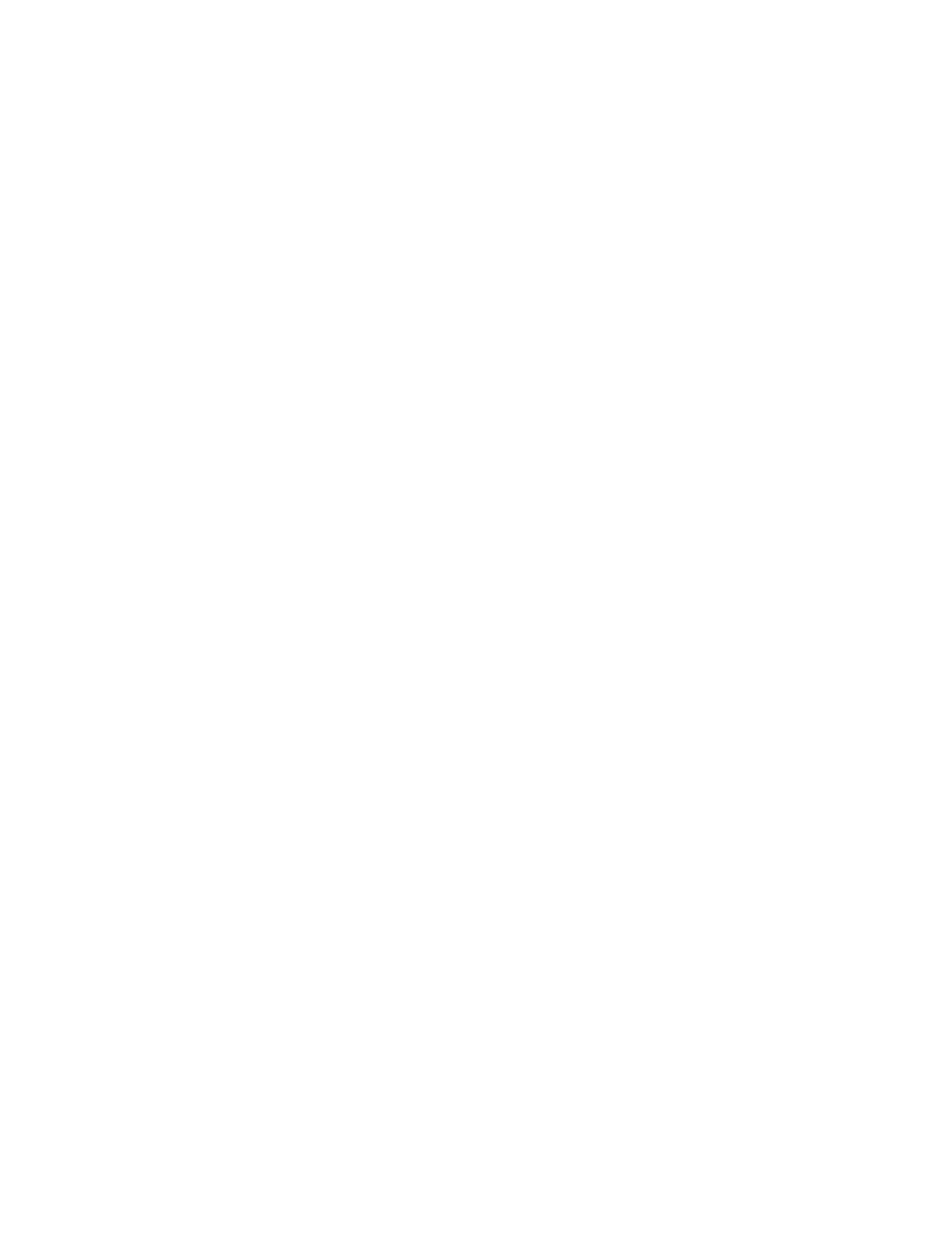
LonMaker User’s Guide
309
the device when the device is commissioned or replaced.
• A value of 0 indicates no.
• A value of 1 indicates yes.
• A value of 2 indicates that the LonMaker user will be
prompted.
The default value is 2 to prompt the user.
ChanTypeList
A semicolon-separated list of valid channel type IDs for the
device. A value of -1 in the list indicates that the user has the
option of selecting from all channels in addition to the channels of
the specific types defined. Channel type IDs correspond to the
ChannelTypeNumber values contained in the StdXcvr.xml file
available from
default, all channel
types are allowed.
EditAdvPropCap
Specifies handling of the advanced properties tab in the device
properties dialog.
• A value of 0 specifies that the advanced properties dialog is
not to be displayed.
• A value of 1 indicates that the advanced properties dialog is
to be displayed, but cannot be modified.
• A value of 2 indicates that the advanced properties dialog is
displayed and changes can be made.
The default value is 2 (the advanced properties dialog is displayed
and changes are allowed).
EditPropCap
Specifies handling of the basic properties tab in the device
properties dialog.
• A value of 0 specifies that the basic properties dialog is not to
be displayed.
• A value of 1 indicates that the basic properties dialog is to be
displayed, but cannot be modified.
• A value of 2 indicates that the basic properties dialog is
displayed and changes can be made.
The default value is 2 (the basic properties dialog is displayed and
changes are allowed).
FbModes
Specifies a semicolon-separated list of the scopes for each of the
functional blocks in this device. This cell’s data must be ASCII
text in the format
scopeSelector0 applies to the functional block with index 0 (the
Node Object), scopeSelector2 applies to the functional block with
index 1, and so on. You can see what functional block in a device
has what index by right-clicking the device, selecting Properties
from the shortcut menu, and clicking the Functional Blocks tab of
the device properties dialog.
If this cell is not specified, the LonMaker tool uses scope 0 for
functional profile numbers 1–19999, and scope 3 for all other
functional profiles. This means that functional block shapes
based on user functional profiles with numbers of 20000 and
above, as well as all inherited profiles, must either set this value
