Echelon LonMaker User Manual
Page 126
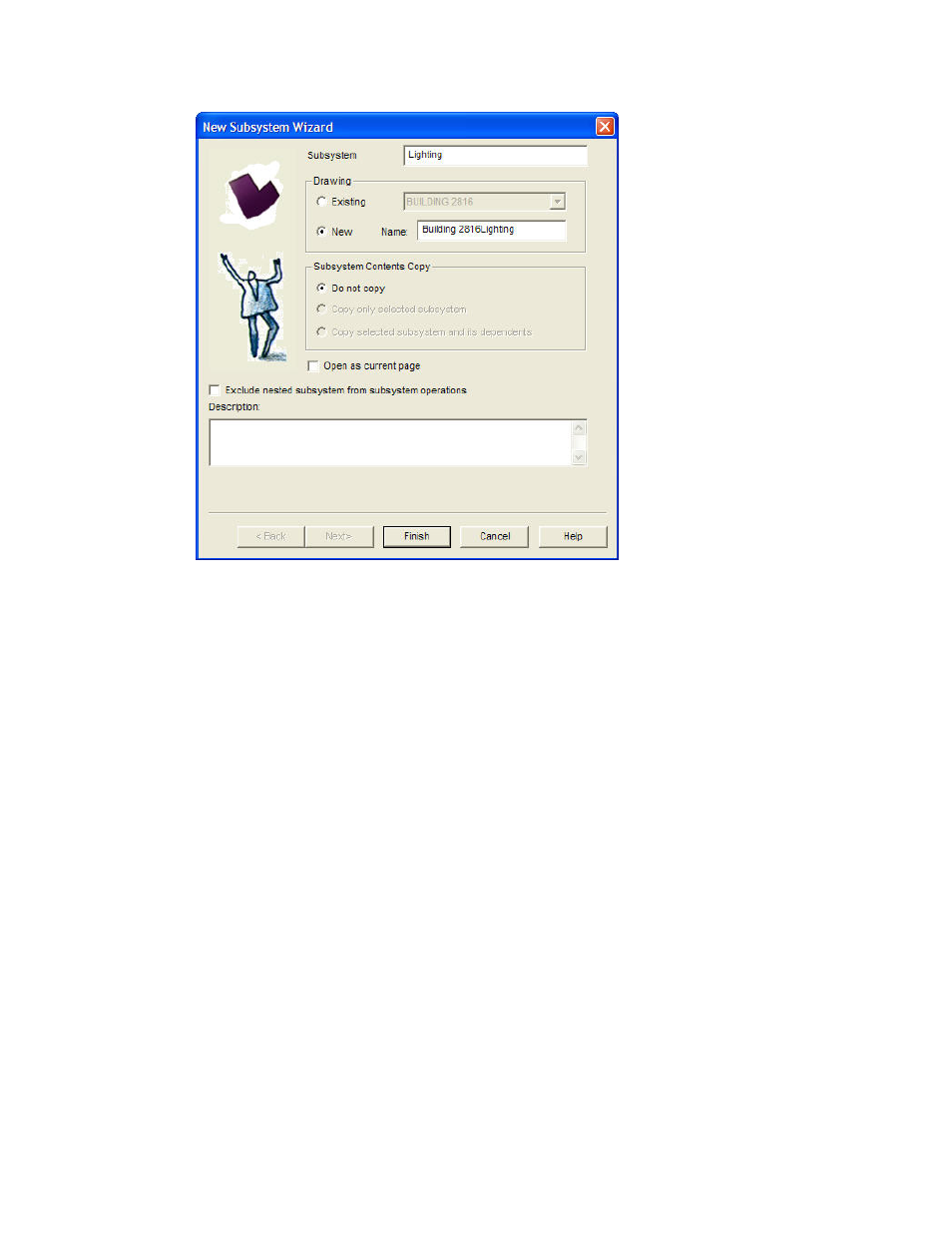
110
Designing Networks
2. Enter the following information:
Subsystem
Enter the name of the subsystem. The name must be unique within
the current subsystem and may be up to 85 characters long. The
name may include embedded spaces, but it may not include periods,
backslashes, colons, forward slashes, or double quotes. Subsystem
names are case sensitive.
If you create a subsystem from a copy (a custom subsystem master
shape or an existing subsystem shape), the LonMaker tool will
automatically append a number, starting at 1, to the subsystem name
in the page tab. The number will be incremented by one each time a
subsystem with same name is created. The subsystem name in the
page tab, though, may not match that in the title block at the top-
center of the drawing.
Subsystems with same name can exist within different levels in the
subsystem hierarchy of the same network
.
Drawing
Select whether to create the new subsystem in an existing or a new
LonMaker drawing.
• Select Existing to create the subsystem in an existing subsystem
within the current LonMaker network. Select the existing
subsystem in which the new subsystem will be placed. The
current subsystem is listed by default.
• Select New to create the subsystem in a new drawing page
within the current LonMaker network. Enter the name of the
new drawing page in the Name box. The default name is
<Network Name> Subsystem [Index]. An index will be
appended to the name of the drawing page if a naming conflict
exists.
