Portswapenable – Dell POWEREDGE M1000E User Manual
Page 829
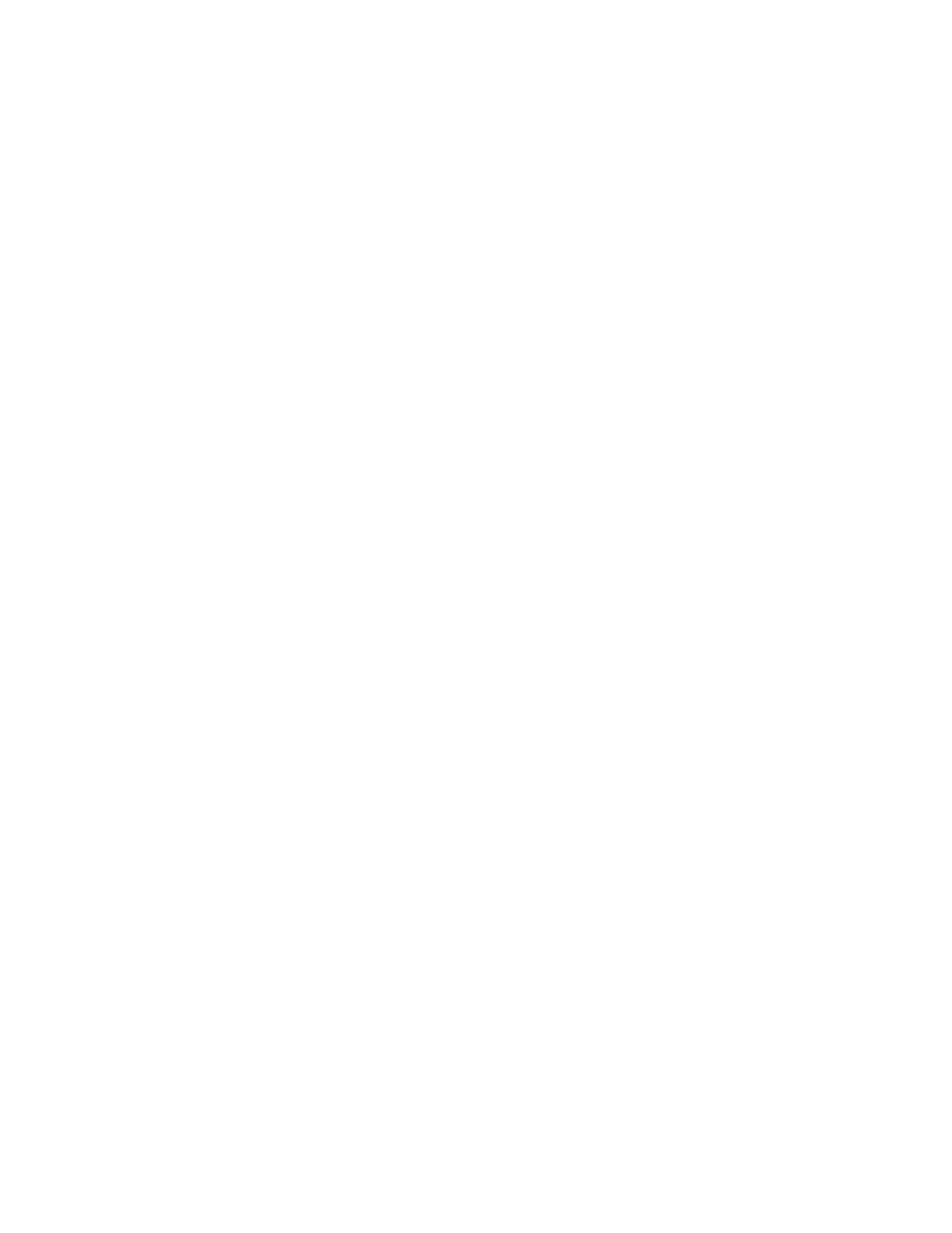
Fabric OS Command Reference
797
53-1001764-02
portSwapEnable
2
portSwapEnable
Enables the PortSwap feature.
Synopsis
portswapenable
Description
Use this command to enable the PortSwap feature. The portSwap command cannot be used
unless the feature is first enabled with this command.
The enabled state of the PortSwap feature is persistent across reboots and power cycles.
Enabling or disabling the PortSwap feature does not affect previously performed PortSwap
operations.
Note
The execution of this command is subject to Virtual Fabric or Admin Domain restrictions that may
be in place. Refer to chapter 1, "Using Fabric OS commands" and Appendix A, "Command
Availability" for details.
Operands
none
Examples
To enable the PortSwap feature:
switch:admin>
portswapenable
See Also
portSwap, portDisable, portEnable, portShow, portSwapDisable, portSwapShow, switchShow
- POWEREDGE 2950 (186 pages)
- POWEREDGE 2950 (10 pages)
- POWEREDGE 2950 (15 pages)
- POWEREDGE 2950 (182 pages)
- POWEREDGE 2950 (112 pages)
- Console Switch (58 pages)
- PowerConnect 2024 (46 pages)
- 2161DS-2 (56 pages)
- 5316M (15 pages)
- PowerConnect M6348 (737 pages)
- PRECISION 530 (8 pages)
- PRECISION 530 (126 pages)
- PRECISION 530 (300 pages)
- INFINISCALE III M2401G (27 pages)
- POWEREDGE RADI H700 (29 pages)
- ? PowerEdge 6800 (31 pages)
- POWEREDGE M1000E (842 pages)
- POWEREDGE M1000E (42 pages)
- POWEREDGE M1000E (25 pages)
- POWEREDGE M1000E (2 pages)
- POWEREDGE M1000E (28 pages)
- POWEREDGE M1000E (48 pages)
- POWEREDGE M1000E (126 pages)
- POWEREDGE M1000E (9 pages)
- POWEREDGE M1000E (2 pages)
- POWEREDGE M1000E (26 pages)
- POWEREDGE M1000E (54 pages)
- POWEREDGE M1000E (130 pages)
- POWEREDGE M1000E (12 pages)
- POWEREDGE M1000E (310 pages)
- POWEREDGE M1000E (80 pages)
- POWEREDGE M1000E (586 pages)
- POWEREDGE M1000E (20 pages)
- POWEREDGE M1000E (222 pages)
- POWEREDGE M1000E (64 pages)
- POWEREDGE M1000E (302 pages)
- POWEREDGE M1000E (41 pages)
- POWEREDGE M1000E (34 pages)
- POWEREDGE M1000E (2 pages)
- POWEREDGE M1000E (72 pages)
- POWEREDGE M1000E (1168 pages)
- POWEREDGE M1000E (382 pages)
- POWEREDGE M1000E (370 pages)
- POWEREDGE M1000E (14 pages)
