Dell POWEREDGE M1000E User Manual
Page 803
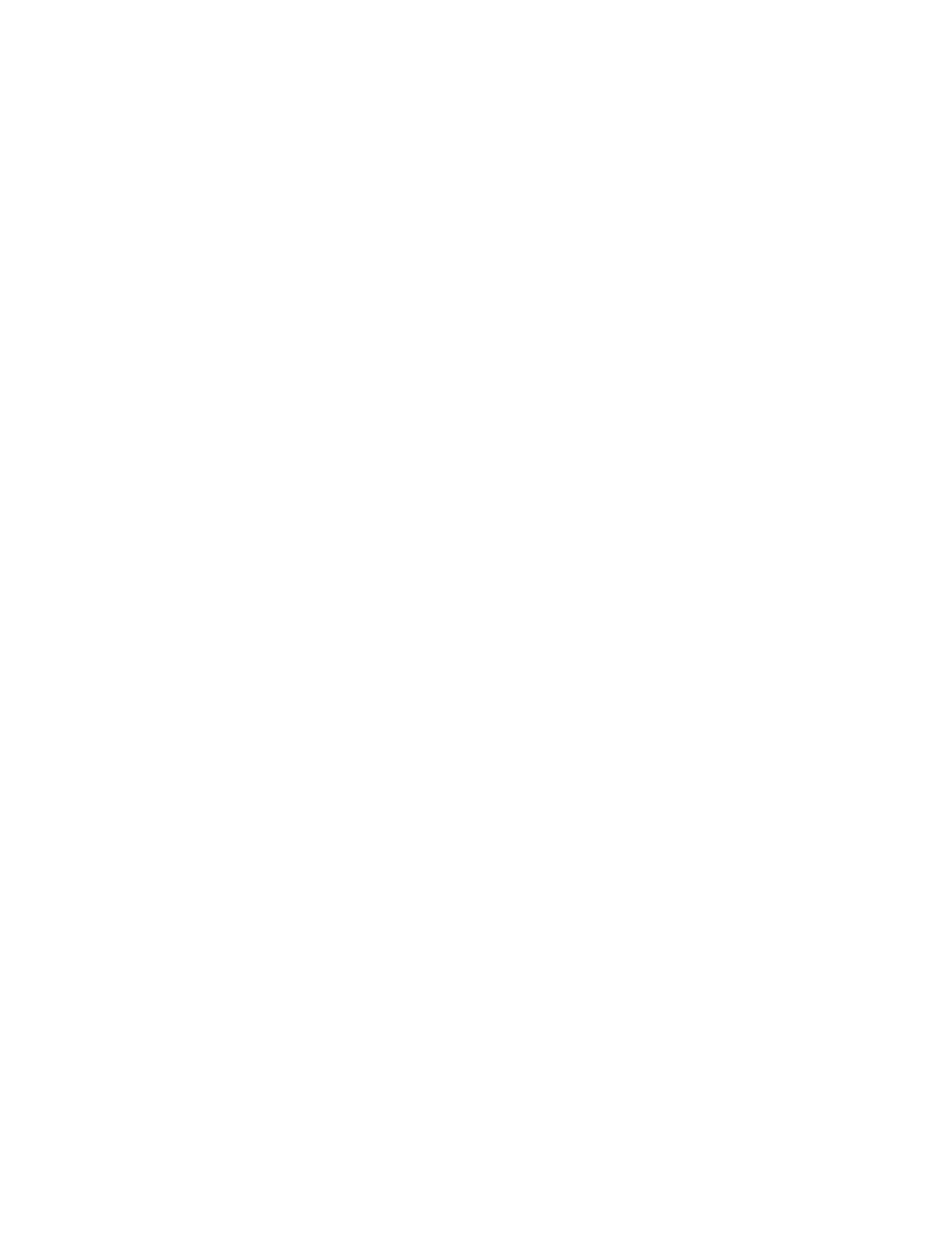
Fabric OS Command Reference
771
53-1001764-02
portShow
2
F Rtx H
Fast retransmits high water mark
Slow Rtx
Slow retransmits
InFlt H
Packets in-flight high water mark
SlowStarts
Counter of slow starts
Rtx TO
Retransmit timeouts
Rtx Rtx TO
Counter of retransmit packets due to timeout
Dup ACK
Counter of duplicate ACKs
Rtx Dup ACK
Counter of retransmit packets due to duplicate ACK
LPort
Local port
RPort
Remote port
Along with history, the system keeps track of the following TCIP statistics, which you can display
with the fciptunnel -snapshow option. The statistic is collected from system startup onwards until it
is reset with the fciptunnel -snapstart option. Subsequent calls to -snapshow display statistics
collected since the system was last reset. The TCIP statistics include the following information:
Tunnel Num
The tunnel number associated with this TCP connection
Connection
The type of TCP connection (CONTROL or DATA)
LPort Local
port
RPort Remote
port
OOO
Counter of out-of-order segments
OOO H
Out-of-order segments high water mark
Dup ACK
Counter of duplicate ACKs
Rtx Dup ACK
Counter of retransmit packets due to duplicate ACK
Fast Rtx
Fast retransmits
F Rtx H
Fast retransmits high water mark
Slow Rtx
Slow retransmits
InFlt H
Packets in-flight high water mark
SlowStarts
Counter of slow starts
Rtx TO
Retransmit timeouts
Rtx Rtx TO
Counter of retransmit packets due to timeout
Use portCfg fciptunnel with the -bstr parameter to display parameters related to the Byte Streaming
feature. Byte streaming allows the Brocade switch to communicate with third party WAN
optimization hardware. Refer to portCfg for more information on this feature. The following
parameters are displayed:
Head index
The index into the TCP segment queue pointing to the oldest segment.
Tail index
The index into the TCP segment queue pointing to the newest segment.
Current count
The current number of pending segments to be processed.
