Dell POWEREDGE M1000E User Manual
Page 214
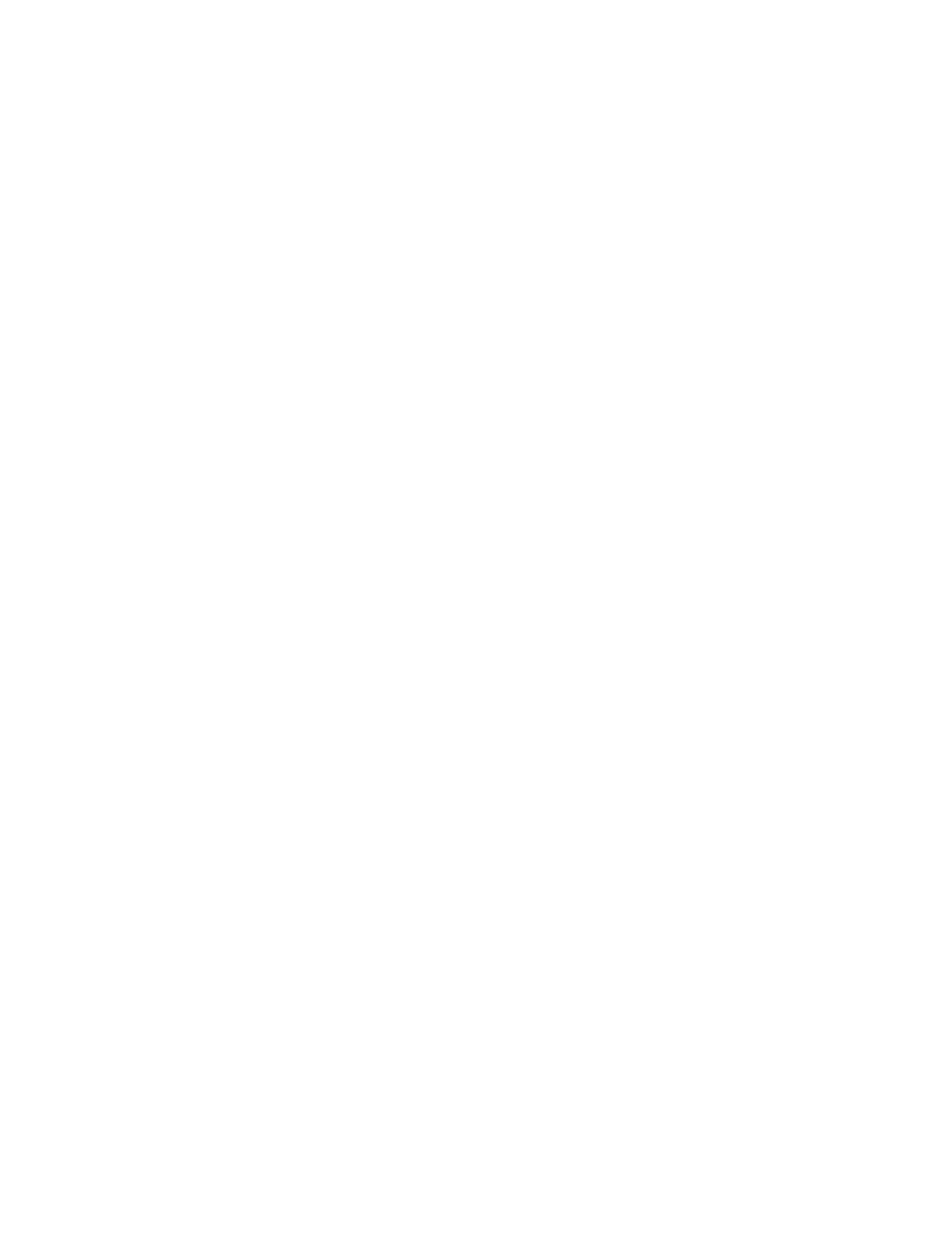
182
Fabric OS Command Reference
53-1001764-02
cryptoCfg
2
Operands
This command has the following operands:
--
help -decommission
Displays the command usage help for the device decommissioning
commands.
--
decommission
Decommissions a disk LUN hosted in a specified container as seen from the
initiator. You must issue this command from the node that hosts the
container. Upon successful completion of a decommissioning operation, the
LUN is deleted from all the containers hosting it. All active paths to the LUN
are lost; there is no need to execute a decommissioning operation separately
for each path associated with the LUN. A commit operation is not required.
The following operands are required:
-container container_name
Specifies the name of the container that hosts the LUN.
-initiator initiatator_PWWN
Specifies the initiator port WWN.
-LUN LUN_num Specifies the number of the LUN to be decommissioned.
--
delete -decommissionedkeyids
Purges all key IDs associated with decommissioned LUNs from the internal
cache. You must delete the keys manually from the key vaults before purging
the cache.
--
show -decommissionedkeyids
Displays the key IDs associated with decommissioned LUNs.
--
show -vendorspecifickeyid key_ID
Displays the UUID for the specified key. This operand is valid only on the RKM
key vault.
Examples
This section includes examples for the following tasks:
“B. Encryption group configuration”
“C. Group-wide policy configuration”
“D. High Availability (HA) cluster configuration”
“E. Storage device configuration”
“F. Device configuration display commands”
“G. Device decommissioning commands”
For additional examples and configuration procedures, refer to the Fabric OS Encryption
Administrator's Guide.
A. Node configuration
To initialize a node and generate certificates (output shows what is generated and where it is
stored):
SecurityAdmin:switch>
cryptocfg --initnode
This will overwrite all identification and authentication data
ARE YOU SURE (yes, y, no, n): [no] y
