Dell POWEREDGE M1000E User Manual
Page 378
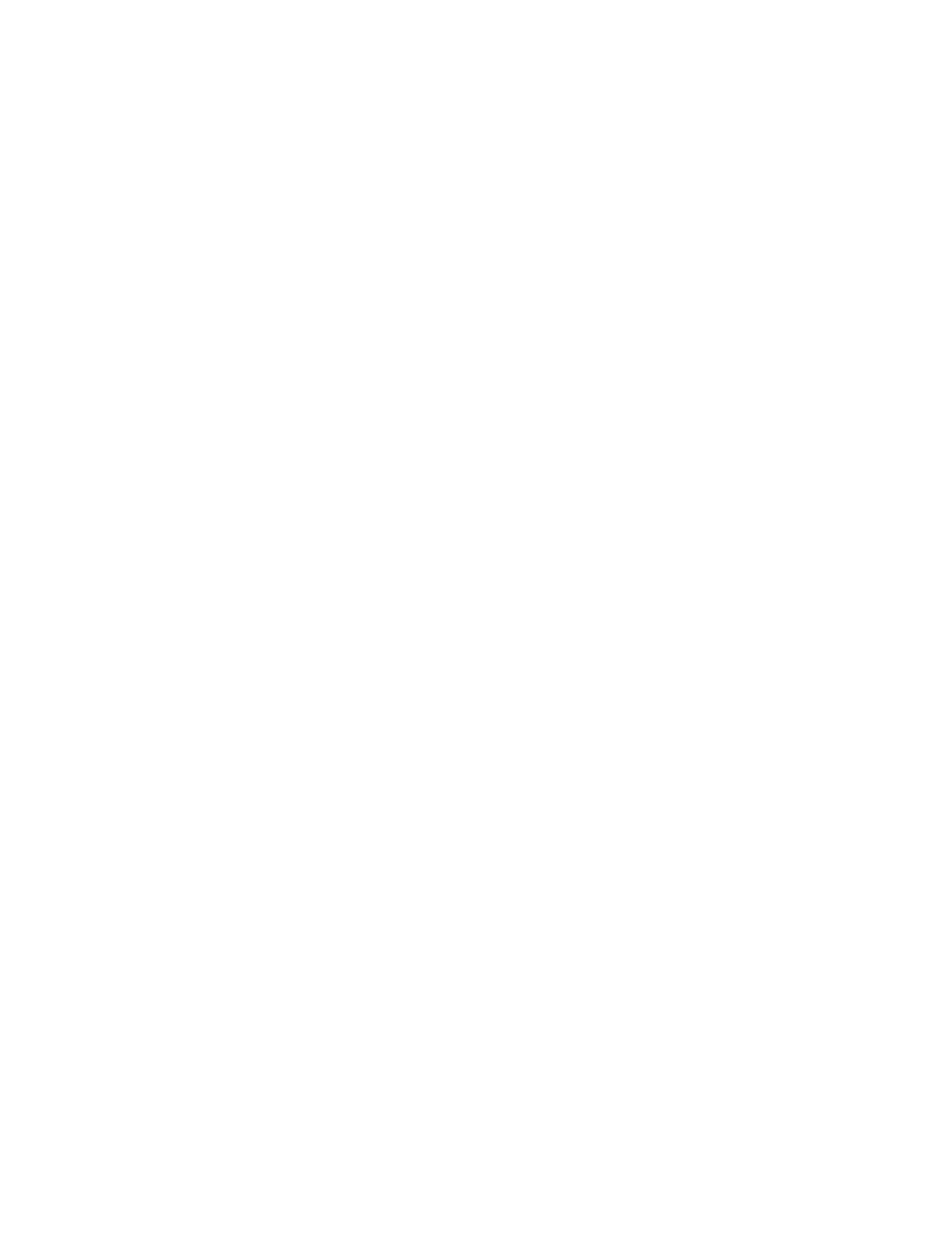
346
Fabric OS Command Reference
53-1001764-02
fmConfig
2
For the perfMonitorShow and perfMonitorClear commands, the management of Filter Monitors
(FLT class) is provided through the new fmConfig interface.
While the legacy commands are still operational in the Fabric OS 6.4.0 release, their use is
incompatible with the new fmConfig command. Once you use the new interface to configure and
manage frame monitors, you can no longer use the old commands. When you execute fmConfig for
the first time with --create, --addmonitor, --delmonitor, or --show, the command prompts for
confirmation, because it implicitly enables the Frame Monitor feature and disables the legacy
commands. Use the -force option to enable the new feature without confirmation. The legacy
commands will be removed in a future release.
Notes
The execution of this command is subject to Virtual Fabric or Admin Domain restrictions that may
be in place. Refer to chapter 1, “Using Fabric OS commands” and Appendix A, “Command
Availability” for details.
The number of monitors supported per port is platform-specific. Refer to the Fabric OS
Administrator’s Guide for more information.
This command requires an Advanced Performance Monitoring license. A Fabric Watch license is
optional. Without a Fabric Watch license, you cannot use the alert mechanism, but you can still
configure frame monitors and observe the counters.
This command is not supported on virtual FC ports (VE/VEX_Port), EX_Port, mirror ports, GbE ports,
and FCoE ports.
Operands
--
create
Creates a user-defined frame type to be monitored. A frame type is defined by
a unique name and bit pattern.
--
change
Modifies an existing frame type configuration.
frame_type
Specifies a name for the frame type. The name is a user-defined string of up
to 10 characters. Strings exceeding the character limit are truncated. The
string must be included in double quotation marks. Spaces are not permitted.
This operand is required with all configuration and display options.
Use the --change option to modify an existing frame type that you created
earlier by changing, for example, the bit pattern, the ports where the frames
should be monitored, or the alert mechanism. You can also use the
--
change option to modify one of the predefined frame types supported with
this command. You can modify the ports where the frames should be
monitored or change the default threshold and alert mechanism. You cannot
change the bit pattern of a predefined frame type.
Predefined frame types include the following:
ABTS
Specifies a frame of type ABTS (Abort Sequence Basic Link Service
command) with a bit pattern of “4,0xff,0x81;12,0xff,0x00;20,0xff,0x00;”
BA_ACC
Specifies a frame of type BA_ACC (Abort Accept) with a bit pattern of
“4,0xff,0x84;12,0xff,0x00;”
IP
Specifies a frame of type IP with a bit pattern of “12,0xFF,0x05;”.
SCSI
Specifies a frame of type SCSI with a bit pattern of “12,0xFF,0x08;”.
SCSI_READ
Specifies a frame of type SCSI Read with a bit pattern of
“12,0xFF,0x08;4,0xFF,0x06;40,0xFF,0x08,0x28;”.
