Dell POWEREDGE M1000E User Manual
Page 51
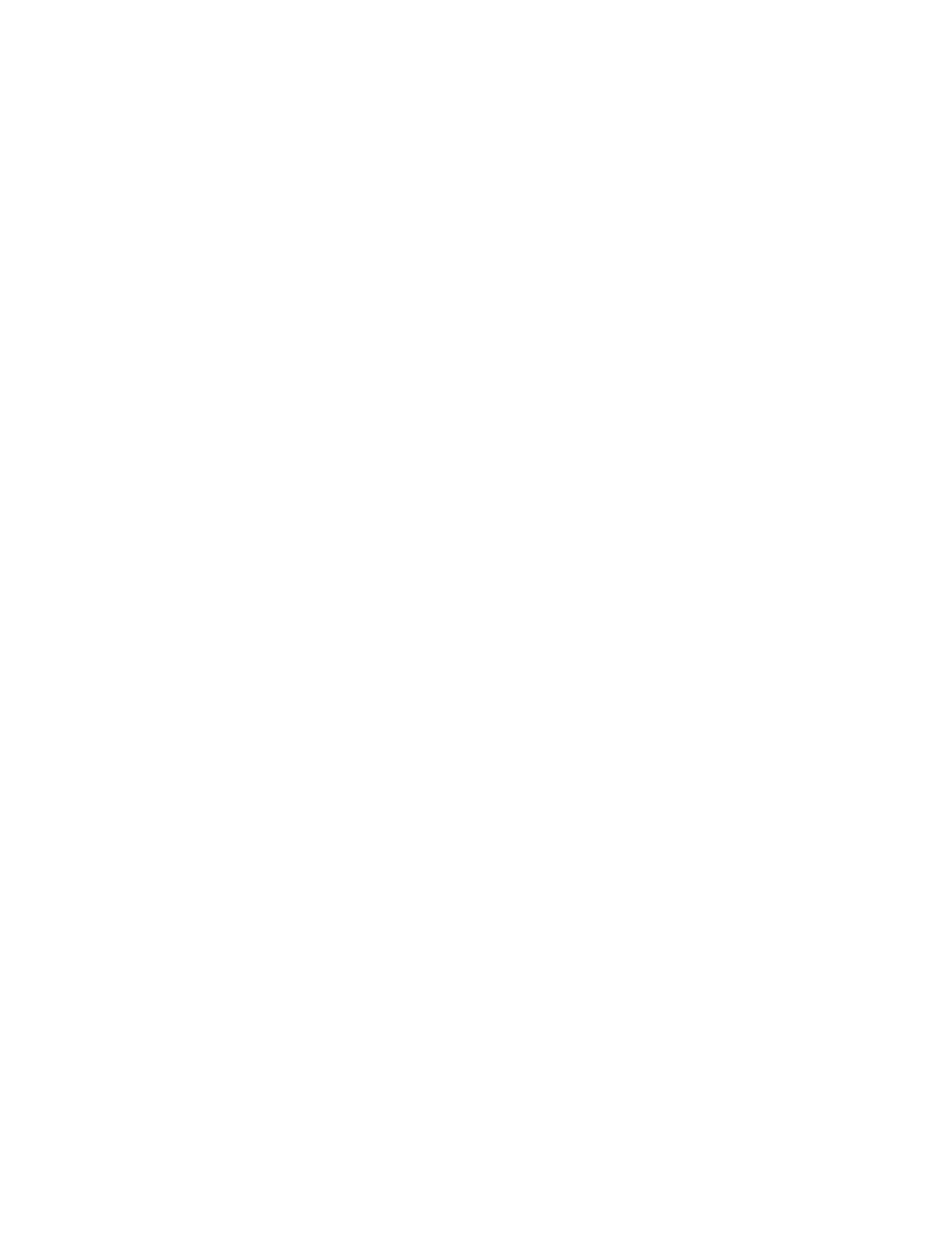
Fabric OS Command Reference
19
53-1001764-02
ad
2
Switch port members: 2,52; 2,53; 2,54; 2,55; 21,5;
3,28; 3,29; 98,72; 98,75;
69,16; 69,18; 69,21; 1,336;
1,337;
AD Number: 55 AD Name: AD55 State: Inactive
Device WWN members: 10:00:00:00:00:03:00:00;
10:00:00:00:00:04:00:00;
10:00:00:00:00:12:00:00;
10:00:00:00:00:11:00:00;
10:00:00:00:00:13:00:00;
10:00:00:00:00:14:00:00;
10:00:00:00:00:05:00:00;
10:00:00:00:00:06:00:00;
10:00:00:00:00:08:00:00;
10:00:00:00:00:01:00:00;
10:00:00:00:00:02:00:00;
10:00:00:00:00:18:00:00;
10:00:00:00:00:16:00:00;
10:00:00:00:00:17:00:00;
10:00:00:00:00:15:00:00;
10:00:00:00:00:07:00:00;
Effective configuration:
------------------------
AD Number: 50 AD Name: AD50 State: Active
Device WWN members: 10:00:00:00:00:17:00:00;
10:00:00:00:00:15:00:00;
Switch port members: 2,52; 2,53; 2,54; 2,55; 21,5;
3,28; 3,29; 98,72; 98,75;
69,16; 69,18; 69,21; 1,336;
1,337;
----------------------------
* - Member does not exist
+ - Member is AD Unaware
To abort the Admin Domain management transaction buffer:
switch:admin>
ad --transabort
You are about to abort the outstanding AD transaction.
Do you want to abort the AD transaction (yes, y, no, n): [no]
y
To display the current Admin Domain transaction:
switch:admin>
ad --transshow
Current transaction token is 26816
It is abortable
switch:admin>
ad --transshow
There is no outstanding zoning transaction
See Also
cfgSave, cfgTransShow, defZone, logout.
