Dell POWEREDGE M1000E User Manual
Page 697
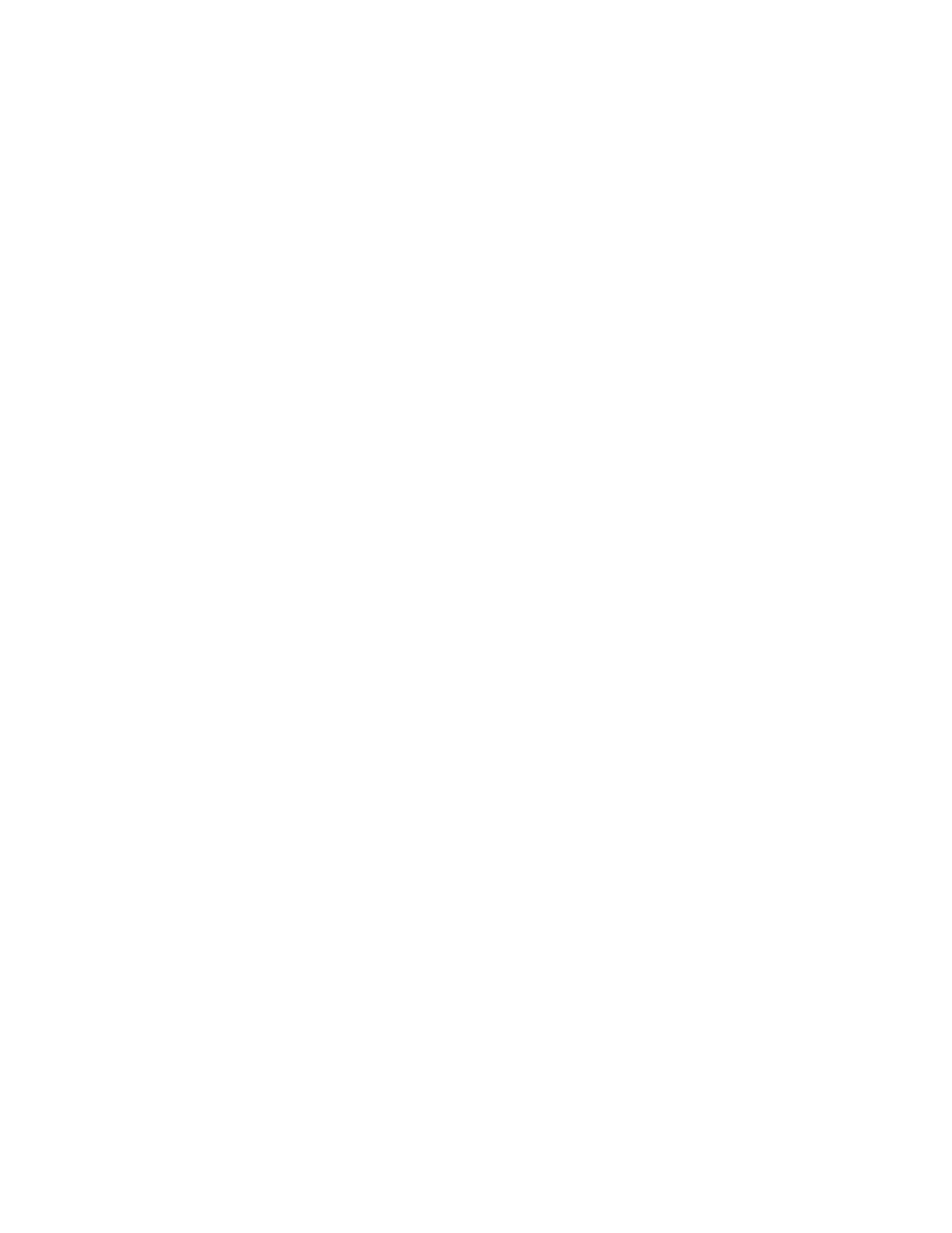
Fabric OS Command Reference
665
53-1001764-02
portCfgNPIVPort
2
To disable NPIV functionality on port 7 and to display the change:
switch:admin>
portcfgnpivport --disable 7
switch:admin>
portcfgshow 0/7
Area Number: 7
Speed Level: AUTO(HW)
Fill Word: 0(Idle-Idle)
AL_PA Offset 13: OFF
Trunk Port ON
Long Distance OFF
VC Link Init OFF
Locked L_Port OFF
Locked G_Port OFF
Disabled E_Port OFF
Locked E_Port OFF
ISL R_RDY Mode OFF
RSCN Suppressed OFF
Persistent Disable OFF
LOS TOV enable OFF
NPIV capability
OFF
QOS E_Port AE
Port Auto Disable: OFF
Rate Limit OFF
EX Port OFF
Mirror Port OFF
Credit Recovery ON
F_Port Buffers OFF
NPIV PP Limit:
126
CSCTL mode: OFF
To increase the maximum logins on port 1 to 255 and to display the change:
switch:admin>
portcfgnpivport --setloginlimit 1 255
switch:admin>
portcfgshow 1
Area Number: 7
Speed Level: AUTO(HW)
Fill Word: 0(Idle-Idle)
AL_PA Offset 13: OFF
Trunk Port ON
Long Distance OFF
VC Link Init OFF
Locked L_Port OFF
Locked G_Port OFF
Disabled E_Port OFF
Locked E_Port OFF
ISL R_RDY Mode OFF
RSCN Suppressed OFF
Persistent Disable OFF
LOS TOV enable OFF
NPIV capability OFF
QOS E_Port OFF
Port Auto Disable: OFF
EX Port OFF
Mirror Port OFF
F_Port Buffers OFF
NPIV Max Login Limit: 255
CSCTL mode: OFF
See Also
configure, portCfgDefault, portCfgShow
