Supportshow – Dell POWEREDGE M1000E User Manual
Page 944
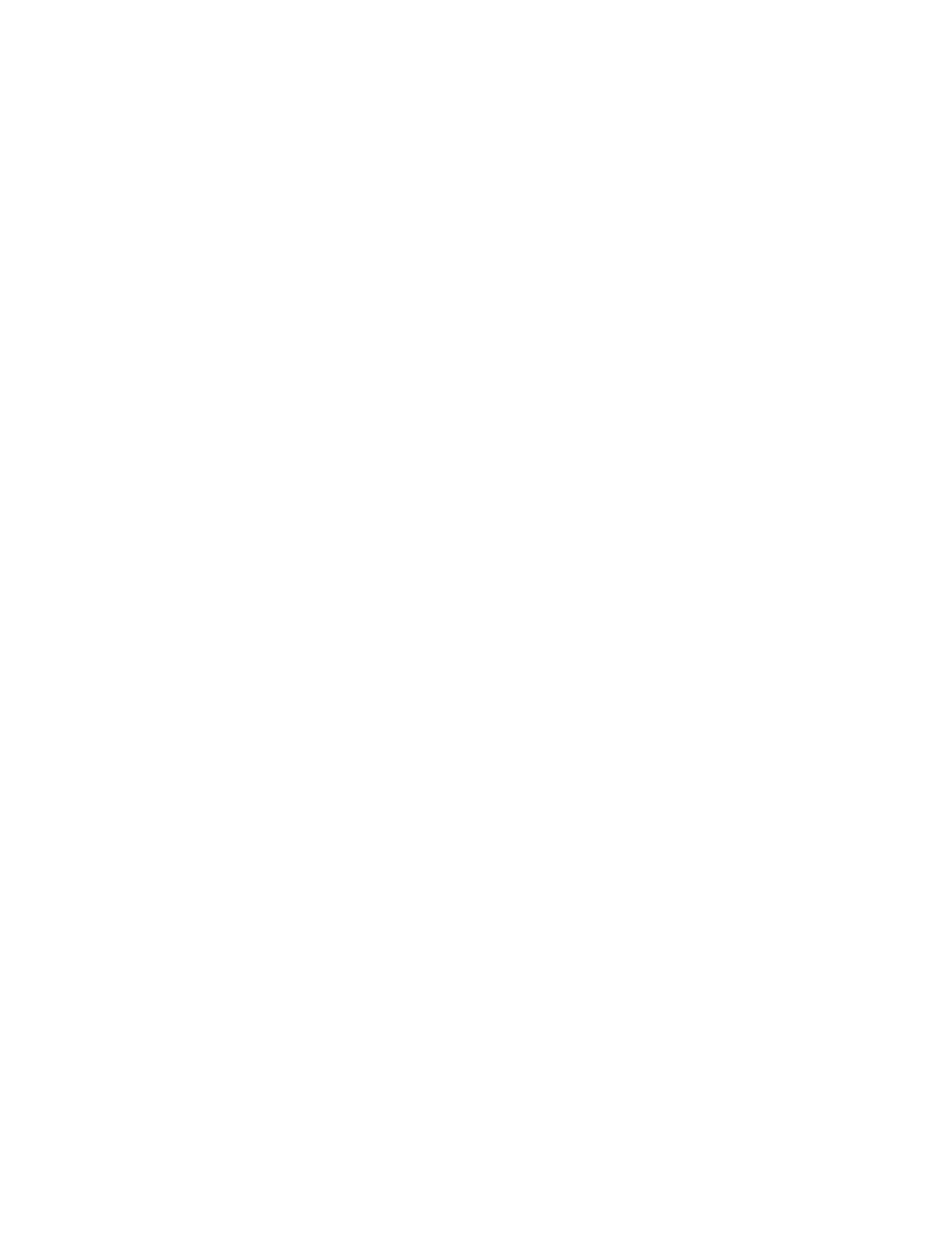
912
Fabric OS Command Reference
53-1001764-02
supportShow
2
supportShow
Displays switch information for debugging purposes.
Synopsis
supportshow [[slot/]port1[-port2]] [lines]
Description
Use this command to display support information from groups of preselected Fabric OS and Linux
commands and other support and debugging information. You can specify a port or a range of
ports for which to display this information. These commands are organized by groups, but note that
the order of the groups listed below is not the same as executed by the command.
The FCIP commands are supported only on the Brocade 7800/FX8-24 and 7500/7500E/FR4-18i
platforms. On unsupported platforms, the command displays a "not applicable to this platform"
message next to the FCIP command group.
SupportShow executes commands in the following command groups. Use supportShowCfgenable
or supportShowCfgDisable to modify the settings for each group.
os
OS group commands, enabled by default.
exception
Exception group commands, enabled by default.
port
Port group commands, enabled by default.
fabric
Fabric group commands, enabled by default.
services
Service group commands, enabled by default.
security
Security group commands, enabled by default.
network
Network group commands, enabled by default.
portlog
Portlog group commands, enabled by default.
system
System group commands, enabled by default.
extend
Extend group commands, disabled by default.
filter
Filter group commands, disabled by default.
perfmon
Performance Monitor group commands, disabled by default.
ficon
FICON group commands, disabled by default.
iswitch
FC Router group commands, disabled by default.
asic_db
ASIC DB group commands, disabled by default.
iscsi
iSCSI group commands, disabled by default.
fcip
FCIP group commands, disabled by default.
ag
Access Gateway group commands, disabled by default.
dce_hsl
DCE group commands, enabled by default.
crypto
Encryption group commands, disabled by default.
Notes
The execution of this command is subject to Virtual Fabric or Admin Domain restrictions that may
be in place. Refer to chapter 1, "Using Fabric OS commands" and Appendix A, "Command
Availability" for details.
This is a diagnostic command and should only be run for diagnostic support.
