Fcipledtest – Dell POWEREDGE M1000E User Manual
Page 283
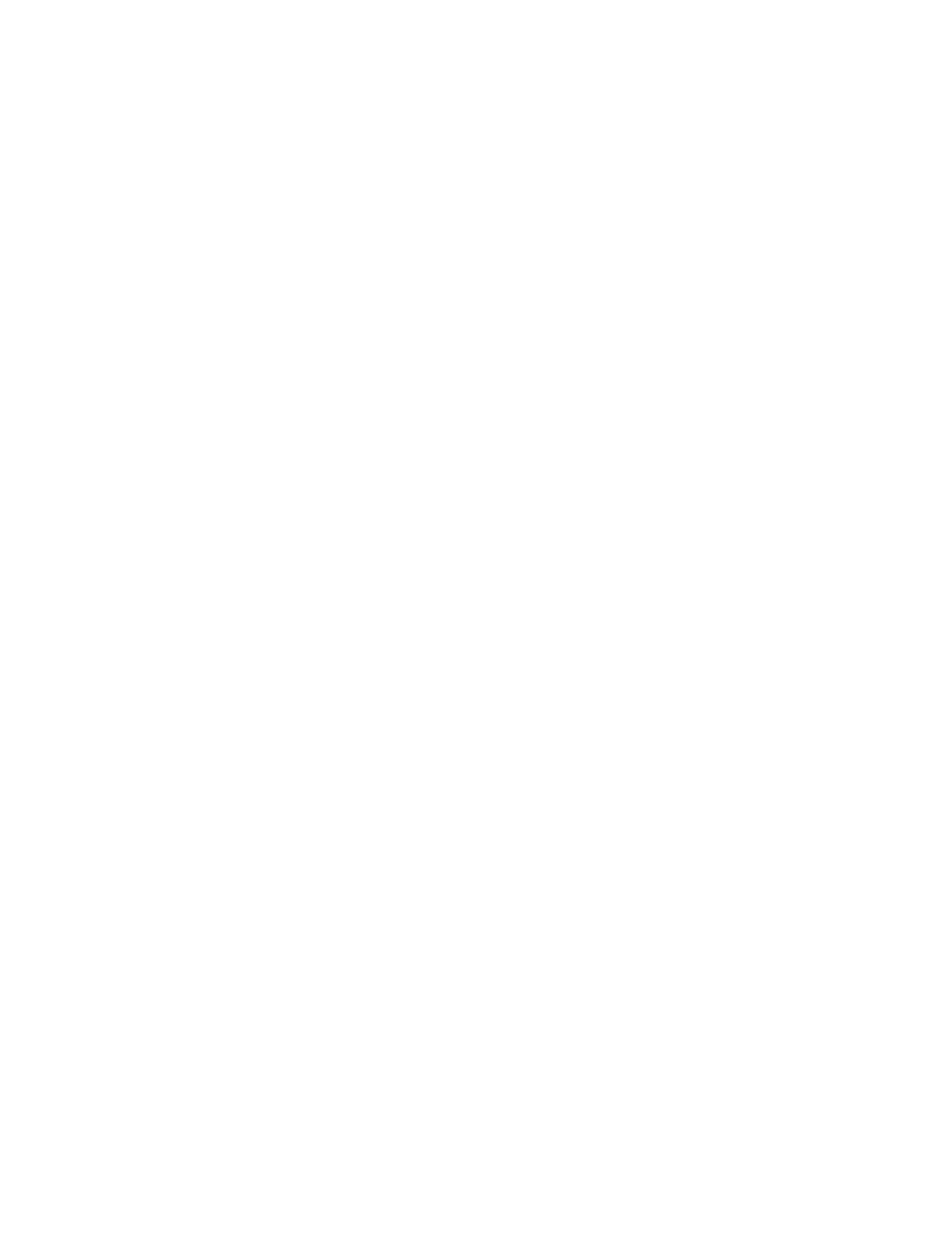
Fabric OS Command Reference
251
53-1001764-02
fcipLedTest
2
fcipLedTest
Exercises the GbE port LEDS on the Brocade 7800 and FX8-24.
Synopsis
fcipledtest [slot | all]
Description
Use this command to exercise the GbE port LEDs on the Brocade 7800 and FX8-24. This test cycles
through the port LEDs by lighting GREEN and then flashing GREEN on all ports for 3 seconds. As
the test continues the ports turn AMBER and then flashing AMBER for 3 seconds. The LEDs turn off
when the test has finished.
You must disable the switch before running this command.
Note
The execution of this command is subject to Virtual Fabric or Admin Domain restrictions that may
be in place. Refer to chapter 1, "Using Fabric OS commands" and Appendix A, "Command
Availability" for details.
Operands
This command has the following operands:
slot
Tests all GbE ports in the specified slot. This operand is optional; if omitted,
all GbE ports are tested.This operand is valid only on chassis-based
platforms.
all
Tests all ports on the switch.
Examples
To test the LEDs on slot 4 of Brocade DCX with an FX8-24 blade.
switch:admin>
fcipledtest 4
PASSED.
See Also
ceeportLedTest, portLedTest, switchDisable, switchEnable
