Dell POWEREDGE M1000E User Manual
Page 103
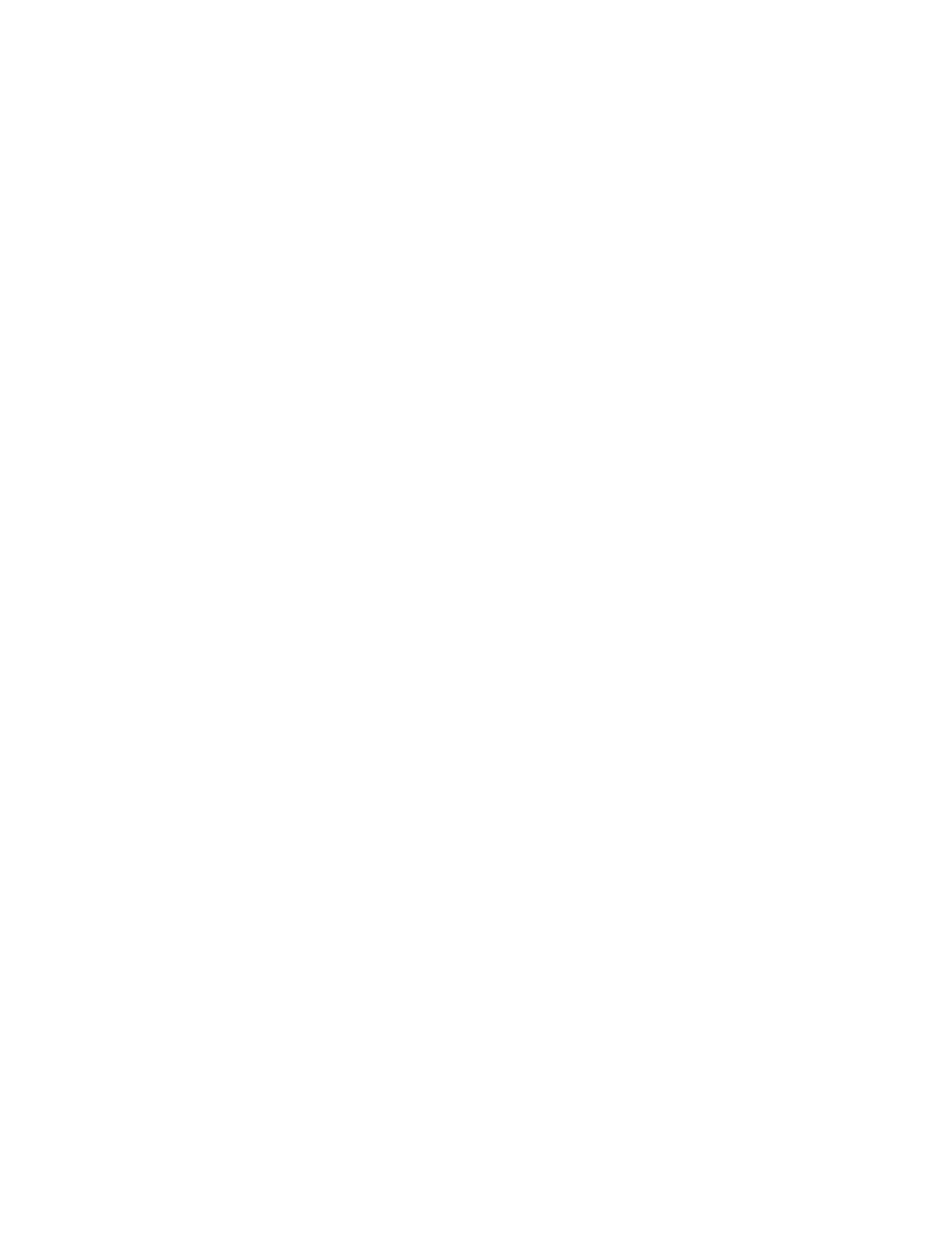
Fabric OS Command Reference
71
53-1001764-02
bottleneckMon
2
Latency threshold for alert
The severity threshold for triggering a latency alert. This threshold indicates
the percentage of one-second intervals affected by latency conditions within
a specified time window. The latency threshold is expressed as a fraction
between 0 and 1.
Averaging time for alert
The time window in seconds over which the percentage of seconds affected
by bottleneck conditions is computed and compared with the threshold.
Quiet time for alert
The minimum number of seconds between consecutive alerts. The value
assigned to this parameter applies to both latency and congestion
monitoring.
Per-port overrides for alert parameters
Custom configuration for the above mentioned parameters. Note that
everything above this line applies to all ports in the switch that don't have any
custom configuration or exclusions.
Excluded ports List of ports excluded from bottleneck monitoring.
Note
This command has been enhanced in Fabric OS v6.4.0 with new and modified command options.
You can still execute the pre-v.6.4.0 command syntax, but the legacy commands will be mapped to
the new functionality. For example, If you specify a port with the enable option, the system assumes
a v6.3.0 command. The -thresh operand is mapped to -lthresh, and the configuration is applied
switch-wide (with appropriate exclusions) unless you fine-tune it further after it is enabled. When
using the legacy command, results may not always match expectations, and it is therefore
recommended to use the new syntax.
The execution of this command is subject to Virtual Fabric or Admin Domain restrictions that may
be in place. Refer to chapter 1, "Using Fabric OS commands" and Appendix A, "Command
Availability" for details.
This command is supported on F_Ports, FL_Ports, E_Ports, and EX_Ports.
Operands
This command has the following operands:
slot
On bladed systems only, specifies the slot number of the ports to be
configured, followed by a slash (/).
port_list
Specifies one or more ports, relative to the slot on bladed systems. Use
switchShow for a listing of valid ports. The --show option allows only a single
port or all ports (*) to be specified with this command, unless it is used
without port operand. A port list should be enclosed in double quotation
marks and can consist of the following:
•
A single port, for example, “8” or “5/8” on blades systems.
•
A port range where beginning and end port are separated by a dash, for
example, “8-13” or “5/8-13” on blades systems. A port range cannot
span multiple slots.
•
A set of ports, separated by a space, for example “3 5 7 8”or 5/3 5 7 8
on bladed systems.
