How to install a strap, How to remove or install a module, How to install a strap and use the hand strap – Fluke Networks CertiFiber Pro Users Manual User Manual
Page 50
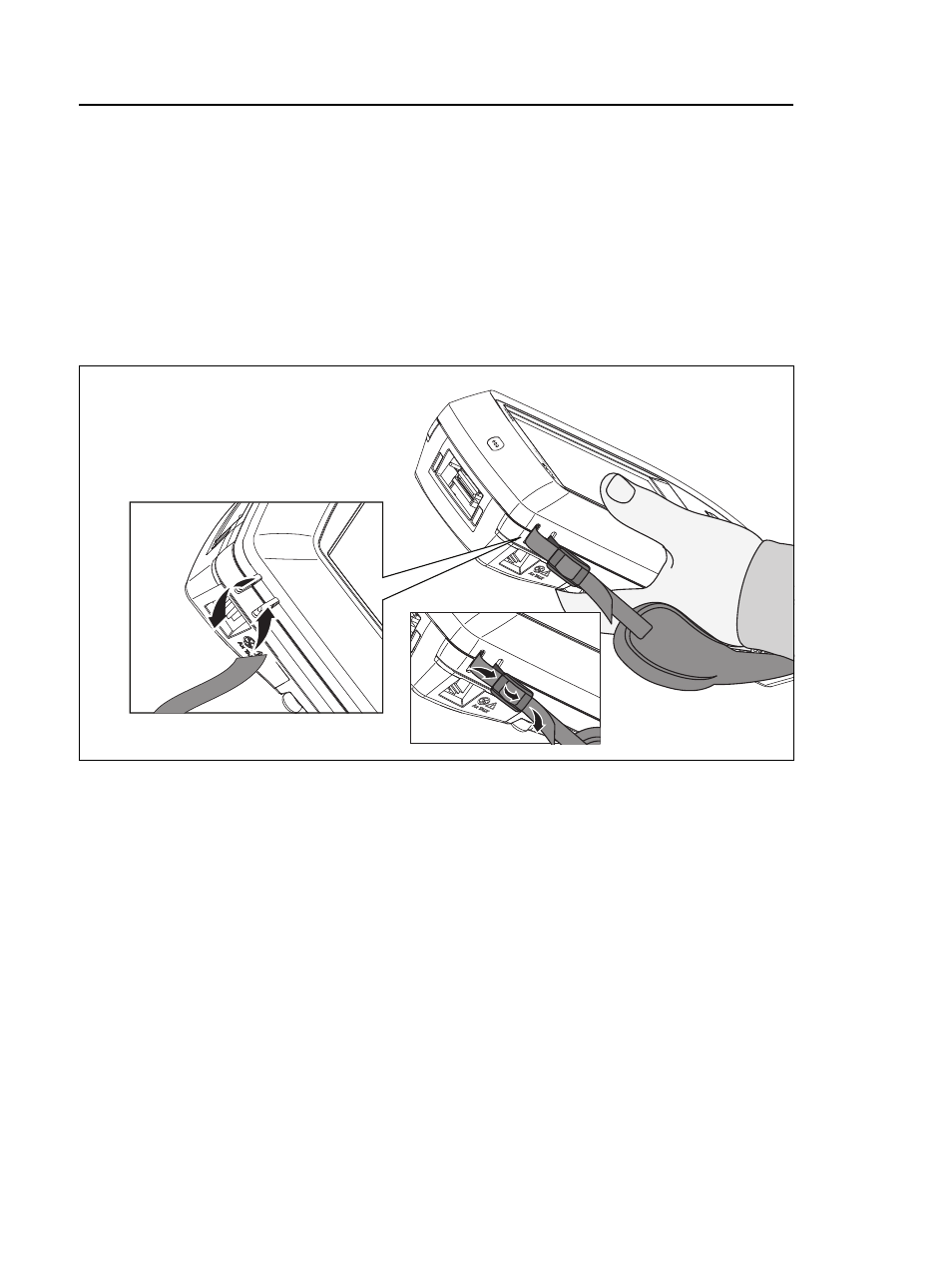
Versiv Cabling Certification Product Family
Technical Reference Handbook
28
How to Install a Strap
Two types of straps are available for the tester: a hand strap that
helps you hold the tester, and a carrying strap that lets you carry
and hang the tester. If one of the types is not included with your
tester, you can purchase it from an authorized Fluke Networks
distributor. Figure 8 shows how to install a strap and how to use
the hand strap.
GPU43.EPS
Figure 8. How to Install a Strap and Use the Hand Strap
How to Remove or Install a Module
Figure 9 shows how to remove and install the module.
Note
It is not necessary to turn off the tester before you
remove or install a module.
