Fluke Networks CertiFiber Pro Users Manual User Manual
Page 163
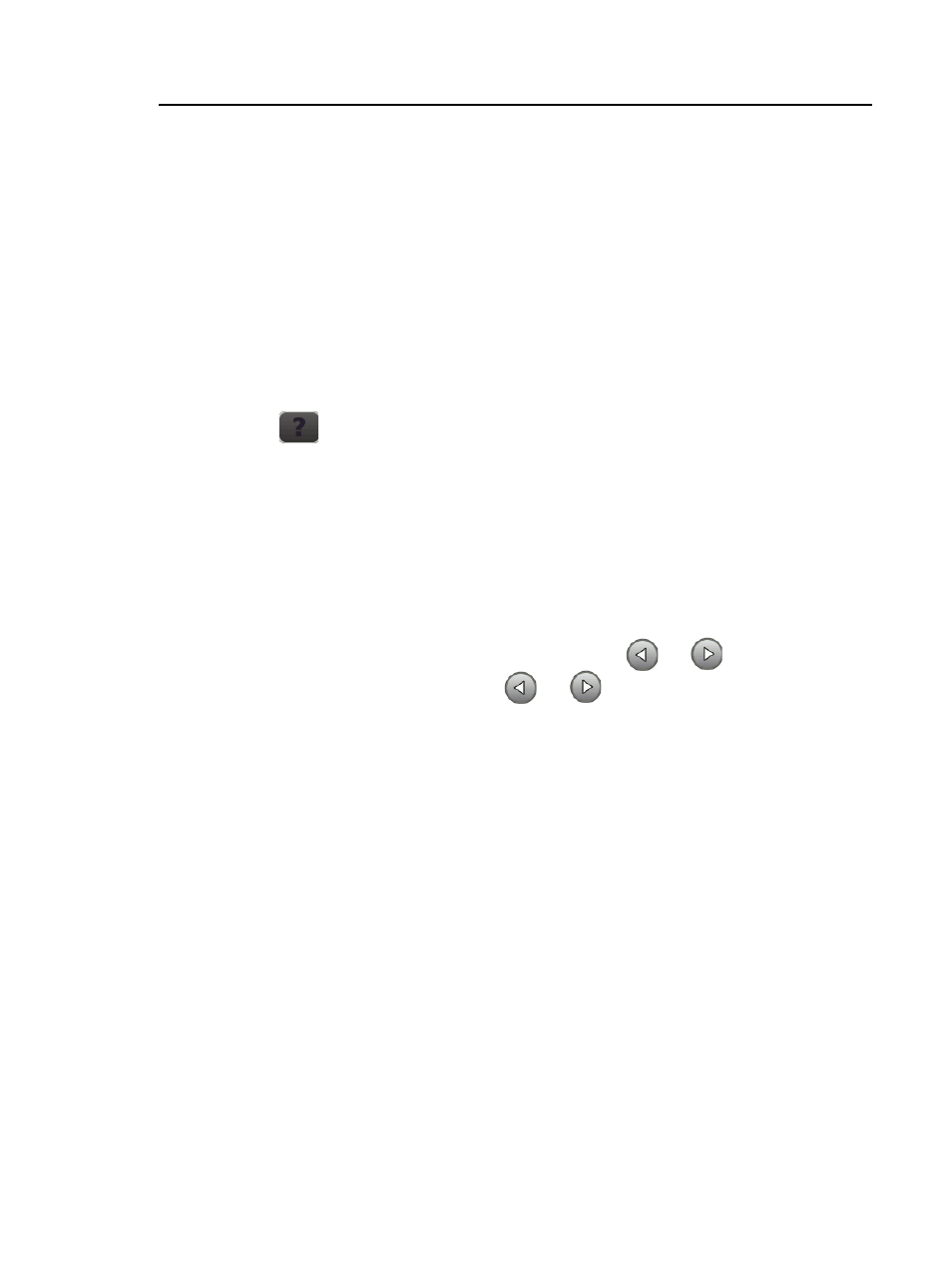
Chapter 5: How to Diagnose Copper Test Failures
The HDTDX Analyzer
141
The vertical scale shows the amplitudes of the crosstalk
signals. The numbers on the scale are for reference only and
do not have units. The values on the scale are related to the
limits for NEXT in the selected test limit. For example, a
crosstalk signal that goes to 20 on the scale when you use a
Cat 5 limit goes to over 40 when you use a Cat 6 limit.
The orange, dashed lines are at the start and end of the cabling
that the tester includes in the test results.
The horizontal scale shows the distance along the cabling.
Tap
to see help for this screen.
The Value is the value of the crosstalk at the cursor’s position. If
the plot shows all cable pairs, the value shown is the largest of all
the pairs.
The tester adjusts the values of crosstalk for insertion loss so that
the plot shows the values as they are at the sources of the
crosstalk.
To see the plots for individual pairs, tap
or
. To select pairs
to show on the plot, touch
or
for one second to see the
SELECT PAIRS window. Select the pairs you want to see, then
tap OK.
The measurement cursor. The box at the bottom of the cursor
shows the distance from the start of the cabling to the cursor.
To measure distance, tap the yellow circle so that MARK shows,
drag the cursor to the start of the measurement, tap MARK,
then drag the cursor to the end of the measurement. See “How
to Use the Measurement Cursor on the HDTDR and HDTDX
Plot” on page 143.
