Fluke Networks CertiFiber Pro Users Manual User Manual
Page 306
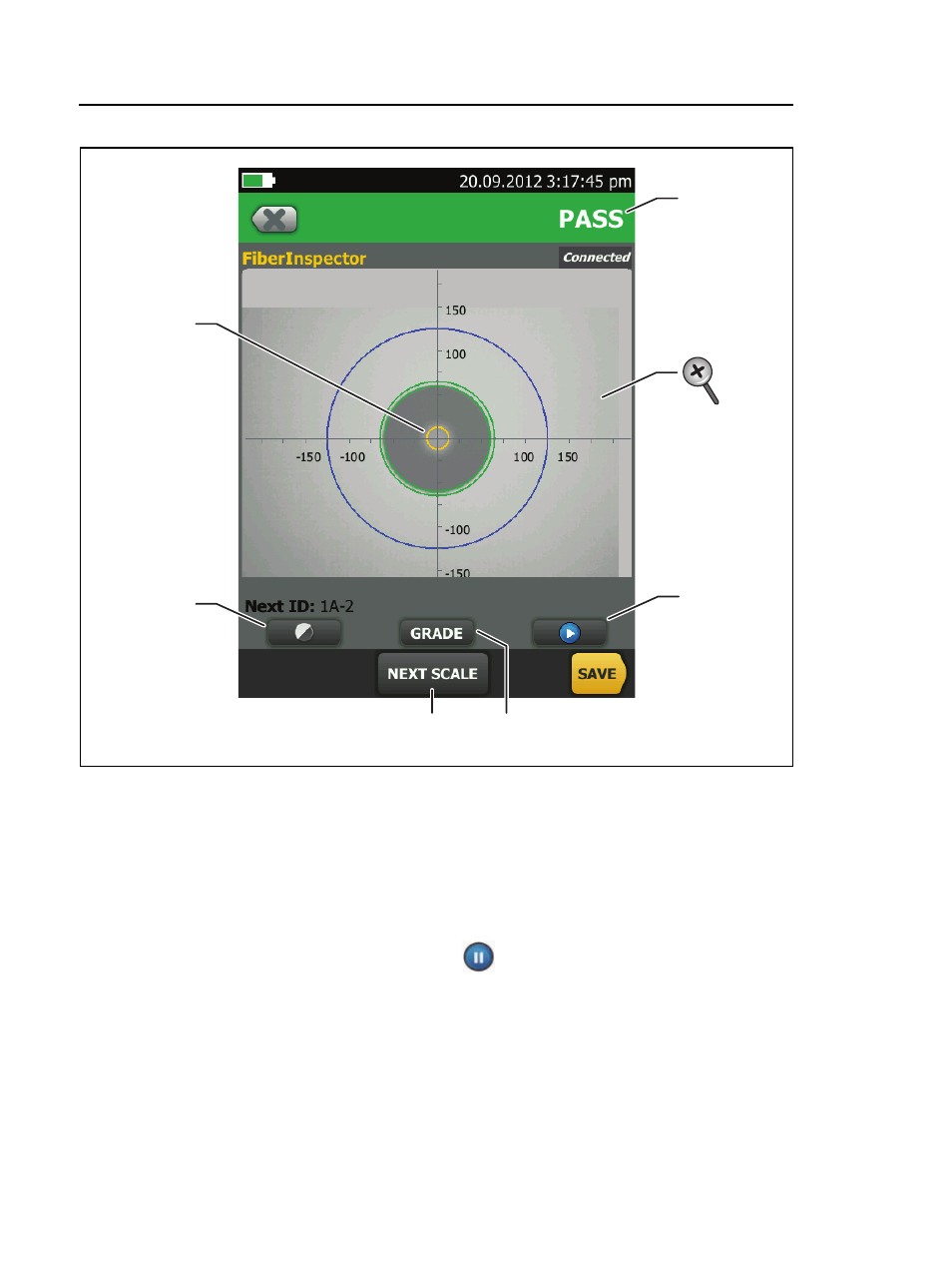
Versiv Cabling Certification Product Family
Technical Reference Handbook
284
GPU25.EPS
Figure 118. FiberInspector Image with Measurement Scales
(fiber with 50 µm core shown)
Note
To see the buttons for the measurement axes and
core scales and to change the magnification of the
screen, you must first tap
to put the screen in
still mode.
You can use the round, horizontal, and vertical scales to
measure the size of the fiber core and cladding. You can also
measure the size of particles, scratches, and other defects on
the endface.
B
A
D
C
F
E
