Fluke Networks CertiFiber Pro Users Manual User Manual
Page 209
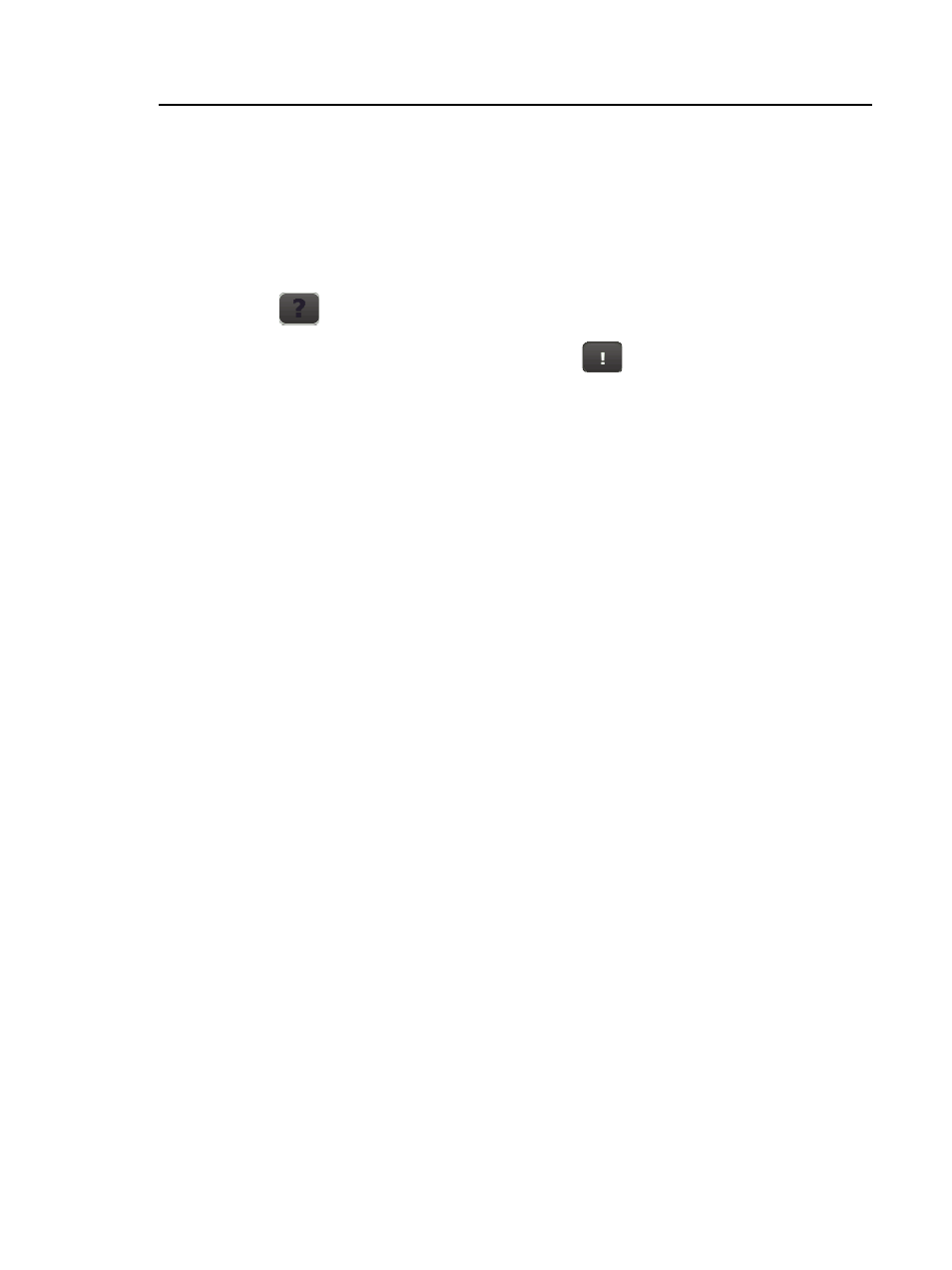
Chapter 7: How to Certify Fiber Cabling
Autotest in Smart Remote Mode
187
LIMIT: The maximum loss allowed by the selected test limit for
each wavelength the tester used.
MARGIN: The difference between the limit and the measured
loss for each wavelength the tester used. Margin is negative if
the loss exceeds the limit.
Tap
to see help for this screen.
If the results include warnings, tap
to see the warnings.
VIEW REFERENCE: Tap this button to see the reference values
and the date and time the reference was set.
SETTINGS: Tap this button to see the TEST SETUP settings used
for the test.
LENGTH: This tab shows the length of the fiber, the maximum
length allowed by the test limit, and the margin for the length
measurement. If the distance to the end of the fiber does not
agree at all wavelengths, this tab shows the longest length.
Note
The length of each fiber is half of the total length
of both fibers.
MAIN>REMOTE/REMOTE>MAIN: If you did a bi-directional test,
the tabs show the results for each direction for the second half of
the test. Uni-directional results show only the MAIN>REMOTE
tab.
Note
The directions Main>Remote (main to remote)
and Remote>Main (remote to main) in the bi-
directional results are only the directions of the
optical signals for the second half of the test. If a
fiber fails, the direction does not tell you the
location of the problem.
