To change the id when the set has only a next id, To change the tests in a project – Fluke Networks CertiFiber Pro Users Manual User Manual
Page 357
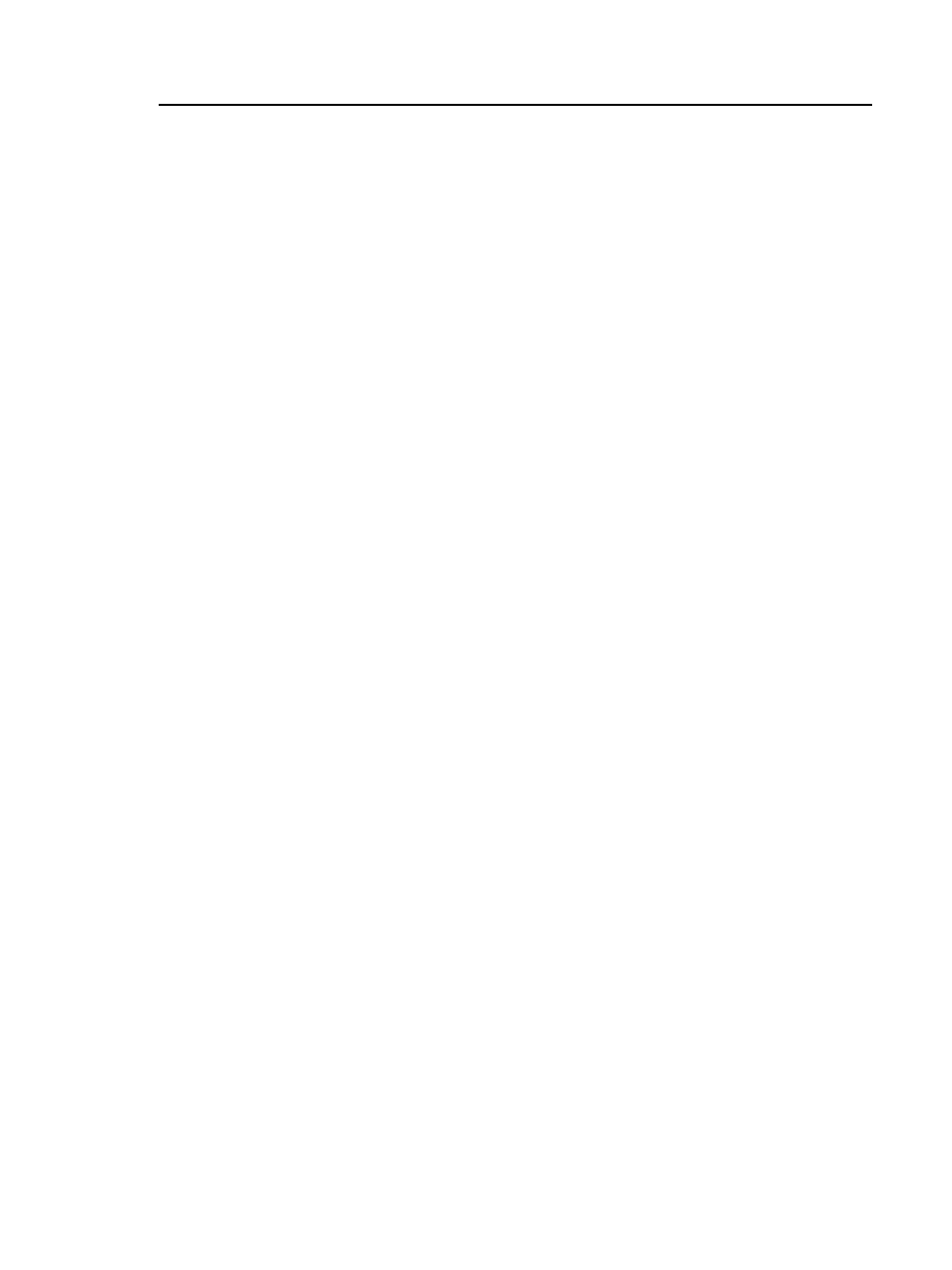
Chapter 14: Projects
How to Change Settings as You Use a Project
335
5
Do a test. The tester saves the results with the ID you entered.
It saves subsequent results with the IDs from the new set.
To use IDs from the set you used before, go the CHANGE ID
screen, tap CHANGE CABLE IDs, tap the ID set, then tap USE
SELECTED.
If Auto Save is off:
1
Do the test, then tap SAVE if the test passed or FIX LATER if
the test failed.
2
Enter an ID on the SAVE RESULT screen, then tap SAVE.
The tester saves the result with the ID you entered. The next ID
the tester uses is the next ID from the set.
If the ID you used is in another set in the project, the tester
removes that ID from the IDs Untested list for the same type of
test.
If the ID you used is not in any set in the project, and the project
contains one or more sets that have first and last IDs, the %
Tested value includes test you saved with the ID. For example, if
you have one set with 10 IDs, and you save 1 result with an ID that
is not on the set, the % Tested shows 9% (1 saved result divided
by 11 IDs).
To Change the ID when the Set Has Only a Next ID
You can change the ID on the CHANGE ID screen before you do
the test. Or, you can turn off Auto Save, then enter an ID on the
SAVE RESULT screen after you do the test. For both methods, the
tester changes the set to use the ID you entered as the Next ID.
To Change the Tests in a Project
When you use a project, you usually do only the tests that the
project specifies. You select these tests from the list on the
CHANGE TEST screen in the project.
If necessary, you can add a test to the project or change the
settings for a test in the project.
