Fluke Networks CertiFiber Pro Users Manual User Manual
Page 247
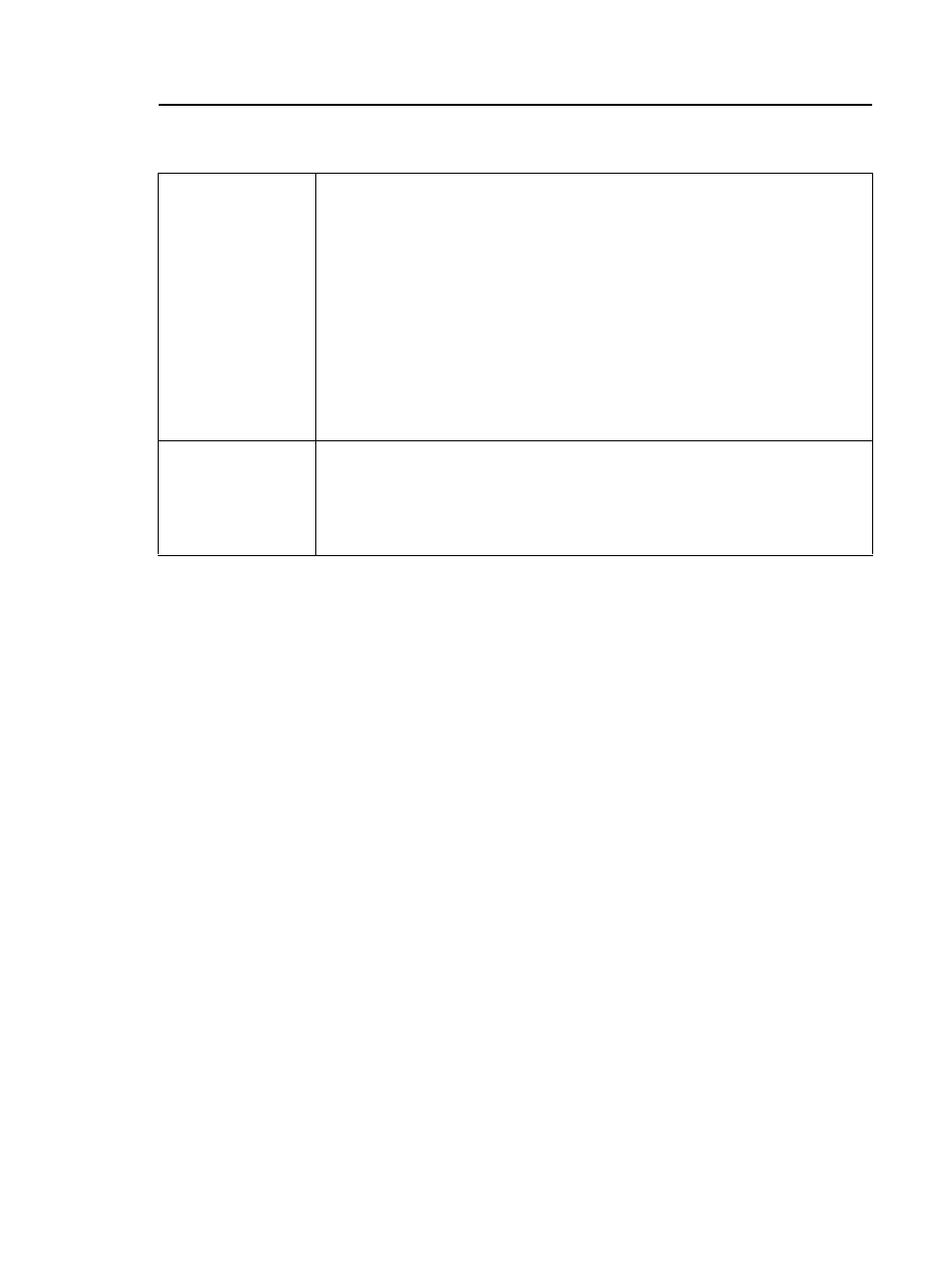
Chapter 9: How to Use the OptiFiber Pro OTDR Module
OTDR Settings for Limits that Calculate a Loss Limit
225
OTDR Settings for Limits that Calculate a Loss
Limit
Some test limits do not specify a limit for loss measurements. They
specify maximum values of loss per kilometer of fiber and for the
connectors and splices in the link. Then, the tester uses the
measured length of the link, the number of connectors in the
link, and the number of splices in the link to calculate a loss limit
for that link.
When you select such a limit, you must enter the number of
connectors and splices that are in the link. To enter these values,
tap Test Limit Settings on the TEST SETUP screen. See Table 10.
Note
Test Limit Settings shows on the TEST SETUP
screen only if the selected test limit calculates a
loss limit for each link. For example, Test Limit
Settings shows when you select the limit ISO/IEC
14763-3.
Test Limit
Select the correct test limit for the job. Generic limits, such
as General Fiber and Document Only, let you do tests
when no industry-standard limit is applicable and you do
not want to make a custom limit. These limits are in the
Miscellaneous group. To see a different group of limits,
tap MORE, then tap the name of a group. To make a
custom test limit, see Chapter 15.
Some test limits use the measured length of the fiber to
calculate a limit for loss. See “OTDR Settings for Limits that
Calculate a Loss Limit” on page 225.
Test Limit
Settings
This item shows only if the selected test limit calculates a
loss limit for each link. For such limits, enter the number of
connectors and splices in the link. See Table 10 on page
226.
Table 9. Settings for OTDR Tests (continued)
