Bi-directional otdr tests – Fluke Networks CertiFiber Pro Users Manual User Manual
Page 286
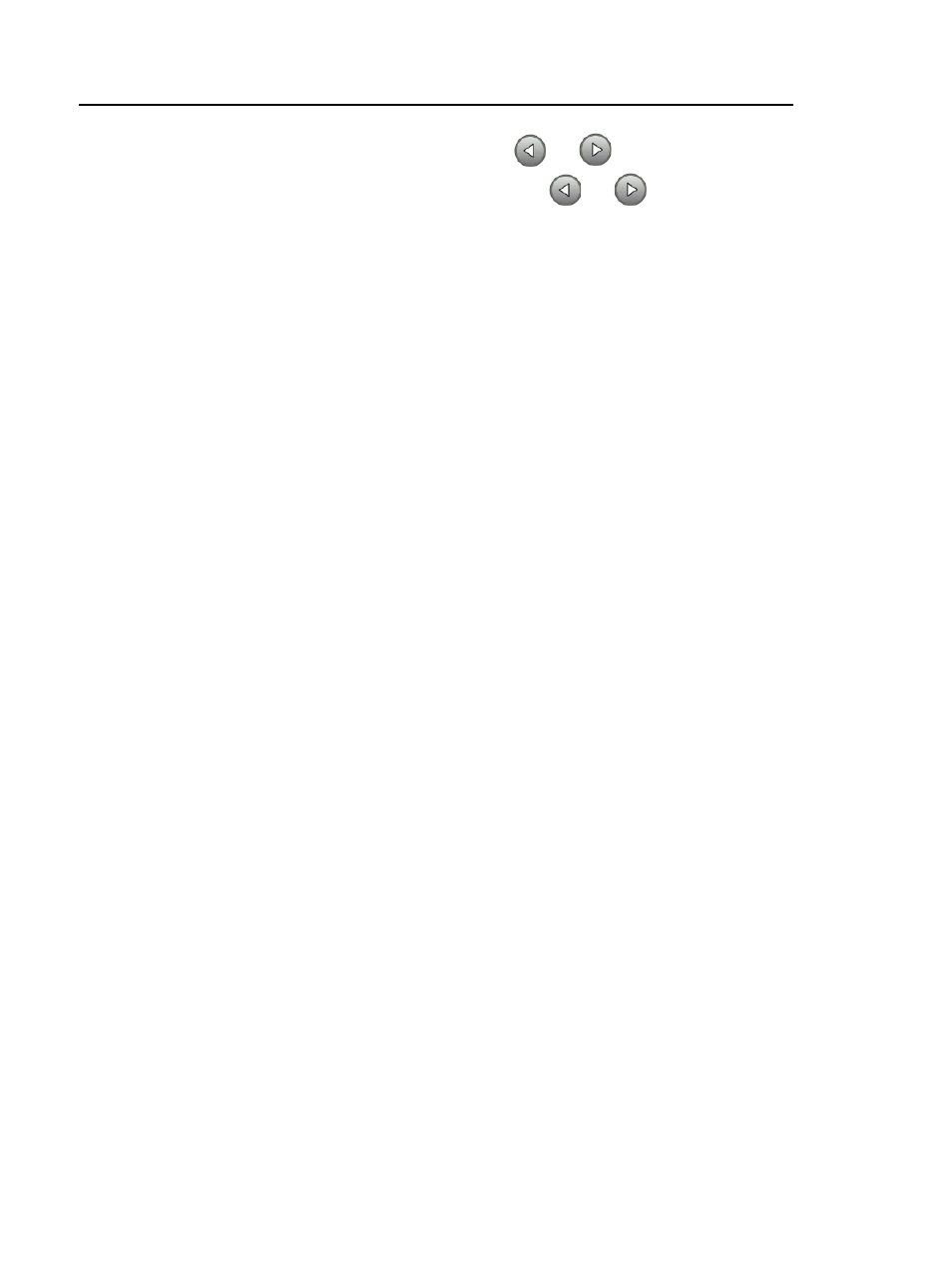
Versiv Cabling Certification Product Family
Technical Reference Handbook
264
To move the cursor to an event, tap
or
.
If the tester used two wavelengths, tap
or
to see the
other wavelength.
To start another measurement, tap UNMARK. If UNMARK does
not show, tap the yellow circle (
).
The green measurement bar goes from the start point to the end
point of your measurement.
dB: The difference in the power levels (in decibels) between
the start and end of the green bar.
m or
ft: The distance between the start and end of the
green bar.
dB/km or
dB/kft: The power loss (in decibels) that would
occur over 1 km (1000 m) or 1 kft (1000 ft) of fiber based on the
loss between the start and end of the green bar.
Bi-Directional OTDR Tests
OTDR tests from both ends of a link can give different results
because the properties of each fiber segment in a link are not
always the same. The differences can cause differences in the loss
measurements in each direction.
For example, if a segment after a connector or splice has a higher
backscatter value than the segment before, the tester shows
different values of loss for the connector or splice from the two
directions.
The loss of an event is the difference between the backscatter
levels before and after the event. From one direction, the tester
first sees the lower backscatter value, then the event, then the
higher backscatter value. The higher backscatter after the event
makes the loss of the connector apparently lower than the loss
from the other direction.
