Fluke Networks CertiFiber Pro Users Manual User Manual
Page 323
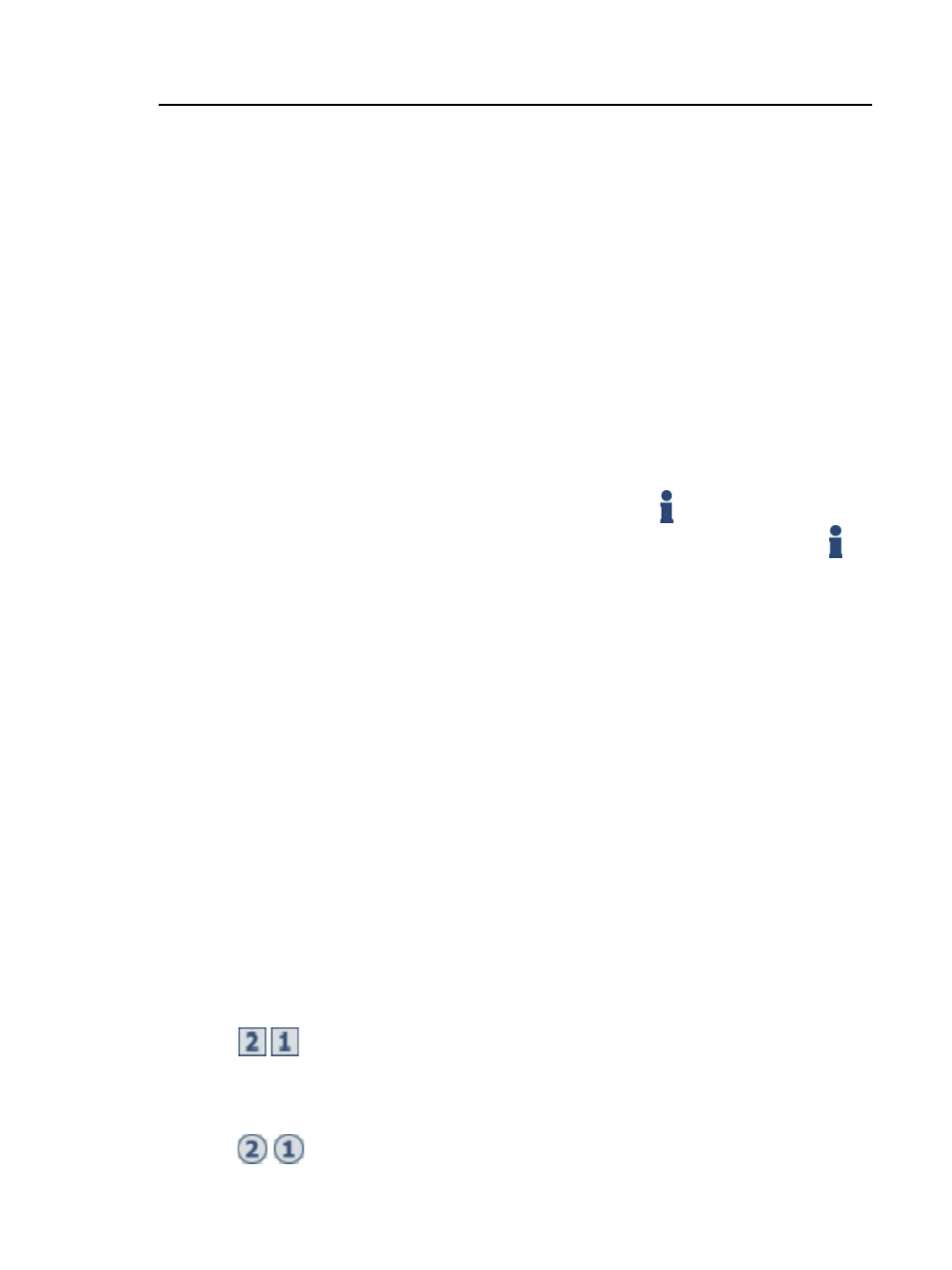
Chapter 13: Test Results
View Saved Results
301
Note
These numbers show the total number of results
that passed and failed in the IDs saved. So, the
numbers can be more than the number of IDs
saved.
The cable IDs that have FAIL results and must be tested again.
Because some IDs can have one or more tests that failed, the
number at the top of this screen (
) can be more than the
number of retests needed.
The copper cable IDs that have measurements within the range
of accuracy uncertainty for the tester. See “PASS*/FAIL* Results”
on page 79.
The cable IDs that have an overall PASS or result. Because
some IDs can have one or more tests that passed or have an
status, the number at the top of this screen (
) can be more
than the number of passes.
Tap VIEW ALL to see a summary of the results in all the projects
in the tester.
TRANSFER lets you export or import results to or from a flash
drive, and delete results on the flash drive.
Tap MANAGE to delete or rename results that are in the tester.
The scroll bar shows when the list of results is long. To use the
scroll bar, tap on the bar or slide your fingertip on the bar. For
example, to see the 12th result in the list, tap on “12” in the
scroll bar. When you slide your fingertip on the bar, the number
of the result you can see is next to your fingertip.
The icons show the types of fiber test results that the result
contains:
OptiFiber Pro OTDR results from End 2 and End 1. The
OTDR result can be from an Auto, Manual, or DataCenter OTDR
test.
FiberInspector results from End 2 and End 1.
