Fluke Networks CertiFiber Pro Users Manual User Manual
Page 246
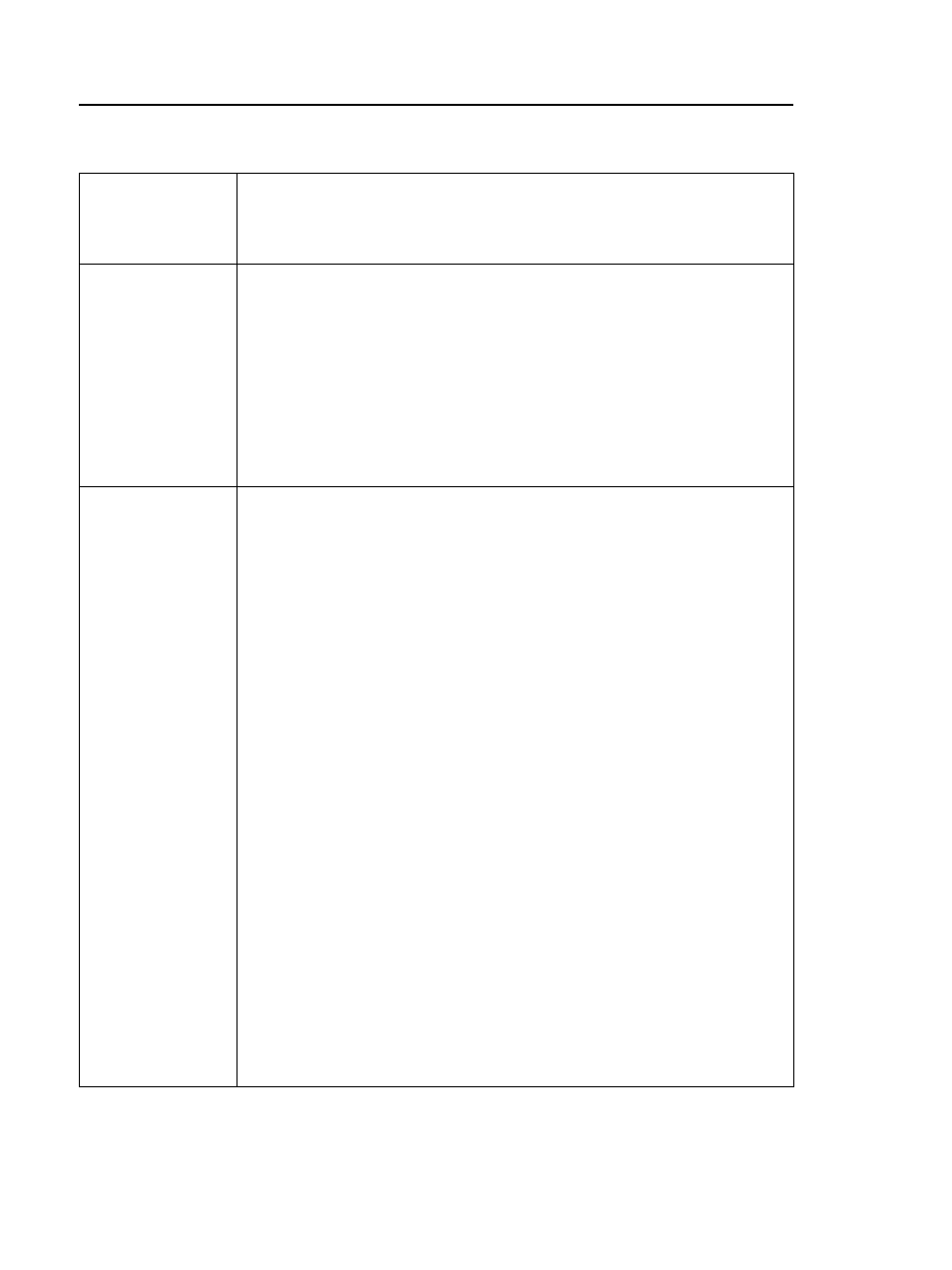
Versiv Cabling Certification Product Family
Technical Reference Handbook
224
Wavelength
Select the wavelengths you want to use. You can do tests
at one or all of the wavelengths supported by the module
you selected.
Fiber Type
Select a fiber type that is correct for the type you will test.
To see a different group of fiber types, tap MORE, then
tap a group. To make a custom fiber type, see Chapter 15.
Note
Select a fiber type before you select a test limit
and wavelengths. The tester shows only the test
limits and wavelengths that are applicable to the
selected fiber type.
Fiber Type
Settings
IOR: The tester uses the index of refraction to calculate the
optical length of the fiber. Optical length usually differs
slightly from the length of the fiber jackets in a link. This
occurs because fibers are often curved inside their jackets
and because there are small variations in the IOR of the
fibers.
Each fiber type includes a default value, which is the IOR
specified for the fiber by the manufacturer. To use a
different IOR, make a custom fiber type. See Chapter 15.
Note
If you use a length-based test limit, the IOR value
has an effect on the loss limit that the tester
calculates. See “OTDR Settings for Limits that
Calculate a Loss Limit” on page 225.
Backscatter: Backscatter is the backscatter coefficient. This
is a measurement of the quantity of light that the fiber
reflects back to the OTDR when the OTDR uses a 1 ns
pulse. The tester uses this value to calculate the
reflectance of events for OTDR tests and the overall ORL
for the link. Each fiber type includes a default value, which
is the backscatter coefficient specified for the fiber by the
manufacturer. To use a different backscatter value, make
a custom fiber type. See Chapter 15.
Table 9. Settings for OTDR Tests (continued)
