Wire map tab – Fluke Networks CertiFiber Pro Users Manual User Manual
Page 102
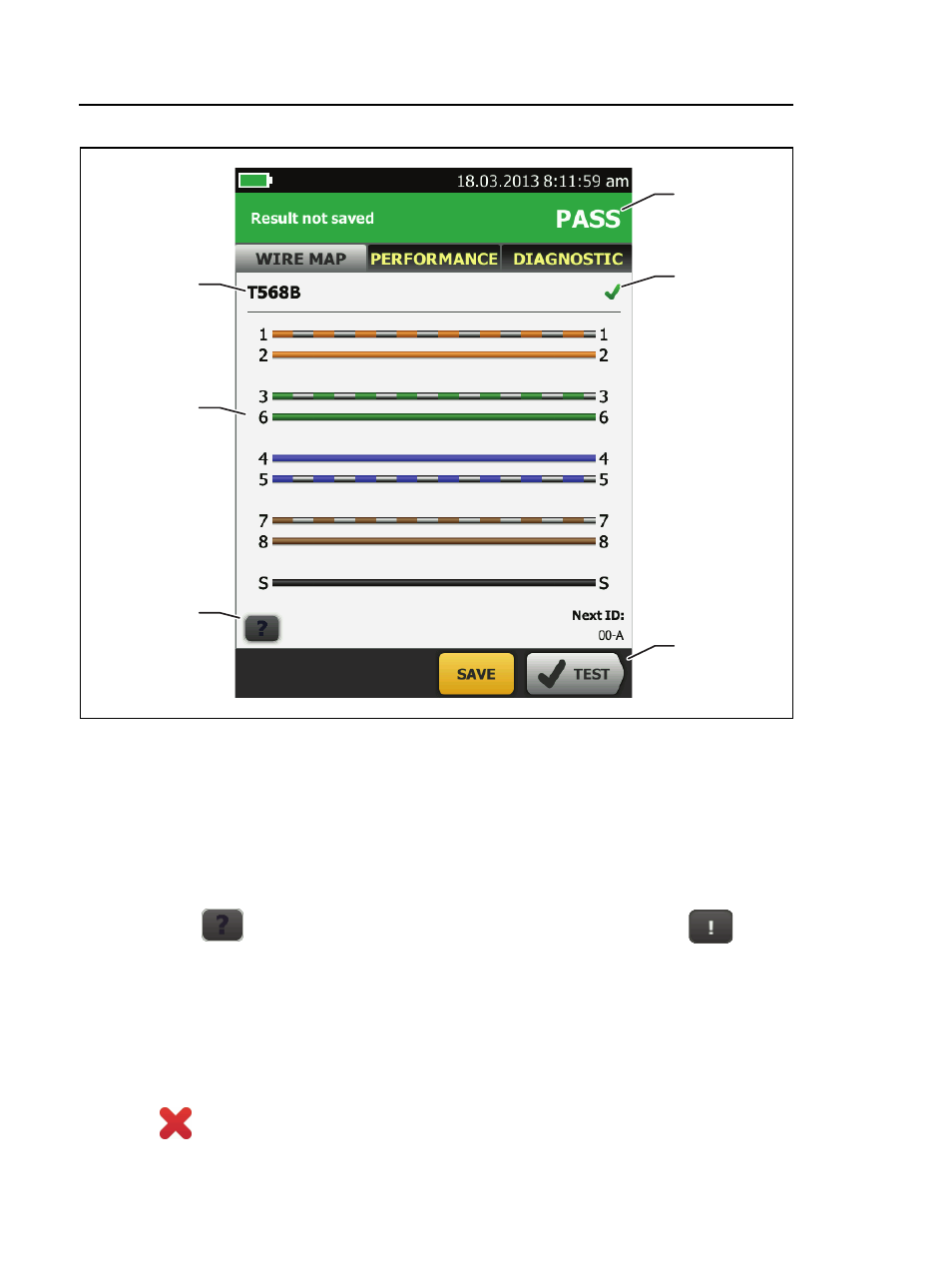
Versiv Cabling Certification Product Family
Technical Reference Handbook
80
GPU59.EPS
Figure 31. WIRE MAP Tab
The name of the outlet configuration used for the test. The
outlet configuration is a setting on the TEST SETUP screen.
The wire map of the cabling. The main tester is at the left side of
the wire map.
Tap
to see information about wire map faults. If
shows, tap it to see a message about the results, such as Bad
patch cord at remote.
The overall result for the Autotest. If the result shows an asterisk,
See “PASS*/FAIL* Results” on page 79.
The result for the wire map test:
The wire map does not agree with the outlet configuration
selected for the test.
A
D
E
F
B
C
