Check the battery status – Fluke Networks CertiFiber Pro Users Manual User Manual
Page 36
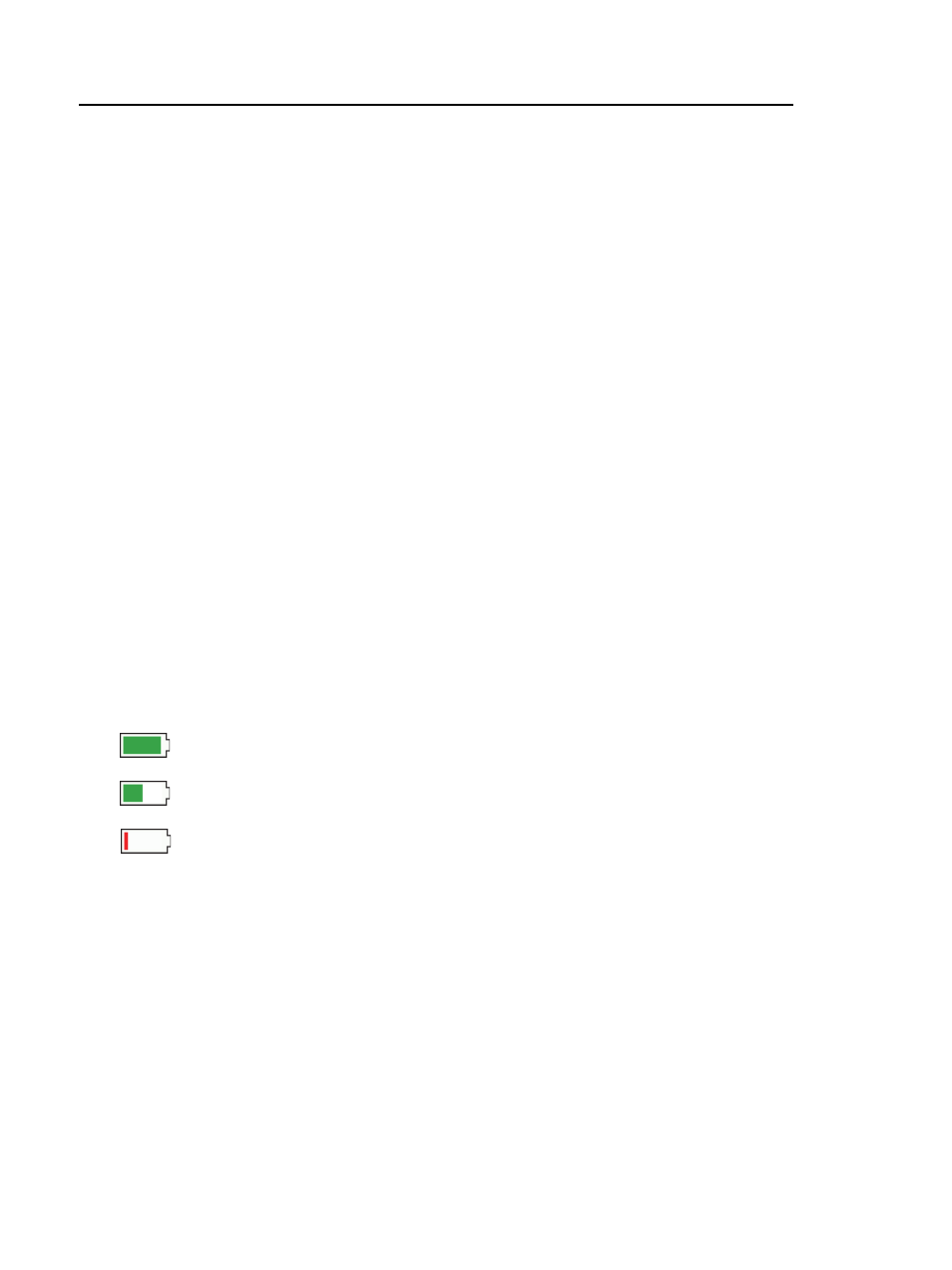
Versiv Cabling Certification Product Family
Technical Reference Handbook
14
To charge the battery
Connect the ac adapter to the tester. See item
in Figure 1. The
LED near the ac adapter connector is red when the battery
charges, and green when the battery is fully charged.
A fully-charged battery operates for approximately 8 hours of
typical use. The battery takes approximately 4 hours to fully
charge when the tester is turned off.
Notes
You do not need to fully discharge the battery
before you recharge it.
The battery will not charge if its temperature is
outside the range of 32 °F to 104 °F (0 °C to 40 °C).
The LED near the connection for the ac adapter is
yellow if the battery will not charge.
Check the Battery Status
On a main tester
The battery status icon is in the upper-left corner of the screen:
Battery is full.
Battery is approximately half full.
If the ac adapter is not connected, the red bar shows that
the battery is very low. Connect the ac adapter to charge
the battery and make sure the tester continues to operate.
The red bar also shows if the ac adapter is connected, but the
battery is not installed.
On a remote
The LEDs show the battery status at the end of the power-up
sequence, as shown in Figure 3.
