Autotest results for smart remote mode – Fluke Networks CertiFiber Pro Users Manual User Manual
Page 206
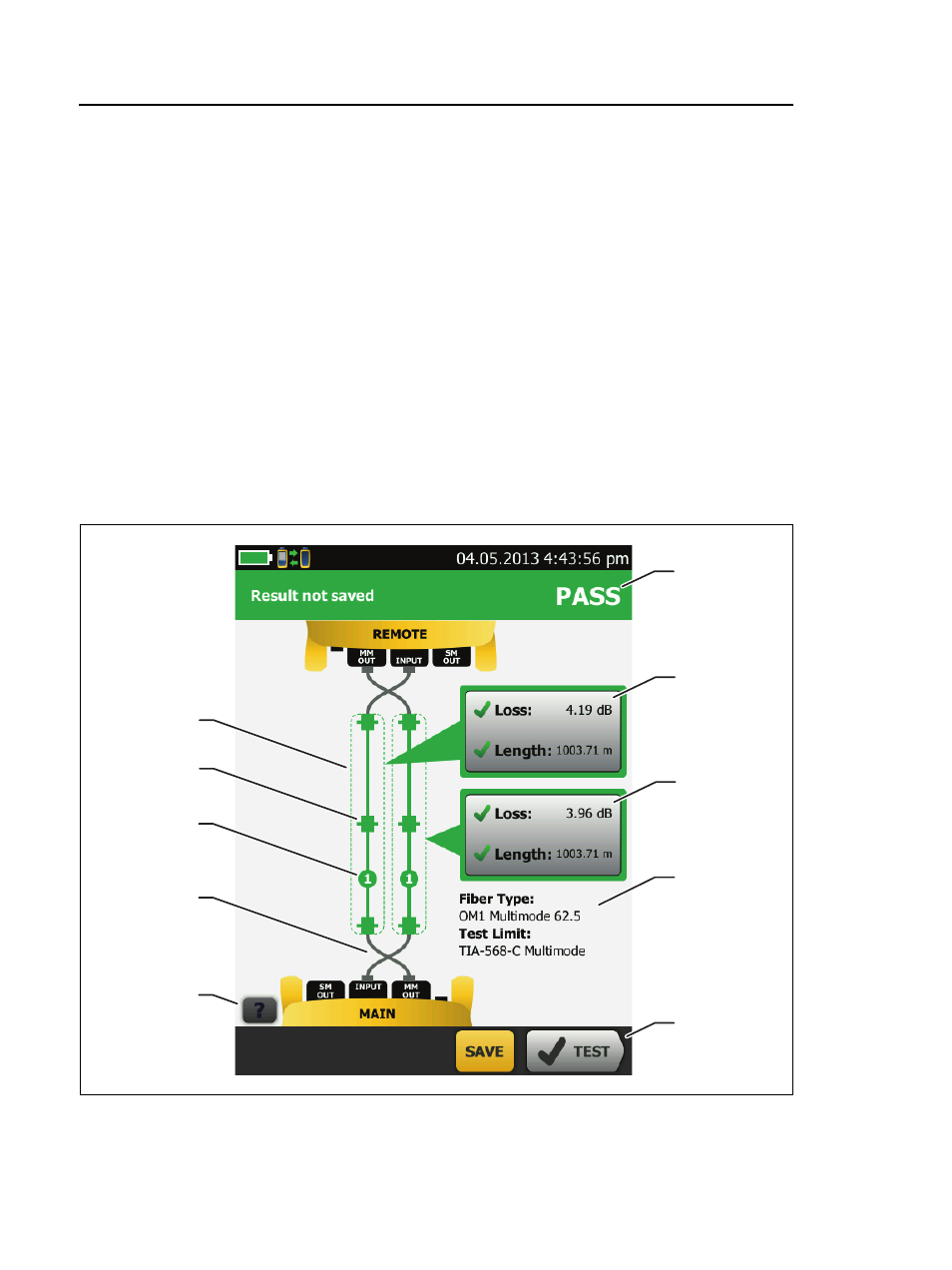
Versiv Cabling Certification Product Family
Technical Reference Handbook
184
3-6 Save the result:
If Auto Save is on, the tester uses the next two IDs to save
the results for the two fibers.
If Auto Save is off, tap SAVE if the test passed or FIX
LATER if the test failed. The SAVE RESULT screen shows
the next two IDs available. You can change the IDs if
necessary.
Autotest Results for Smart Remote Mode
Unsaved results show the results for both fibers. See Figures 82
and 83.
GPU118EPS
Figure 82. Result for Smart Remote Mode
(Unsaved Bi-Directional Results Shown)
D
A
B
C
I
H
E
B
F
G
