Power line frequency, Display brightness, Import user preferences from a file – Fluke Networks CertiFiber Pro Users Manual User Manual
Page 48
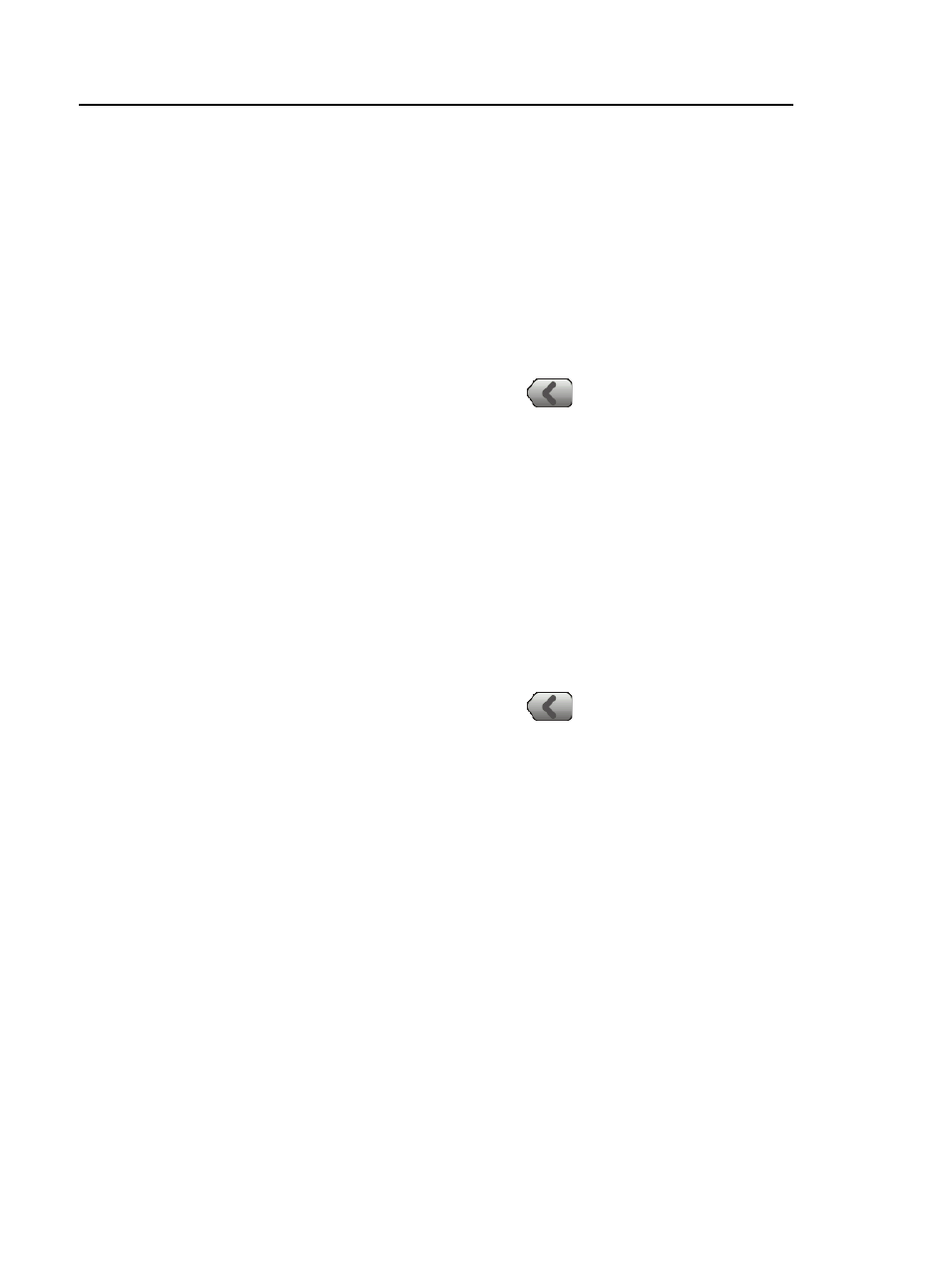
Versiv Cabling Certification Product Family
Technical Reference Handbook
26
Power Line Frequency
Set the power line frequency to the power frequency in the area
where you will use the tester. This setting decreases the effects of
ac noise on the circuits in the tester.
1
On the home screen, tap the TOOLS icon.
2
In the Power Line Frequency panel, tap the control to show
50 Hz or 60 Hz.
3
To go back to the home screen, tap
or press .
Display Brightness
1
On the home screen, tap the TOOLS icon, then tap Display.
2
On the brightness scale, tap or slide the yellow bar to adjust
the brightness, then tap DONE.
Note
When you increase the display brightness, the
battery life decreases.
3
To go back to the home screen, tap
or press .
Import User Preferences from a File
You can use LinkWare software to make a file that contains
settings for user preferences, then you can import the file into the
tester. You can also export settings from a tester to the PC. See
the online help in LinkWare for instructions.
