How to turn on the ac wire map test, When to keep the ac wire map test off, Chapter 4 – Fluke Networks CertiFiber Pro Users Manual User Manual
Page 147: How to test twisted pair through a poe device
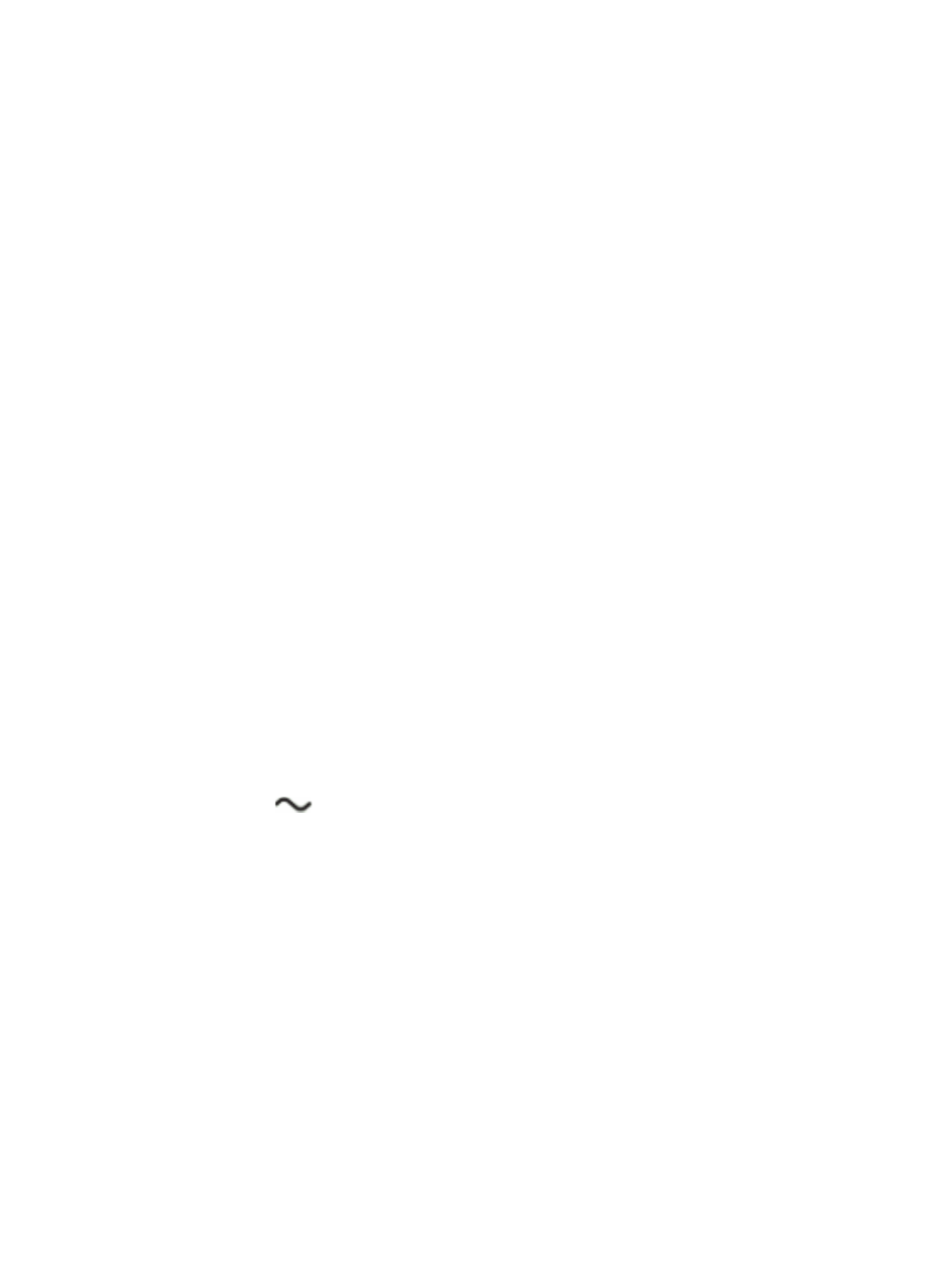
125
Chapter 4: How to Test Twisted Pair
Through a PoE Device
The AC wire map test lets you see the wire maps of links
connected through midspan PoE (Power over Ethernet) devices.
Midspan PoE devices block the dc signals the tester uses to do the
wire map test. When you turn on the AC wire map test, the tester
uses AC signals instead of DC signals for the wire map test. This
setting does not change how the tester does other tests.
How to Turn On the AC Wire Map Test
1
On the home screen, tap the test setup panel.
2
On the CHANGE TEST screen, select a twisted pair test to
change, then tap EDIT.
3
On the TEST SETUP screen, tap the AC Wire Map control to set
it to On.
4
Tap SAVE.
When the AC Wire Map test is on, this icon shows on the home
screen:
When to Keep the AC Wire Map Test Off
Turn off the AC wire map test when you do not do tests
through PoE devices. The test can increase the time taken for
an Autotest.
Turn off the AC wire map test when you select TIA Cat 6 or 6A
or Class E or E
A
limits. The return loss test on PoE devices will
always fail with these limits because PoE devices are not
designed to operate with protocols above 1000BASE-T. To use
those limits on a link that has PoE, do not do tests through
the PoE device.
