The hdtdr analyzer – Fluke Networks CertiFiber Pro Users Manual User Manual
Page 157
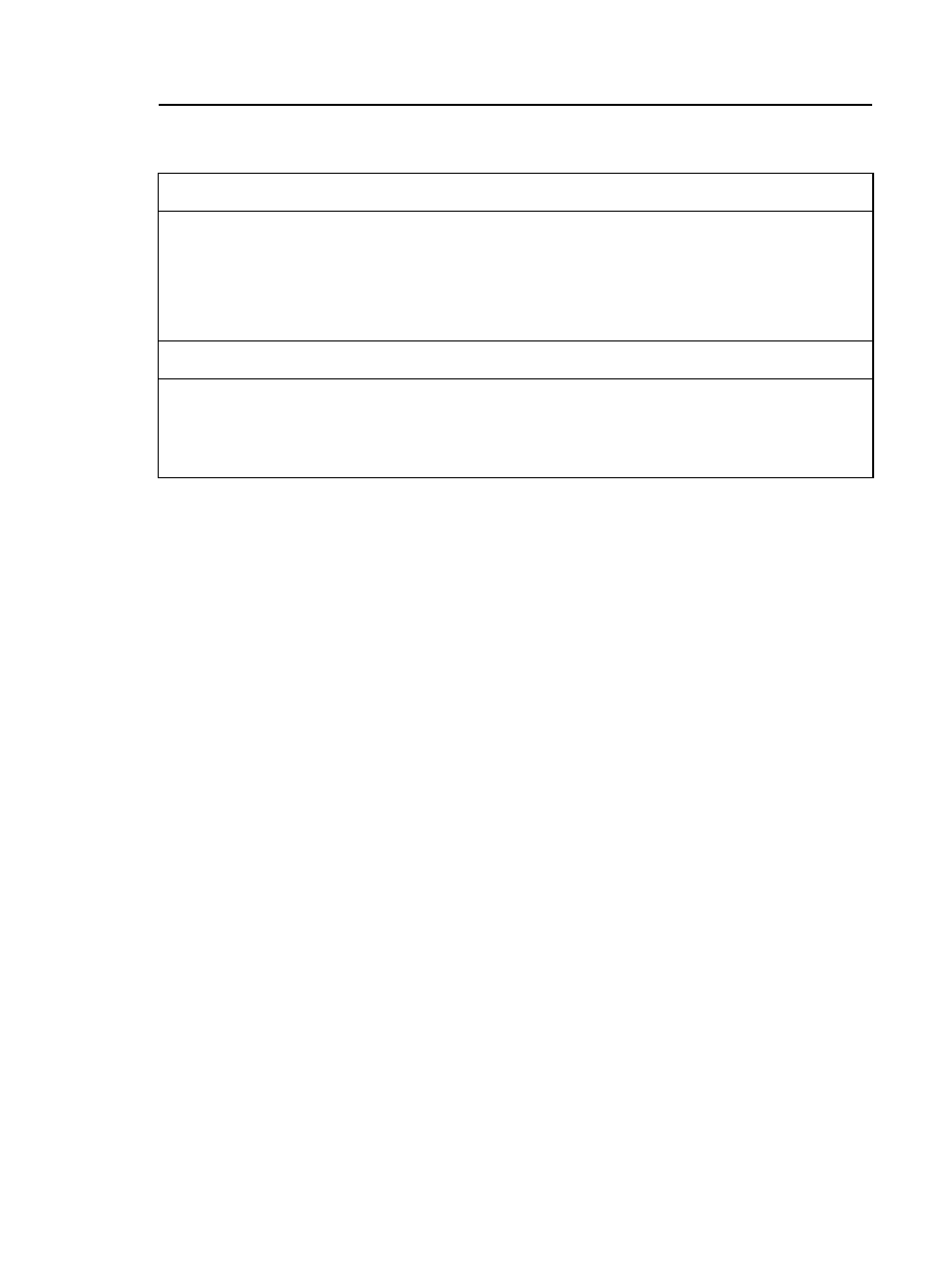
Chapter 5: How to Diagnose Copper Test Failures
The HDTDR Analyzer
135
The HDTDR Analyzer
While return loss test results shows return loss relative to frequency,
the HDTDR
™
(High-Definition Time Domain Reflectometry) analyzer
shows return loss relative to its distance from the tester. The HDTDR
plot shows the locations and amplitudes of return loss signals to help
you find the causes of return loss failures.
After an Autotest, you can see HDTDR plot if the Autotest had a FAIL,
FAIL* or PASS* result, or if HDTDX/HDTDR on the TEST SETUP screen
was set to All Autotests when you did the test.
To see the HDTDR plot for an Autotest, tap the DIAGNOSTIC tab on
the Autotest results screen, then tap HDTDR ANALYZER. Figure 65
shows an example of an HDTDR plot.
Note
If Store Plot Data is off, the tester does not include
the HDTDR plot with results you save.
To get HDTDR analyzer results you can also tap Tools > Diagnostics,
but you cannot save these results.
Figure 66 shows how some common faults appear on HDTDR plots.
TCL or ELTCTL gives FAIL, FAIL*, or PASS* result
Unequal untwisting of pairs at a connector
Poorly designed connectors
Poorly designed cable
Wrong test standard selected
CDNEXT gives FAIL, FAIL*, or PASS* result
Unequal untwisting of pairs at a connector
Poorly designed connectors
Wrong test standard selected
Table 7. Causes of Twisted Pair Test Failures (continued)
